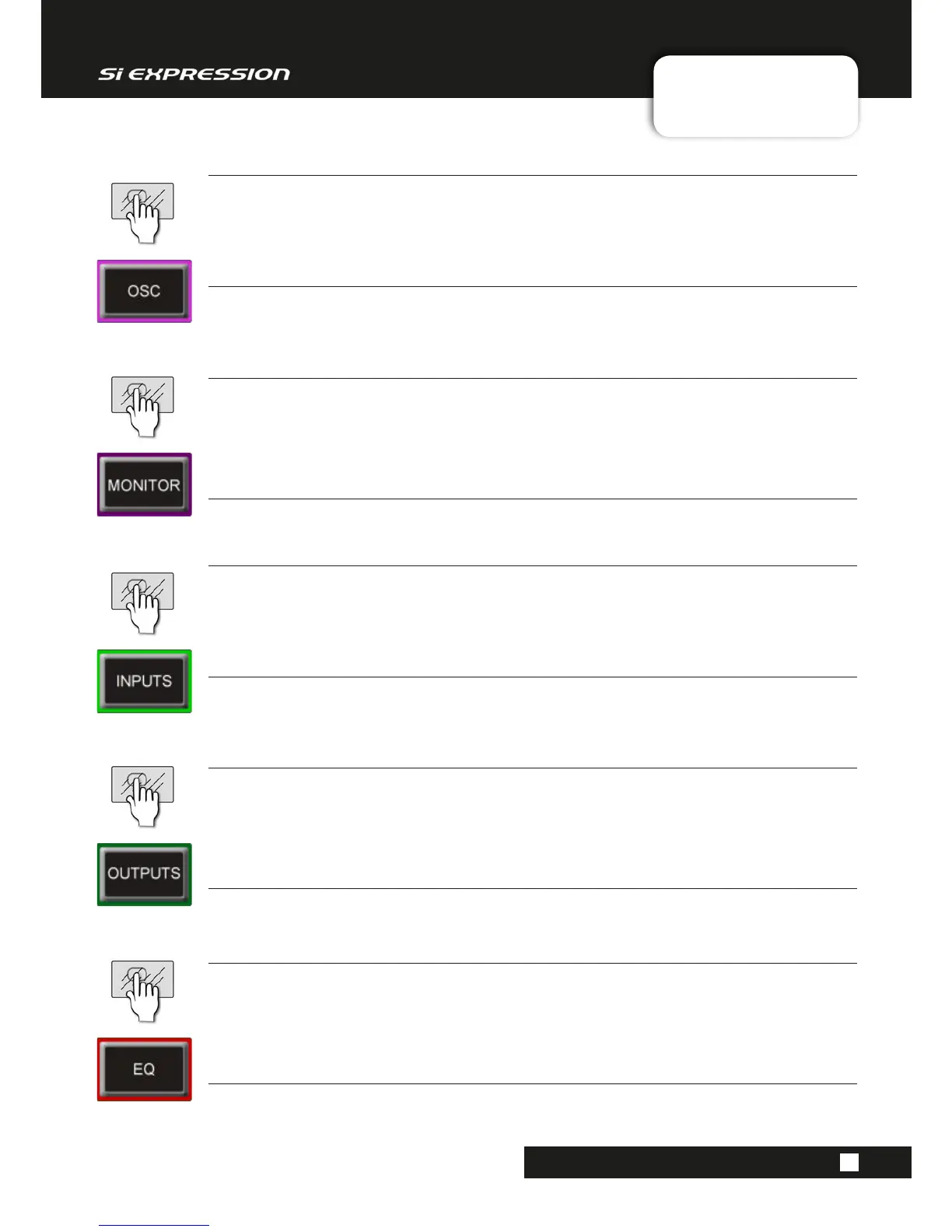User Manual
4.1: MAIN MENU
TOUCH SCREEN > MAIN MENU
4.1: TOUCH SCREEN > MAIN MENU
INPUTS
Input channel-specic settings.
Active when an Input channel is selected. For The menu will show Naming, patching, Channel Isolate, Mix contri-
bution routing, and so on. See section 6.1.1 for more information.
OSC
Settings and operations for the built in Oscillator.
Routing, waveform, frequency, and output options. See section 13 for more detail.
OUTPUTS
Output channel-specic settings.
Active when an Output channel (Mix Bus Master, Matrix Master, LR or M/C Main) is selected. The menu will show
Naming, patching, bus routing, and so on. See section 6.2.1 for more detail.
MONITOR
Settings for the monitoring systems.
Delay, patching, and Mono Check. See section 8.5 for more information.
EQ
Graphic representation of the EQ for the selected channel.
Simply touch the EQ Touch Screen button to see the frequency response graphic - incorporates the HPF and
4-band EQ, but not the Graphic EQ. See section 7.2.4 more more on the ACS EQ section.