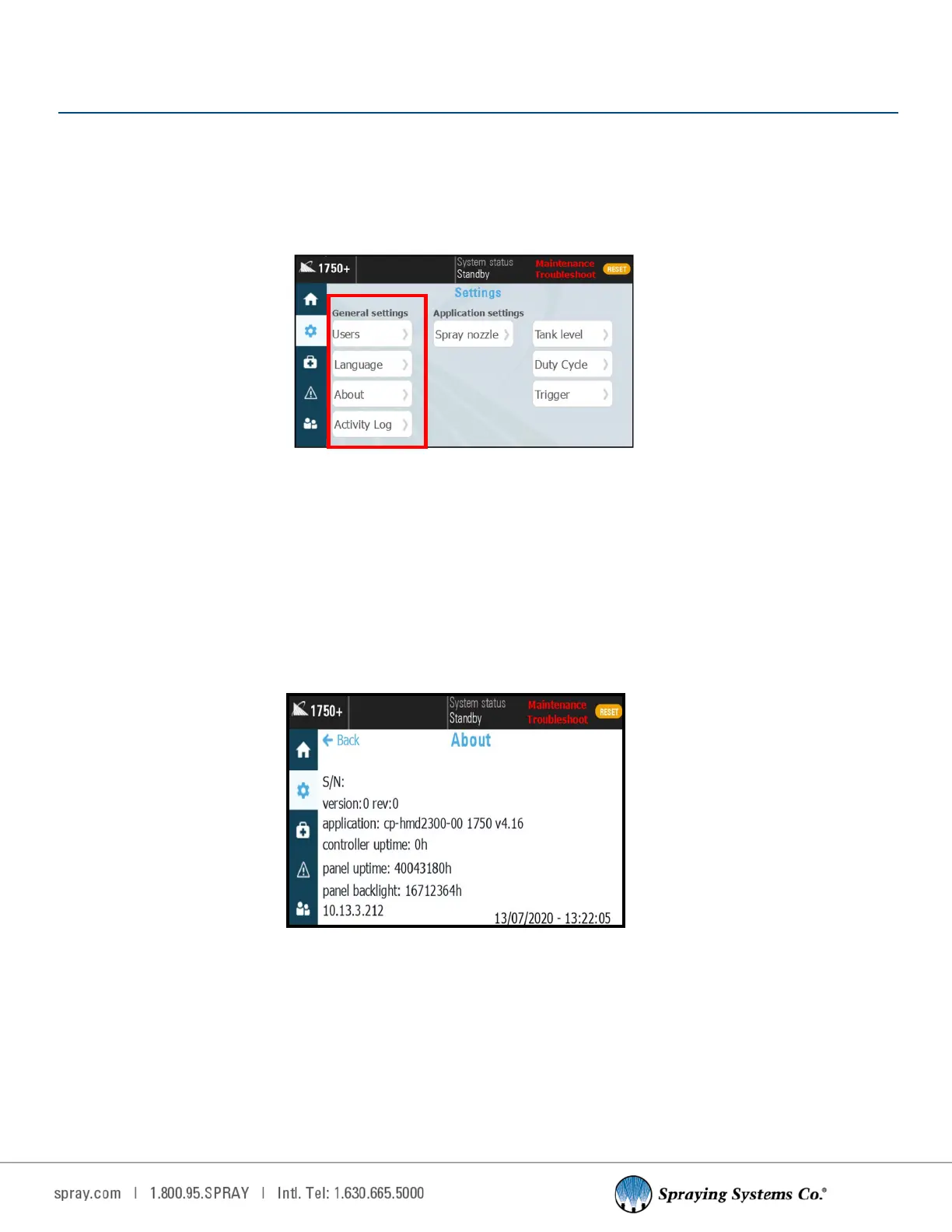11
General Sengs and Applicaon Sengs are the two sengs in the 1750+. General sengs are related to the spray
control panel itself and include sengs that relate to operators and interacon with the 1750+.
5.1 SETTINGS SCREEN
The 1750+ allows operators to manage users and user sengs, change the language (where applicable), view system
informaon, and view the acvity log.
LANGUAGE
Here you will be able to change the language of the user interface text if available.
ABOUT SCREEN
This screen displays informaon about your system. You can nd the following informaon in the about screen:
•
Spray controller serial number
•
Spray controller soware version and revision number
•
Spray controller/panel upme
•
Current date/me
SECTION 5
GENERAL SETTINGS
Sengs Screen
About screen
