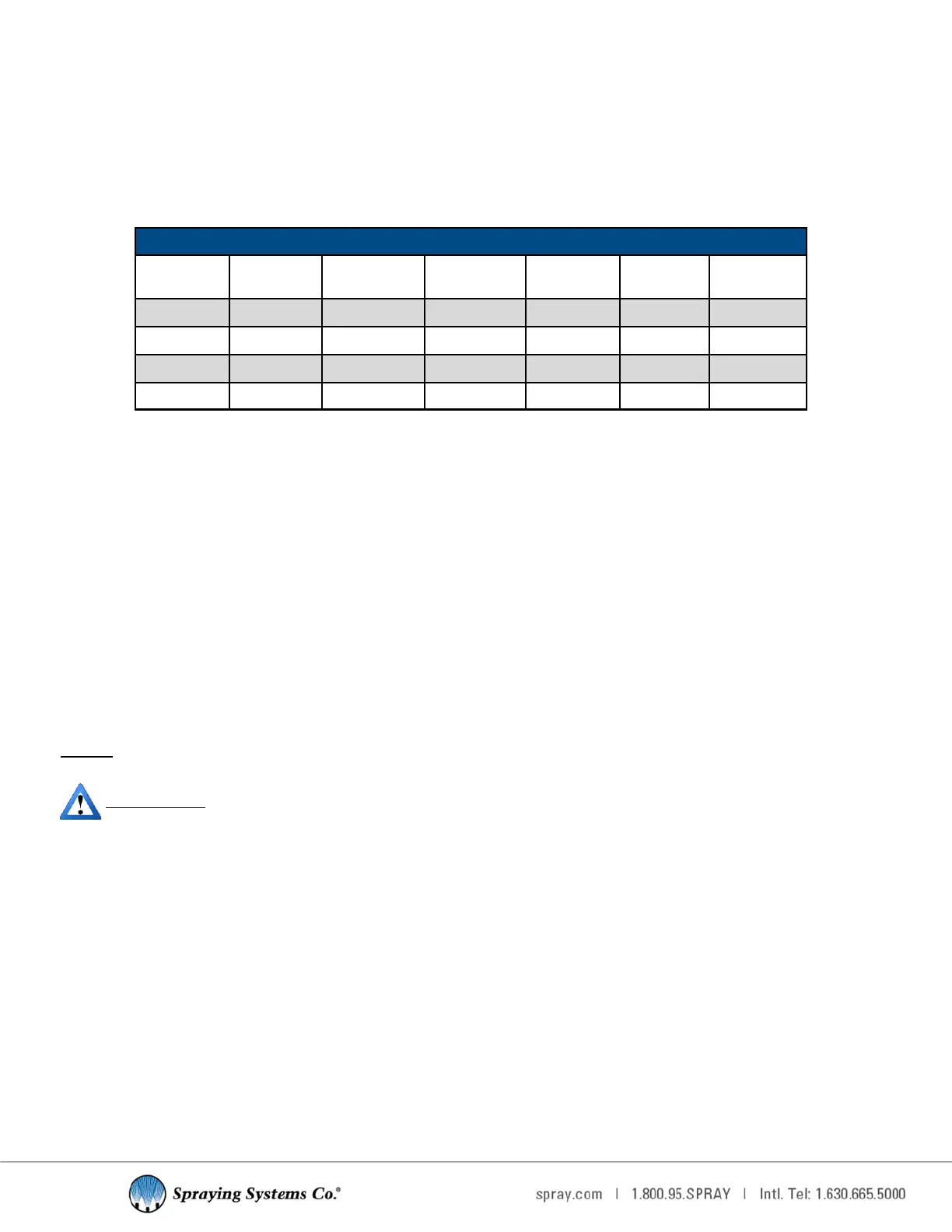14
5.3 USER GROUPS
The system contains four preloaded users (username and password sets) that are the factory (default) sengs. Users
can choose to use (or edit) these exisng users or create new users as they see t.
Each of these default users has a dierent level of user rights to interact with the system based on their selected User
Group. It is very important to pay close aenon to the selected User Group for each current and created user. The
table below shows the factory default users, user groups, and user rights. The minimum password length for all user
groups is four (4) characters, and all user groups have access to basic spray control panel features.
USER GROUP:
Operators
These users can trigger the system and put it in standby mode. Operators can change the duty cycle setpoint. All other
funcons are disabled or read-only for users in the operator user group.
•
The factory sengs user “operator” is a member of this user group.
Cust_admin
These users have full control over all system sengs and can edit or create new users.
•
The factory sengs user “admin” is a member of this user group.
Admin
There is a fourth factory sengs user “SSCO” that is included with the system in User Group admin.
This user is included as a backup opon to reset User Group cust_admin passwords if they are lost.
Do not use the “SSCO” user for daily operaon of the unit. User Group admin and User Group cust_admin have the
exact same access rights.
ATTENTION: A system restart is required to apply any changes made to user sengs.
DEFAULT USERNAME:
Inial startup and all reboots of the system will load into the factory sengs “default” user prole.
Under factory sengs, the user “default” is within the user group default, which has the exact same level of access as
user group cust_admin.
•
With factory sengs, this user has full control over the system and can edit or create new users.
•
Users can edit this user to change its access level.
•
Can be changed to user group “operator” to remove edit access.
•
Can set an Inacvity logo me to require someone using the system to log in with their personal credenals aer
a set period of me.
Factory (Default) User Rights and Sengs
Default
Username
Inial
Password User Group
Log O
Time (min)
Advanced
Features
Edit/Add
Users
Reboots to
User
operator oper operators n/a
default default cust_admin n/a x x x
admin admin cust_admin 15 x x
SSCO 60189 admin 15 x x
