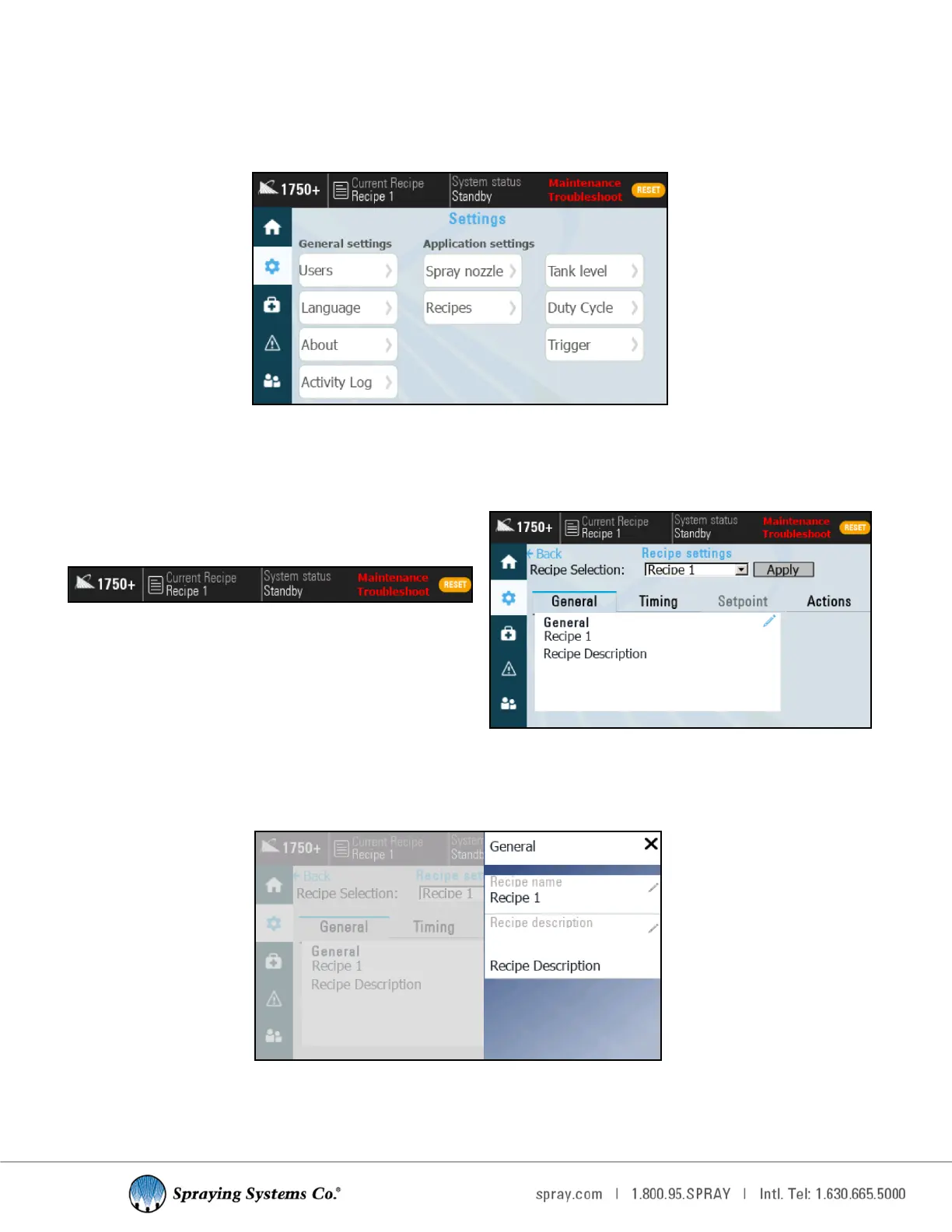20
7.2 RECIPE SETTINGS
Recipes are an oponal feature that can be added with a fee to your 1750+. A recipe is a pre-congured set of
parameters that allows you to change to a dierent producon batch quickly. These parameters cover most of the
ming and spray sengs. Recipes can be accessed quickly from any screen by selecng the recipe secon of the top
bar, as shown in the image below.
The recipe sengs secons contains four tabs. The drop down list near the top of the page allows you to select which
recipe you would like to view, edit, or apply as the current spray parameters. The 1750+ is capable of storing up to 20
user-created recipes.
GENERAL TAB IN RECIPES
You can change the name of the recipe and create a recipe descripon using the blue pencil icon. This can allow
operators to easily dierenate between dierent recipes when changing spray parameters is required.
Recipe Sengs screen
Sengs screen with recipes enabled
Recipe sengs, General tab
Select the recipe from any screen
