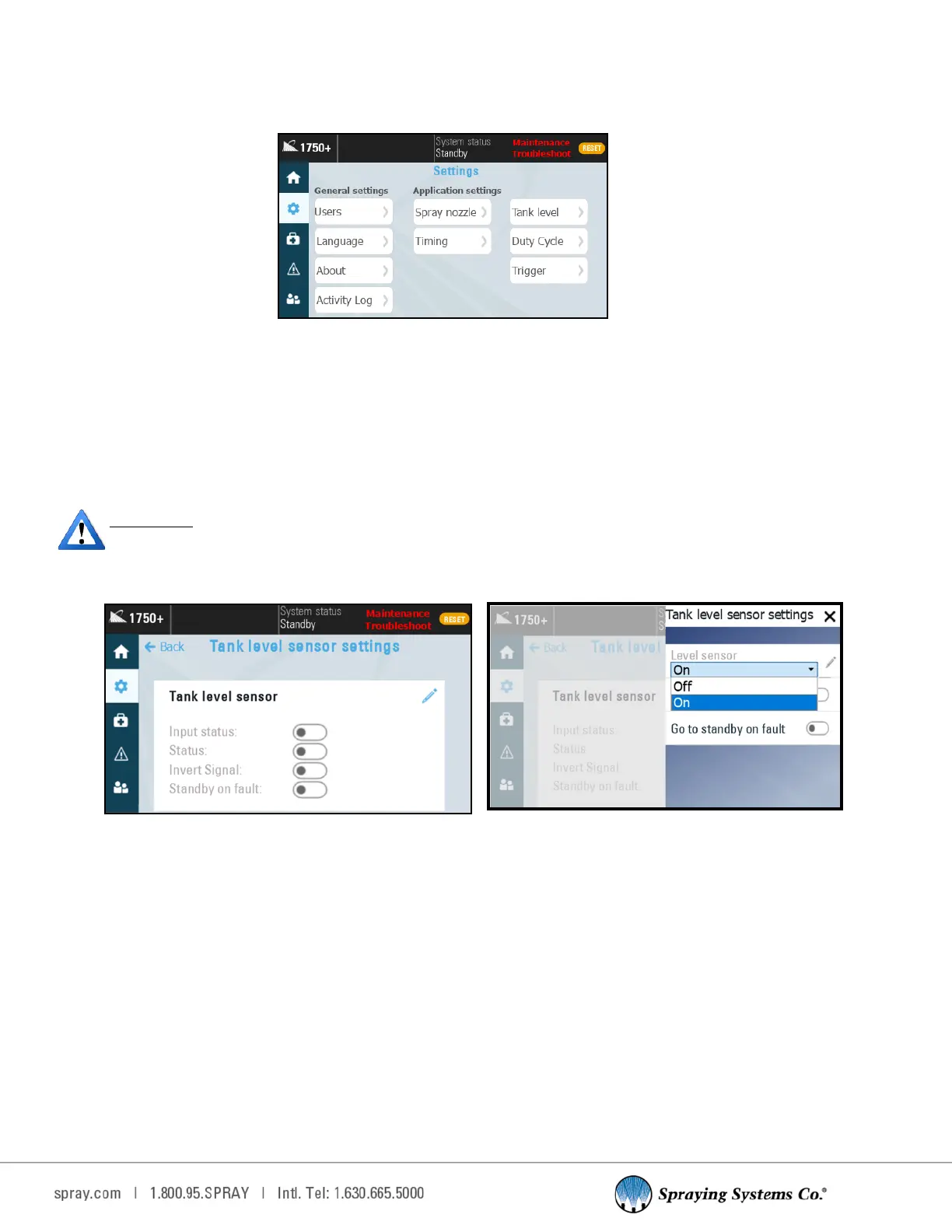29
7.8 TANK LEVEL (LEVEL SENSOR)
If your conguraon includes a pressure pot with a level switch, select the edit buon and use the drop down menu to
acvate the level sensor signal. Once turned on the 1750+ can now see the low level condion.
Tank level sensor sengs
Eding tank level sensor sengs
TANK LEVEL SENSOR SETTINGS
• Input status—Shows low level regardless if input is turned on.
• Status—If input is turned on and level is low this will toggle on.
• Invert signal—If you have a normally open level switch (open unl liquid level goes low) do not turn this on, if you
are using a normally closed oat, toggle this on.
• Standby on fault—If you want the spray to stop when level goes low toggle this on.
ATTENTION: When the tank level is low, the 1750+ will show a fault on the screen (tank low), but it will not
stop the nozzle from spraying. Toggle on “Go to standby on fault” if you want the 1750+ to stop spraying
when the tank level gets low. The level sensor will send the alarm signal based on its current conguraon
values.
