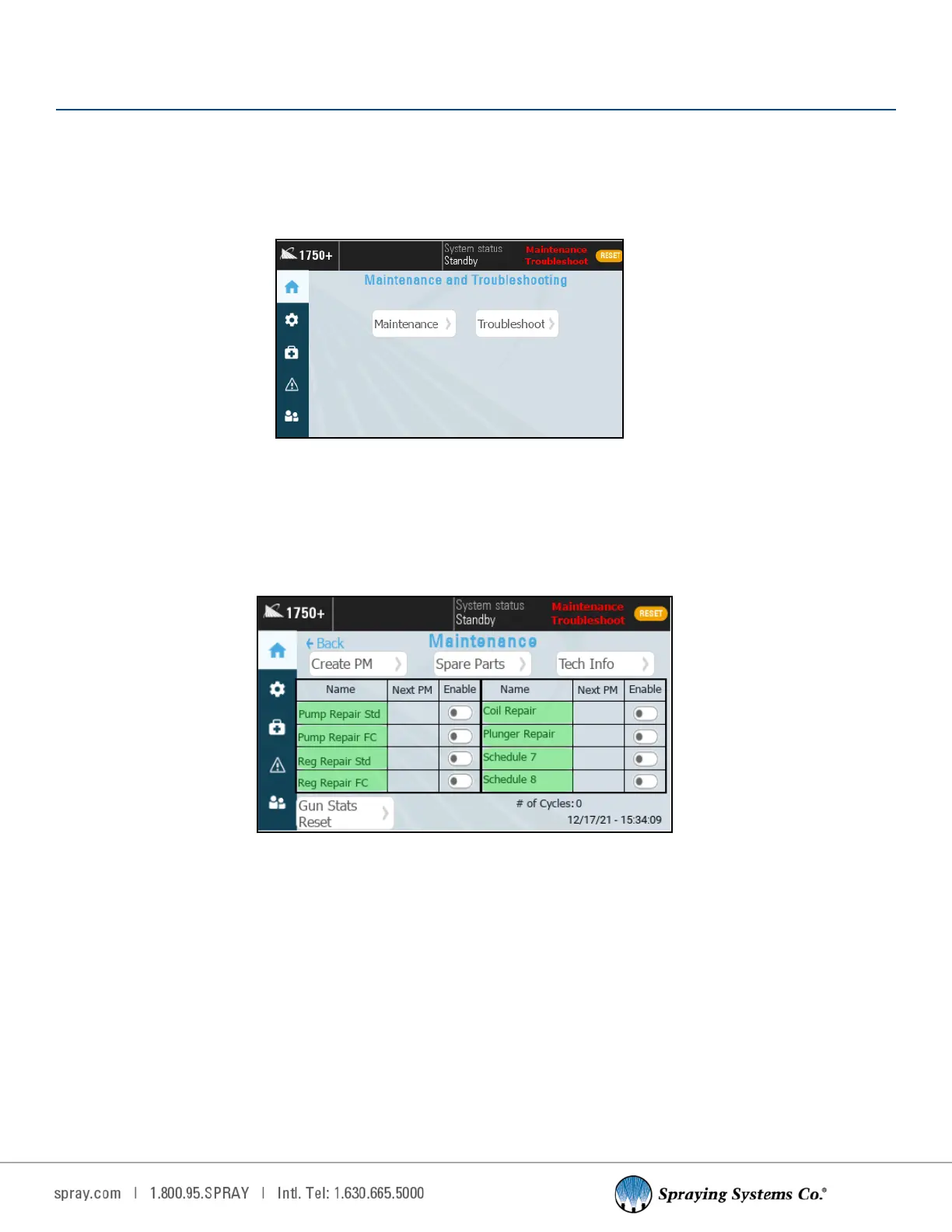31
9.1 MAINTENANCE AND TROUBLESHOOTING TAB
The 1750+ is equipped with an internal maintenance scheduler. This allows you to create and set Preventave
Maintenance (PMs) events. These events can include anything from roune cleanings to specic events like component
repair or replacement. Select Maintenance and Troubleshoong tab to access PMs, a spare parts list, and your Spray
Specialist’s Tech contact informaon.
SCHEDULER TAB
The Scheduler tab will show all upcoming PMs (Preventave Maintenance). PMs will show the date of next occurrence,
and are able to be toggled on and o. When the PM is due, a noce will show up on the fault screen and the name box
will change from green to red. The scheduler screen can enable or disable PMs by using the buon in the “Enable”
column. The buon will be blue when enabled.
Maintenance and Troubleshoong tab
Maintenance Scheduler
SECTION 9
MAINTENANCE AND TROUBLESHOOTING
