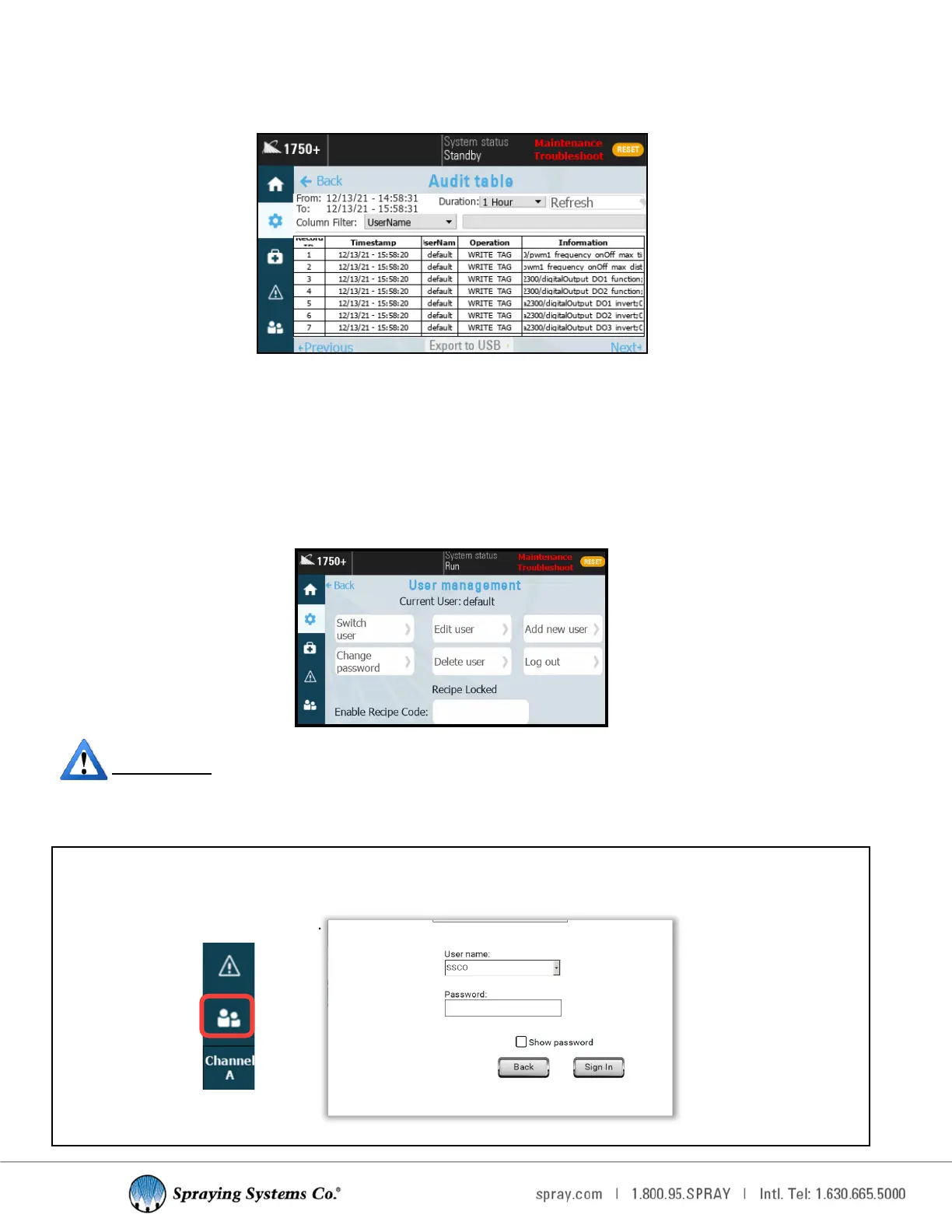12
ACTIVITY LOG
Displays a log of which parameters were changed by which user.
This log is stored locally in the panel but can be deleted or exported to a USB Sck. Used for troubleshoong.
5.2 USER MANAGEMENT SETTINGS
The 1750+ allows you to edit or create your own users so that each person who interacts with the system can have
their own personal login details. The 1750+ tracks all changes to crical sengs and records, which users can make
these changes; this informaon is available in the acvity log. Users within the User Group cust_admin can view these
acvity reports on the 1750+ or export the acvity report via a USB sck.
Note: When the system is started for the very rst me, and for every reboot thereaer, it boots up to “default” (user)
which has admin rights and can edit all sengs.
ATTENTION: A system restart is required to apply any changes made to user sengs.
Note: Should it ever be required, you can contact your Spraying Systems Co.
®
representave to receive instrucons on
how to perform a total system reset to factory sengs.
Switch User
Sign out the current user by signing in a new user, or sign in a user. This screen will also appear when selecng the
users icon on the le-hand menu bar.
Users buon
User management screen
Login or switch user screen
Acvity Log Screen