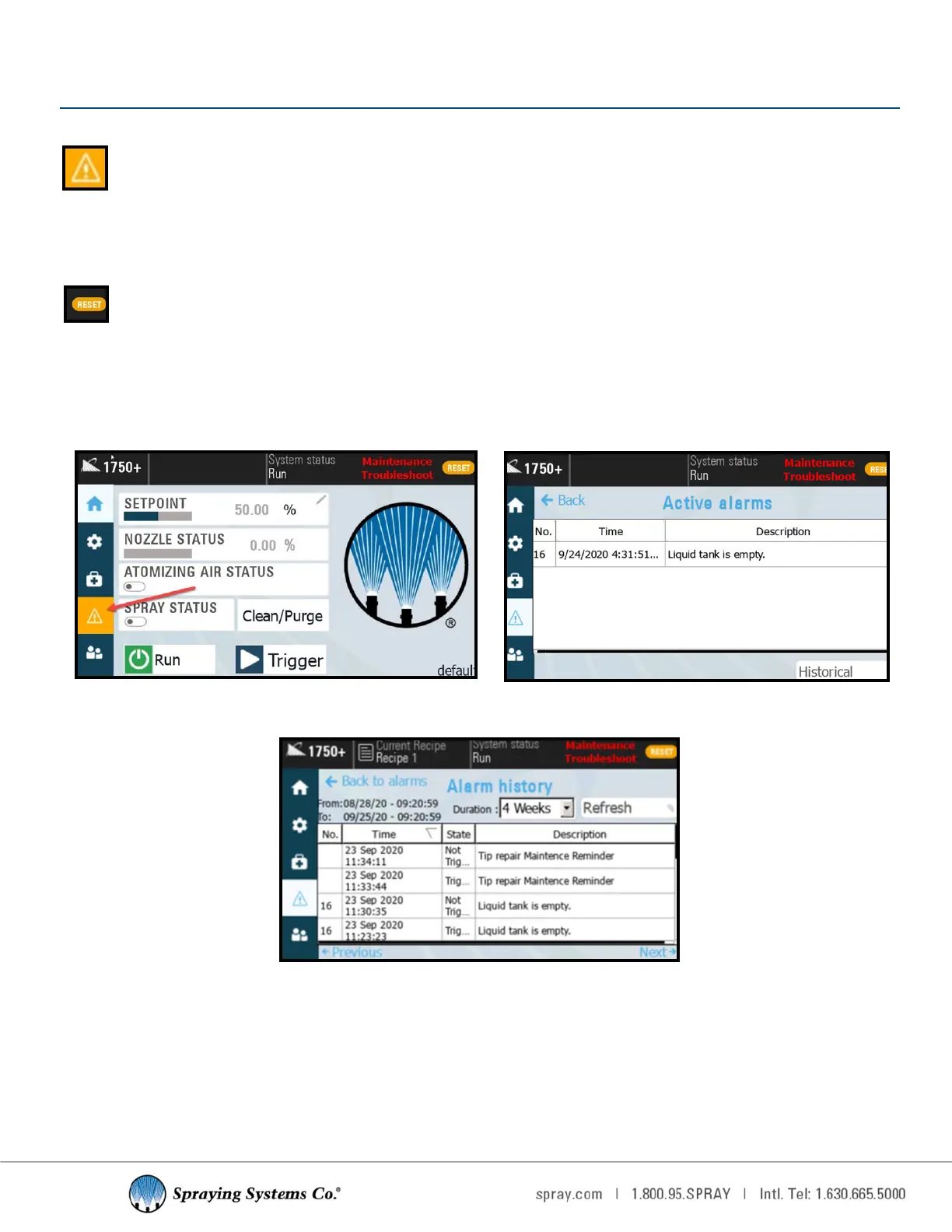30
SECTION 8
FAULTS AND ALARMS
Acve alarms screen
8.1 FAULTS AND ALARMS SETTINGS
When the fault indicator in the le-hand icon menu is illuminated yellow/orange, the 1750+ has detected that
there is a fault present.
Some faults are recoverable, but certain faults can result in the 1750+ entering standby mode. When this happens,
triggering signals or events will no longer be accepted unl the reason for the fault has been corrected. However, the
spray control panel will sll display the fault condion on the alarm history screen. Once the fault has been corrected,
complete a power cycle of the 1750+ to reset and clear the fault.
Pressing the orange reset buon in the top right-hand corner of the screen will also reset any acve alarm that
occurs due to a recoverable fault.
The alarm history screen will show a record of all past faults. It will list the me that each fault occurred, and will also
show the fault descripon. You can select the me period that you would like to view using the “Duraon” drop down
menu and pressing “Refresh” to see the updated results.
See the Faults and Troubleshoong secon to correct the displayed fault.
Acve alarm trigger warning icon
Alarm history screen
