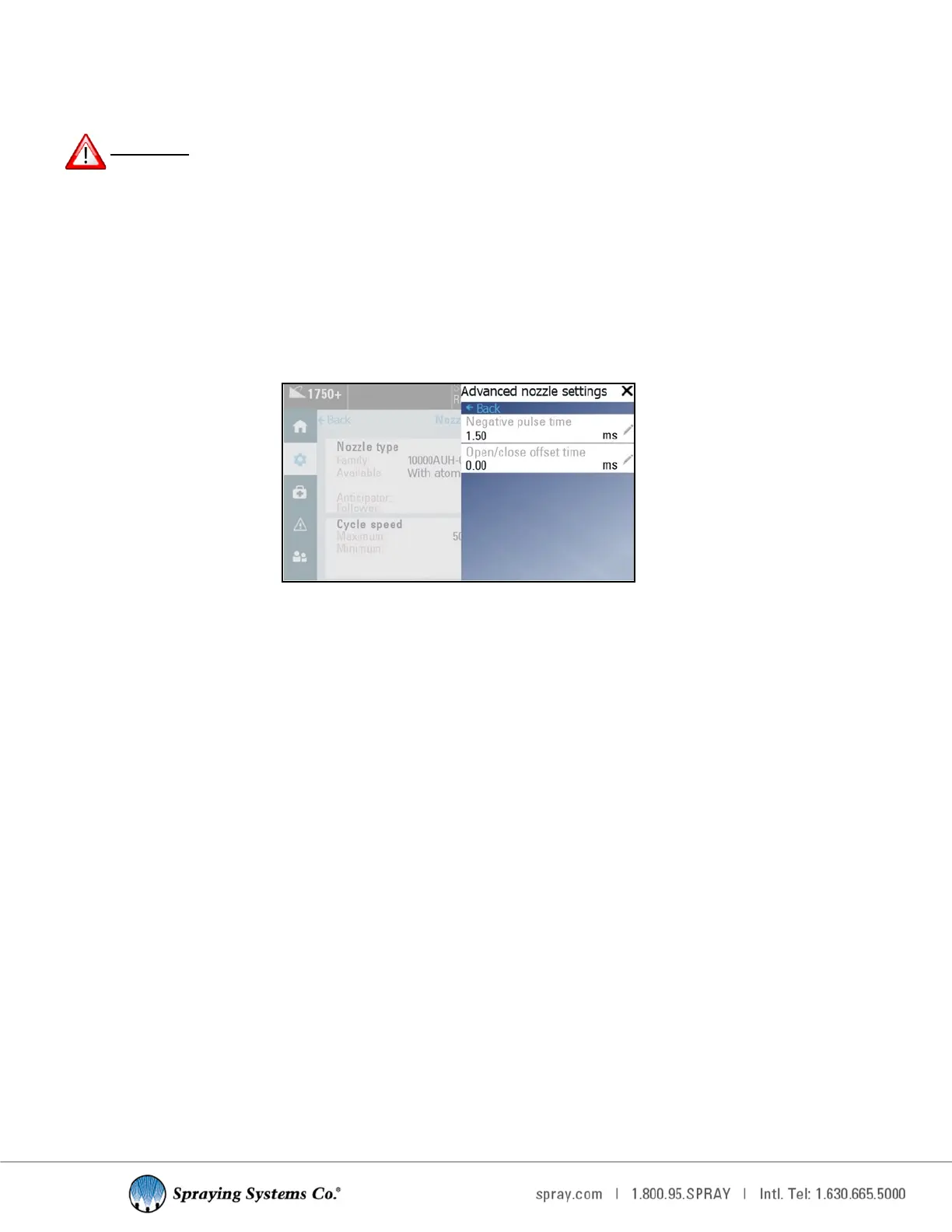18
PARAMETERS—ADVANCED NOZZLE SETTINGS
For custom applicaons, it is possible to change the properes of the nozzle manually. These sengs should only be
modied by instrucon from qualied SSCO personnel except for the nozzle cycle count.
WARNING: Incorrect sengs can permanently damage the spray nozzle!
Negave Pulse: Pulse me in milliseconds
•
Used to speed up the closing of the electric spray nozzle, duraon is dependent on nozzle model and supply volt-
age.
Gun (Nozzle) Oset: Oset me in milliseconds
•
The dierence in the opening and closing me of the PulsaJet nozzle can be corrected by using the oset value.
The default value is 0ms. For example: If the oset value is set to -1ms, the on period will be decreased by 1ms
and the o period will be increased by 1ms.
If a nozzle wear cycle count alarm has been acvated, the counter must be reset in this screen aer the nozzle has
been replaced.
Eding Advanced Nozzle Sengs