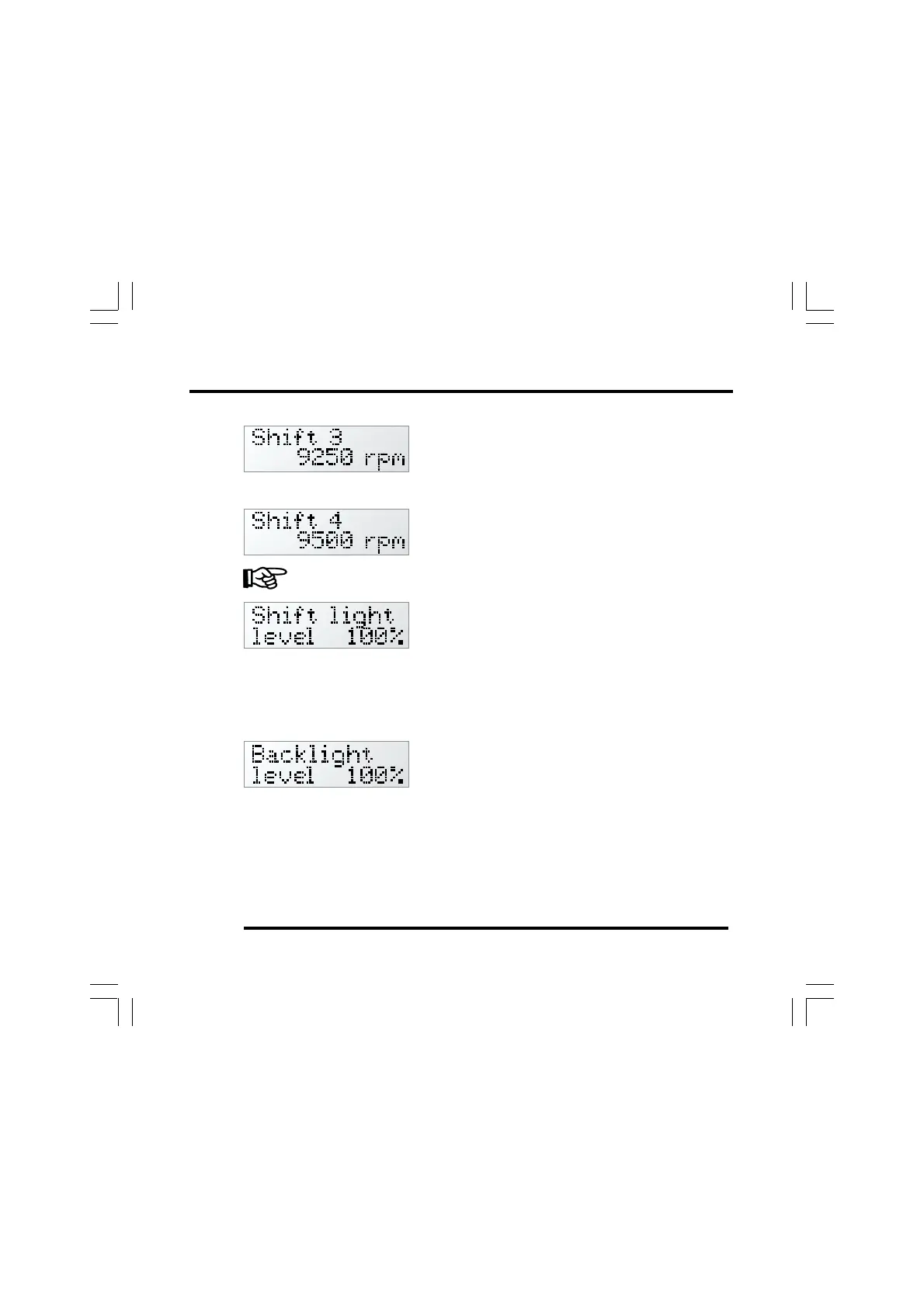Setup ST500 Tach-Timer
© Stack Limited
42
Optional feature on all models.
This function operates identically to ‘Shift 1’,
except that Shift light 3 illuminates.
This function operates identically to ‘Shift 1’,
except that Shift light 4 illuminates.
Check the settings for all shift lights after you adjust these values.
Standard feature on all models.
Press and turn the rotary control to adjust the
setting from 10% to 100%. Use this function to
adjust the brightness of the Shift lights to a comfortable level appropriate
to the ambient light levels. It has no effect on the optional external shift
light.
Standard feature on all models.
Press and turn the rotary control to adjust the
brightness of the display backlighting and
instrument lighting to a comfortable level appropriate for the ambient
light levels. You can set the backlighting from 0% (backlighting switched
off) to 100%.
To improve the LCD performance , the backlights will be automatically
increased at low temperatures and reduced at high temperatures.