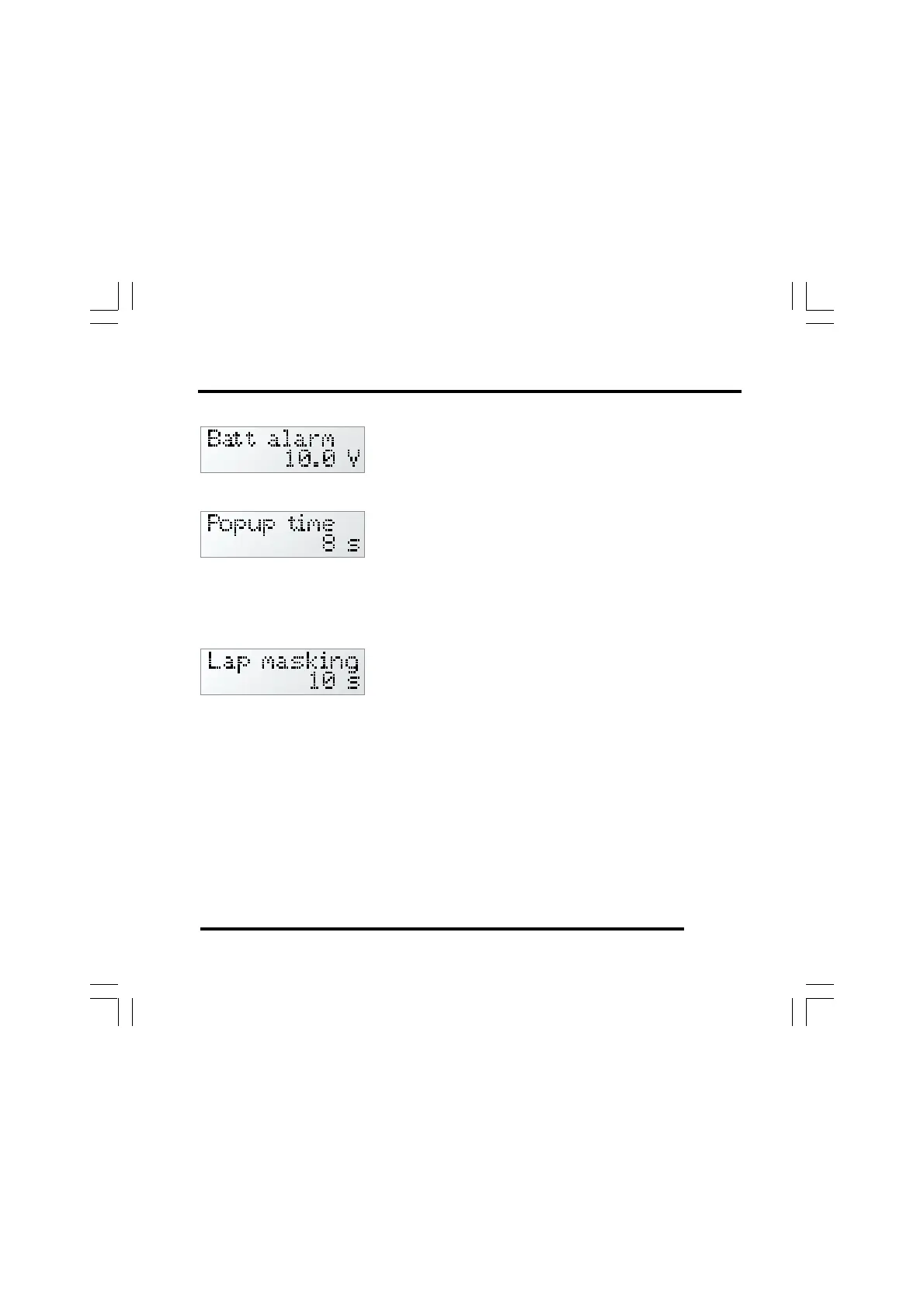ST500 Tach-Timer Setup
© Stack Limited
43
Standard feature on all models.
Sets the voltage below which the low battery
alarm will appear.
Standard feature on all models.
Press and turn the rotary control to adjust the
setting from zero up to a maximum 99 seconds.
Use this function to adjust the duration that each new pop-up message
remains visible on the driver display. All pop-up displays will be disabled
if you set the value to zero.
Standard feature on all models.
Press and turn the rotary control to adjust the
setting from zero up to a maximum 240
seconds. You will disable the lap masking feature if you set this parameter
to zero.
The lap timing system supplied with the Tach–Timer uses a unique coded
infra-red frequency which is common to ALL standard Stack lap timing
systems. This feature allows Stack users to share a common beacon at
each circuit and ensures that the Tach–Timer will not be triggered by
other manufacturers’ timing beacons.
The Lap Masking feature is provided to ensure that your Tach–Timer
will not pick up signals from incorrectly placed Stack beacons which could