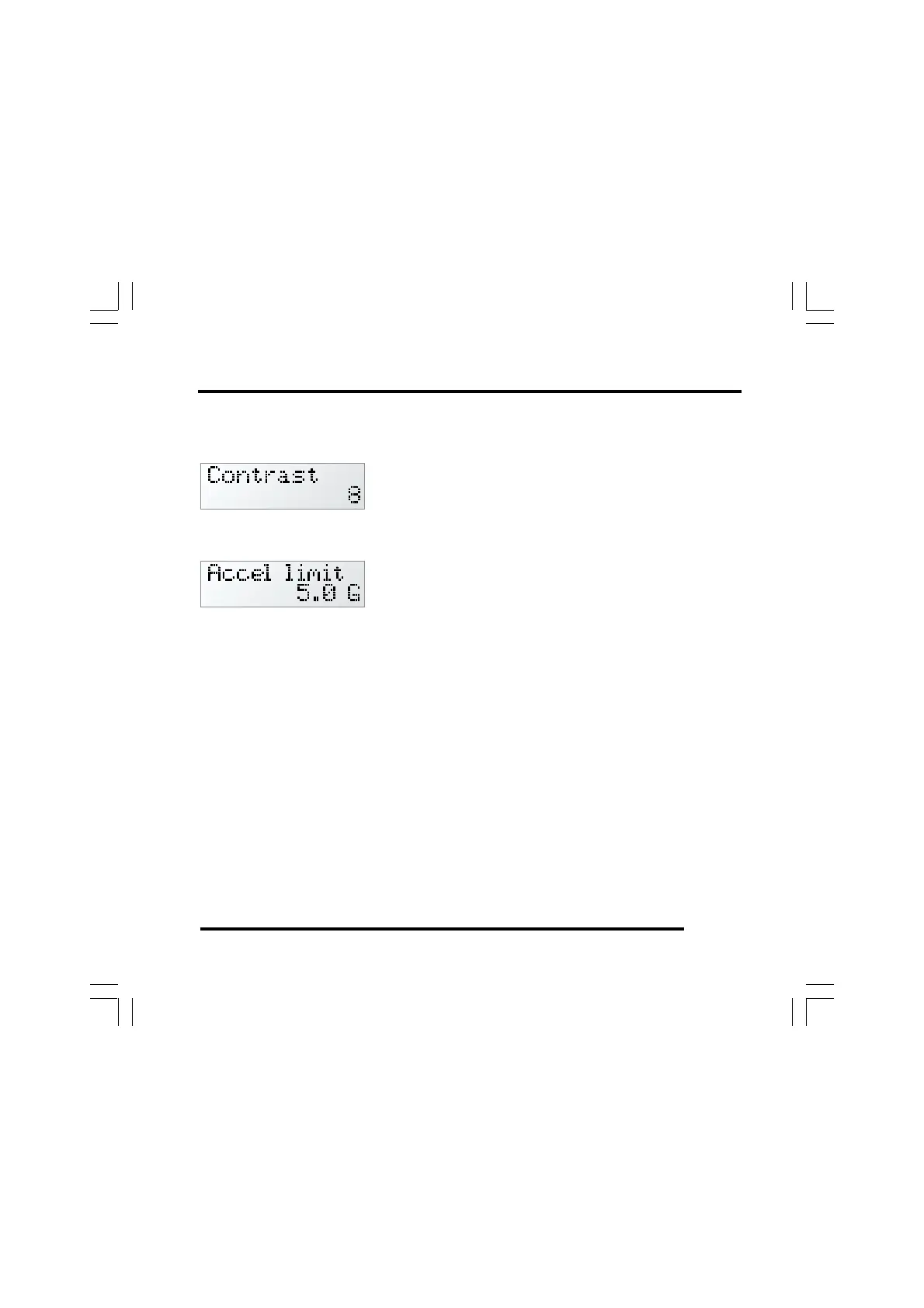ST500 Tach-Timer Setup
© Stack Limited
45
the Tach–Timer uses for the split timing distances.
Standard feature on all models.
Press and turn the rotary control to select a
comfortable setting for the contrast of the LCD.
The range is from zero to 31.
Optional feature on all models.
Press and turn the rotary control to adjust the
setting from zero to 10.0 G.
Use this function to prevent the Tach–Timer responding to apparent
extremes of acceleration caused, for example, by wheel spin. If wheel
spin occurs on the wheel that has the speed sensor, the speed reading
from the sensor will step almost instantaneously from zero to a high
speed. This would give errors in the measurement of distance and split
times. To avoid this, the Tach–Timer allows you to set the maximum
acceleration to filter the signal and give accurate distances.
Unless you have access to a method for measuring acceleration, you
should set this parameter experimentally. For guidance, an acceleration
of 1 G applied for three seconds will accelerate the vehicle from zero to
106 km/h or 66 MPH.