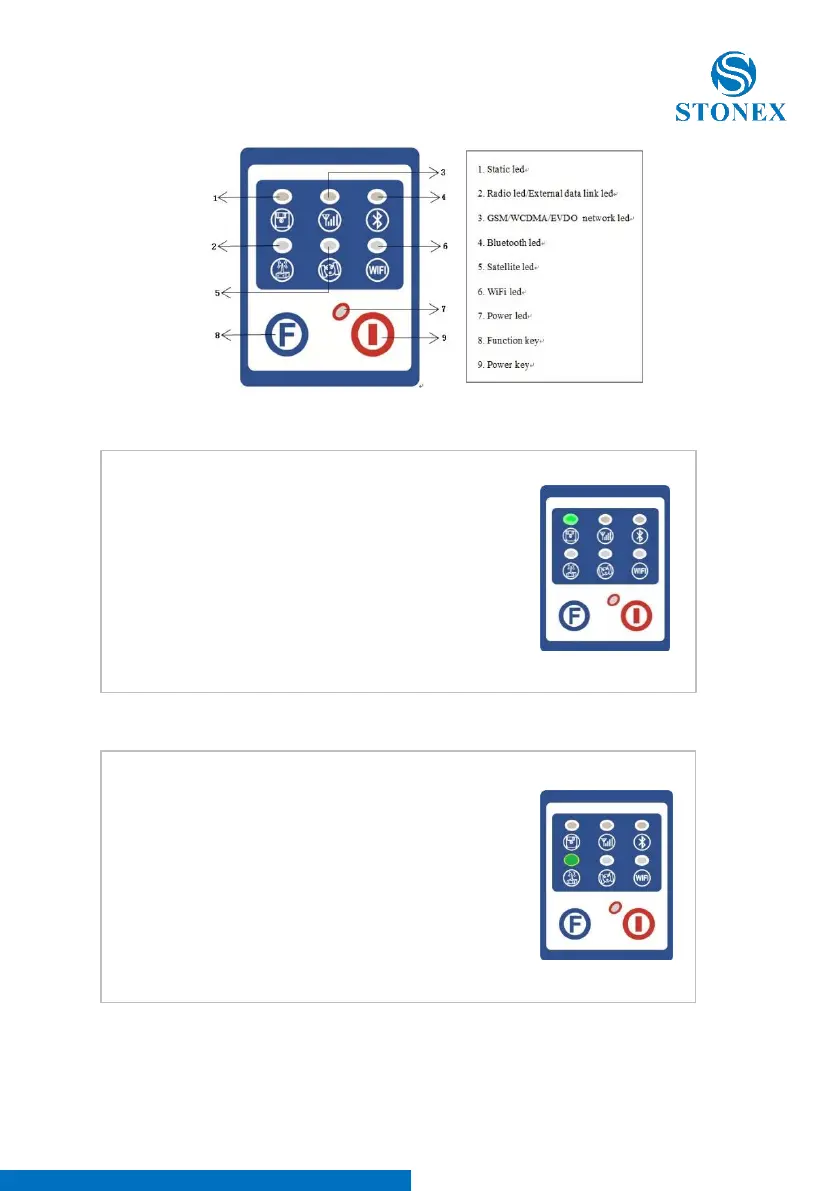Stonex S10A GNSS Receiver – User Manual 4
1: STATIC led (green):
It switches on when the static mode is selected;
it starts to blink when the receiver is recording
data, with the same frequency of the sample rate.
2: INTERNAL RADIO led (green):
This led is green when UHF radio is selected as
UHF data link. It blinks when transmitting data in
base mode or receiving data in rover mode. The
led is red if the current data link is external.