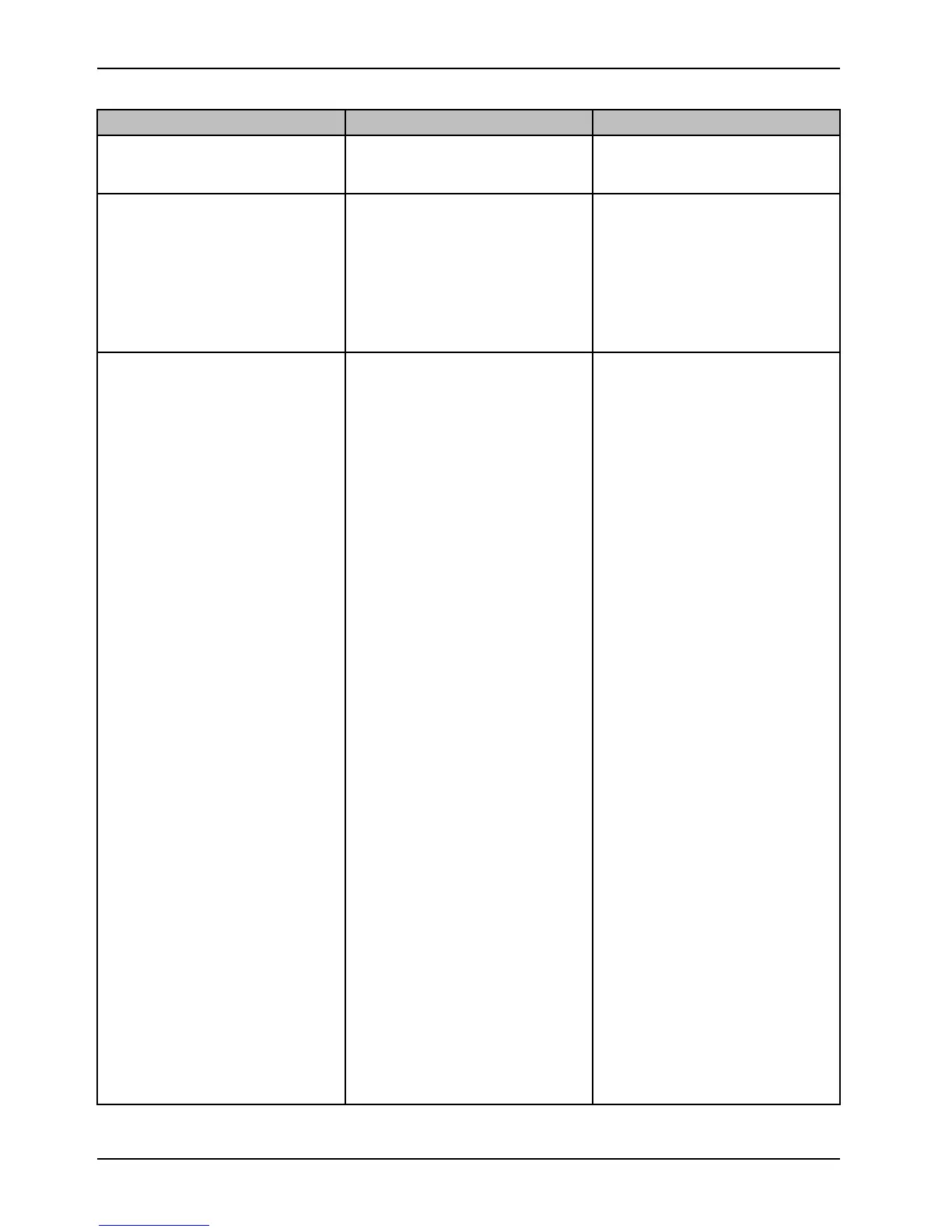12 SK-7500 REV 00 www.stryker.com
Troubleshooting
Problem
Possible Cause Solution
4. Recharge the battery, call the
service center.
Control box beeps while actuators
are raised and actuators will not
move in the downward direction
Control box actuator position
reference has been lost.
1. Unplug the power cord and turn
off the battery.
2. Plug in the power cord and turn
on the battery.
3. Run each upper actuator to its
highest position.
Failure Mode :
Bed does not operate due to actuator
failure or power request error. When
a failure mode occurs and a key is
activated the system will beep quickly,
and if LEDs are used for locking
functions on Nurse Control Unit,
these will blink quickly, except when
powering down on battery.
Failure indications:
1) All Nurse Control Unit LEDs are
blinking.
2) The CB6 buzzer beeps quickly if
the handset is activated.
1. Actuator cables are unplugged.
2. Electrical short in a control cable
(cable of control units or
actuators).
3. If a function is activated but the
actuator configuration doesn’t
support the function.
4. Switch has failed in an actuator.
5. Control pendant (nurse or patient)
or siderail control panel has
failed.
6. Control box has failed.
1. Reset the failure mode.
2.
a. Press and hold the
Trendelenburg button (A) on
the nurse control panel and
the Autocontour up (B) on the
patient control panel at the
same time for five seconds.
Note:
The Trendelenburg and
Autocontour up buttons are
found on the opposite sides
of the same siderail control
panel.
b. Press and hold the Backrest
up (C) and Backrest down (D)
buttons at the same time on
the patient control pendant
(option), or Autocontour up (E)
and Trendelenburg (F)
buttons at the same time on
the nurse control pendant
(option) for five seconds.
3. After five seconds, you will hear a
buzzer.
4. Keep pressing buttons until the
buzzer stops.
5. LEDs will stop blinking.
6. Press the CPR button in to zero
all the actuators.
7. Failure mode does not result in a
position lost. Make sure that the
system is in a safe position after
resetting the failure mode.
8. Continue to troubleshoot through
possible causes until corrected.