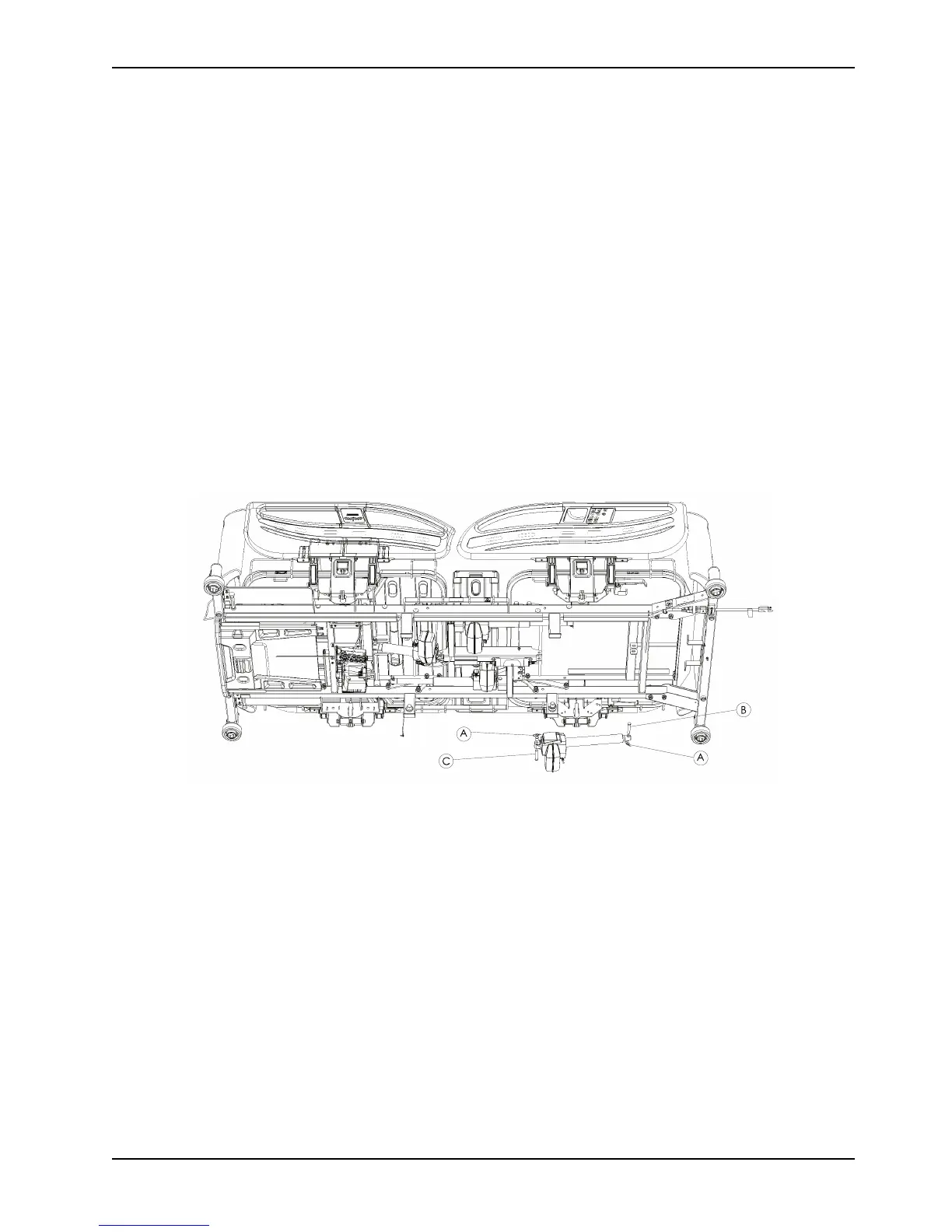www.stryker.com SK-7500 REV 00 57
Service
Fowler (backrest) actuator replacement
Tools required:
• Small flat screwdriver
• Needle nose pliers
Procedure:
1. Apply the brakes.
2. Raise the product to the highest height position.
3. Power down the bed and unplug the power cord from the wall outlet.
4. Using the CPR release, lower the Fowler (backrest) to a flat (0 degrees) position.
5. Using a small flat screwdriver, push in both locking tabs to remove the cable retainer on the Fowler (backrest)
actuator electrical quick connector.
6. Unplug the connector.
7. Using one hand to support the Fowler (backrest) actuator and a small flat screwdriver, open the CPR cable cover
on the Fowler (backrest) actuator.
8. Pulling back on the CPR cables, remove the CPR cable mechanism from the Fowler (backrest) actuator.
9. Using needle nose pliers, remove and discard the rue ring cotter pins (A) (Figure 2 on page 57) from each clevis pin.
Figure 2: Fowler (backrest) actuator
10. Using one hand, support the Fowler (backrest) actuator and remove and save the head end clevis pin (B) (Figure 2
on page 57) then allow the Fowler (backrest) actuator to pivot down.
11. Using one hand, support the Fowler (backrest) actuator and remove and save the foot end clevis pin (C) (Figure 2
on page 57) and spacer.
12. Remove and discard the Fowler (backrest) actuator.
13. Reverse steps to reinstall.
Note: Make sure that the cable ties stay in the same position during reinstallation.
14. Verify proper operation of the product before returning it to service.
Gatch (legrest) actuator replacement
Tools required:
• Small flat screwdriver