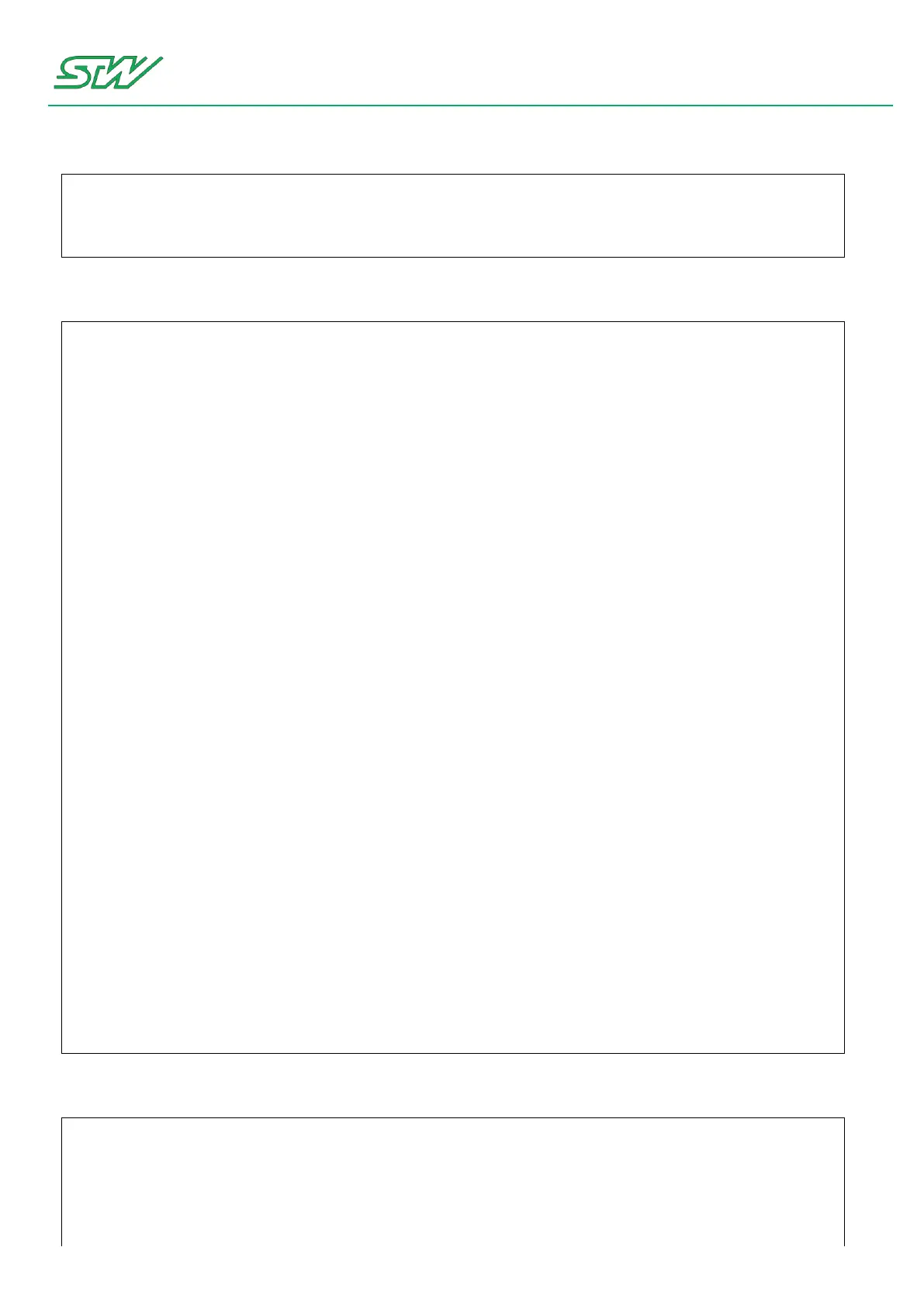7 Teleservice Application Framework
User Manual 102/374
# M H L 3
# L H M 4
# M L H 5
# L M H 6
priority_matrix 1
Section: Network verification
# The ynetworkd daemon supervises the desired interface status periodically.
# Every "verify_interface_status_interval" seconds.
# Min. interval and default 5s, max. interval is 0x7FFFFFFFs, recommended max. is 5000s
# If interval is less than 5s, default will be set.
verify_interface_status_interval 5
# Select type of verification
# 1 --> Pinging
# 2 --> Check if specific file is available (get via http)
# If no verification type is selected, an error message will be put on stdout. Daemon will
not be started!
# If value is not in range, 2 will be set.
verifiy_interface_method 2
# ------------------- Pinging ----------------------------------------------
# In order to check if a connection to the network is established,
# the ynetworkd does ping to server that can be set here in dotted notation
(123.123.123.123) or in URL notation (www.google.de)
# Max. URL length 255
# If no server address is set, an error message will be put on stdout. Daemon will not be
started!
PingServerAddr www.google.de
# Ping timeout in seconds until ping succeed.
# Min. timeout and default is 15s, max. timeout 0xFFFFs)
# If no timeout is set, default will be set.
ping_timeout 15
# ------------------ File supervision -------------------------------------
# For file supervision modus it's necessary to set the server and the file name
# Max. URL length 255
# If no path is set, an error message will be put to stdout. Daemon will not be started!
FileServerAddr www.google.de
# File name of the file to verify.
# Max. file name length 255
# If no file name is set, an error message will be put to stdout. Daemon will not be
started!
FileName index.html
# Connection port number of the FileServerAddr
# Min. port number 0, max. port number 0xFFFF
# If no port number is set, an error message will be put to stdout. Daemon will not be
started!
FilePort 80
# Timeout until file request exits.
# Min. timeout and default 10s, max. timeout 0xFFFFs
# If no timeout is set, default will be set.
FileTimeout 10
Section: GSM settings
# To start and stop connections via GPRS, the ynetworkd uses standard linux tools.
# Set the scripts, which have to run to establish and to cut a GPRS connection.
# Start GPRS connection
# Max. path length 255
# If no path is set, an error message will be put to stdout. Daemon will not be started!
pppd_start_script /etc/ppp/ppp-start
# Stop GPRS connection
# Max. path length 255
