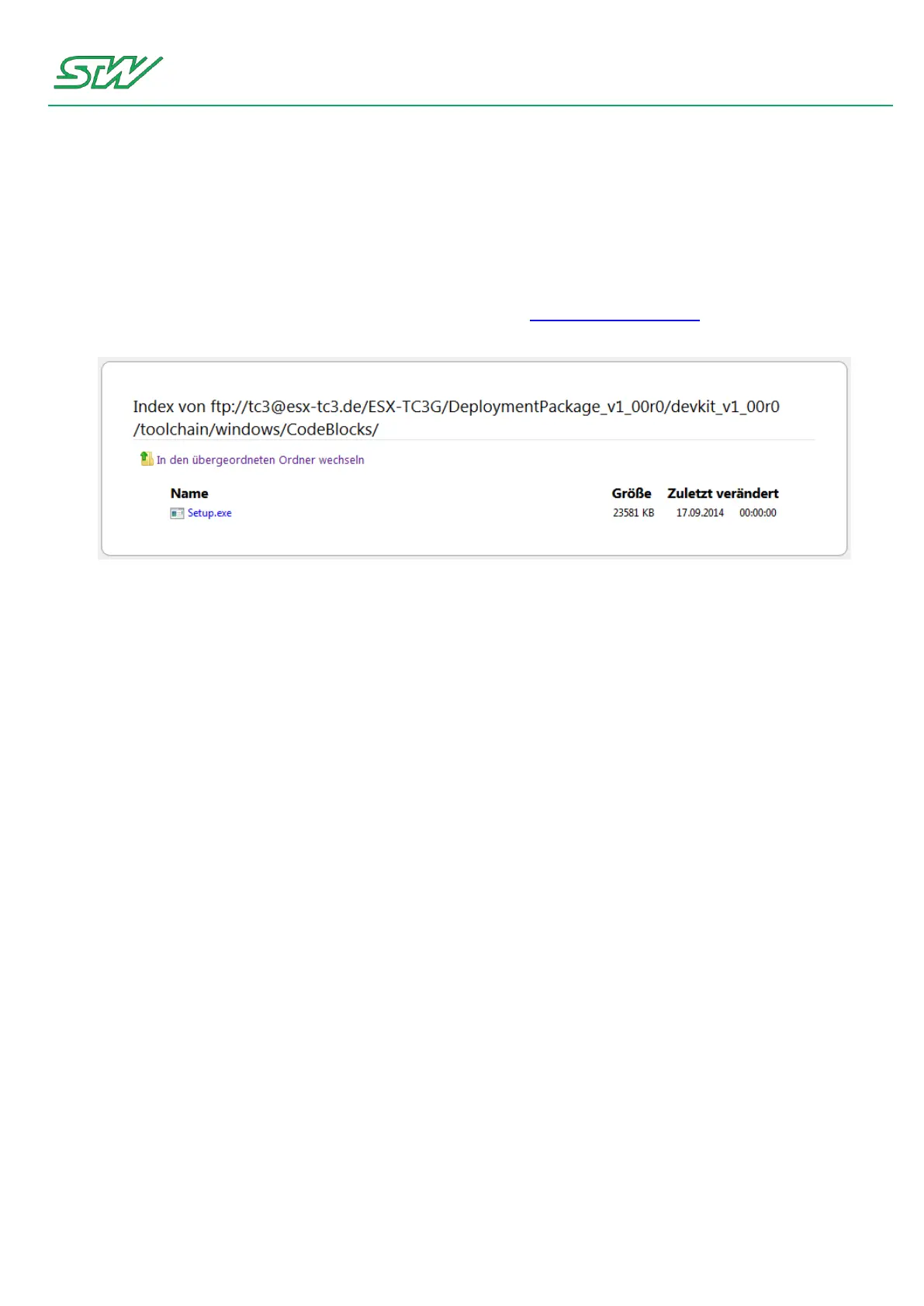8 Development Tools
User Manual 297/374
8.3.2.2 Install the Code::Blocks IDE
Code::Blocks can be used to compile ready to go executables for the TC1. Especially for larger projects,
CodeBlocks is recommended, since it provides a good overview over your software modules to be used.
1. Download the Code::Blocks IDE from STW FTP server:
URL: ftp://stw-connectivity.net/ (see ftp://stw-connectivity.net/ - ftp://stw-connectivity.net/) ESX-
TC1/DeploymentPackage_vX_XXrX/devkit_vX_XXrX/toolchain/windows/CodeBlocks/:
2. Execute the IDE installer (Setup.exe binary) and follow the instructions on the screen.
8.3.2.3 Setup the Code::Blocks IDE
After Code::Blocks has been installed on your PC, it must be configured so that it can be used with the TC1.
