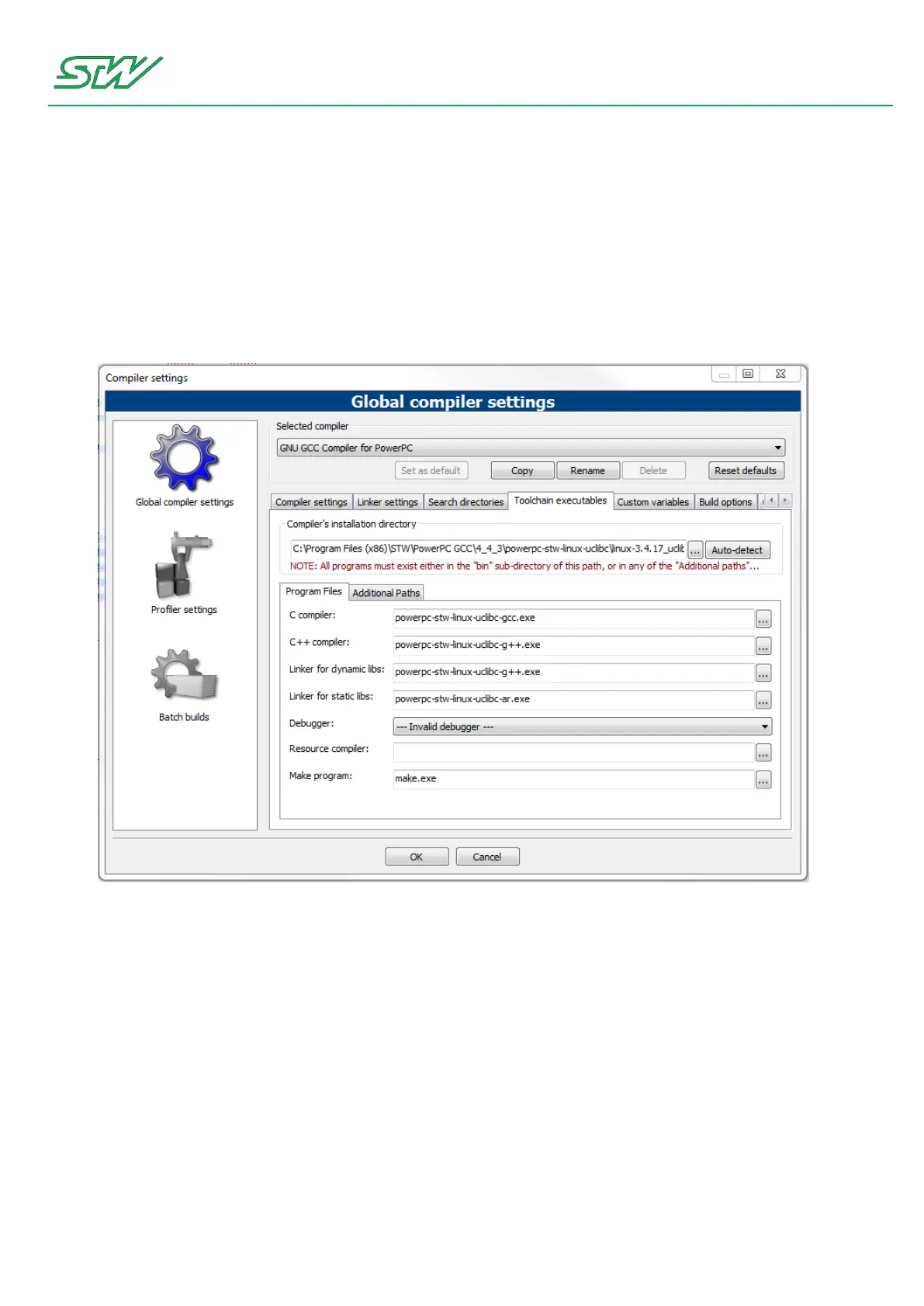8 Development Tools
User Manual 298/374
1. Start Code::Blocks
2. In the main menu select "Settings | Compiler and Debugger..."
3. Select the compiler: "GNU GCC Compiler for PowerPC"
4. Navigate to the Tab "Toolchain executables"
5. Select the "Compiler's installation directory". Set the path depending where Code::Bloccks is installed.
On a 64 bit system, Code::BLocks is installed in "Program Files (x86)"
6. Set the files in the tab "Program Files" like in the following compiler settings:
7. Click "OK" to accept the changes.
8. In the main menu select "Project | Build options..."
