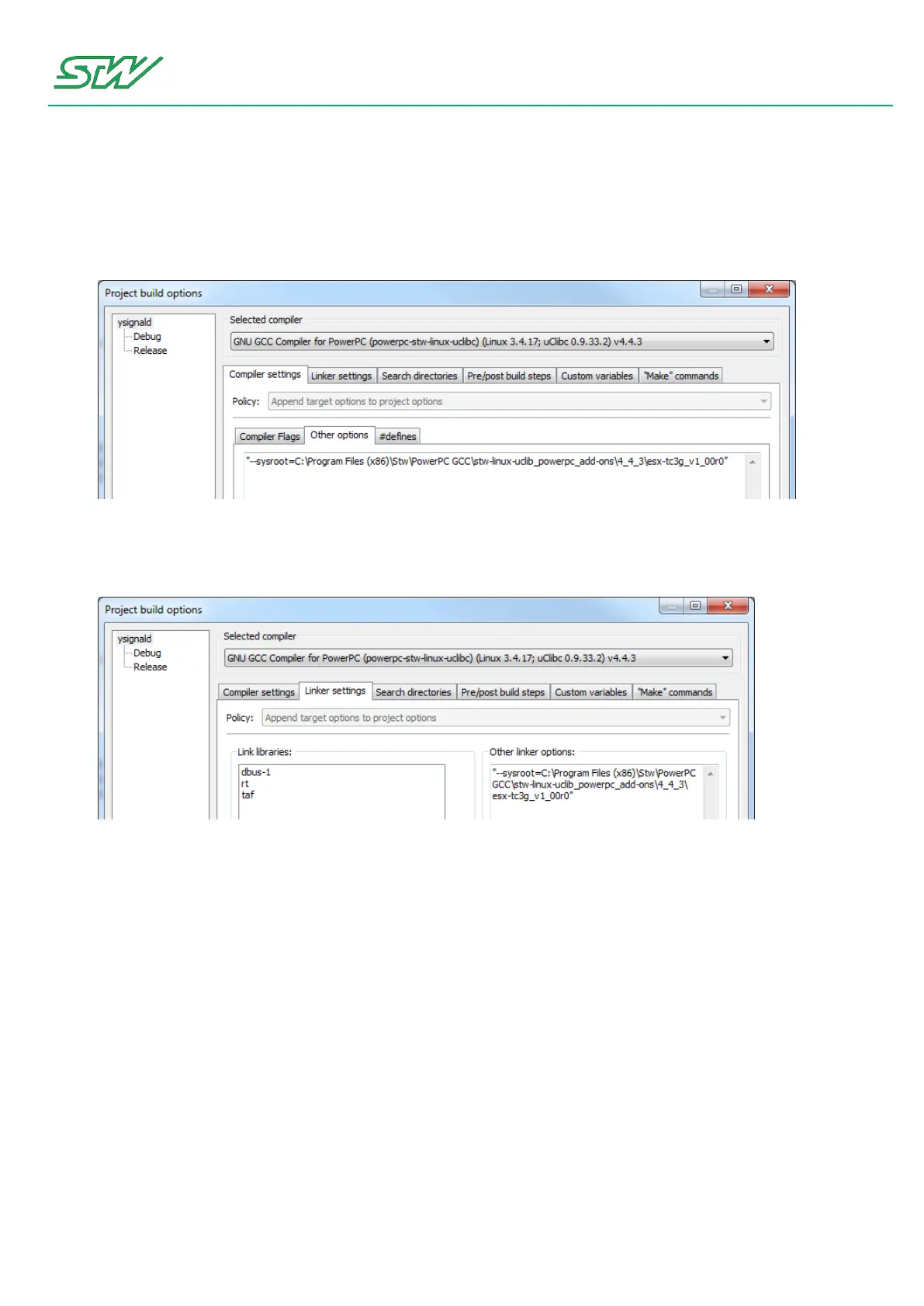8 Development Tools
User Manual 299/374
9. Go to the tab "Compiler settings" | "Other options" and add the following line:
For a 32 bit system: --sysroot=C:\Program Files\STW\PowerPC GCC\stw-linux-uclib_powerpc_add-
ons\4_4_3\esx-tc3g_v1_00r0
For a 64 bit system: --sysroot=C:\Program Files (x86)\Stw\PowerPC GCC\stw-linux-uclib_powerpc_add-
ons\4_4_3\esx-tc3g_v1_00r0
10. Go to the tab "Linker settings"
11. Enter in the field "Link libraries:"
dbus-1: This links the D-Bus library
rt: This links the run time library
taf: This links the Teleservice Application Framework library;
12. Enter in the field "Other linker options:" the following line:
For a 32 bit system: --sysroot=C:\Program Files\STW\PowerPC GCC\stw-linux-uclib_powerpc_add-
ons\4_4_3\esx-tc3g_v1_00r0
For a 46 bit system: --sysroot=C:\Program Files (x86)\Stw\PowerPC GCC\stw-linux-uclib_powerpc_add-
ons\4_4_3\esx-tc3g_v1_00r0
13. Click "OK" to accept the changes.
