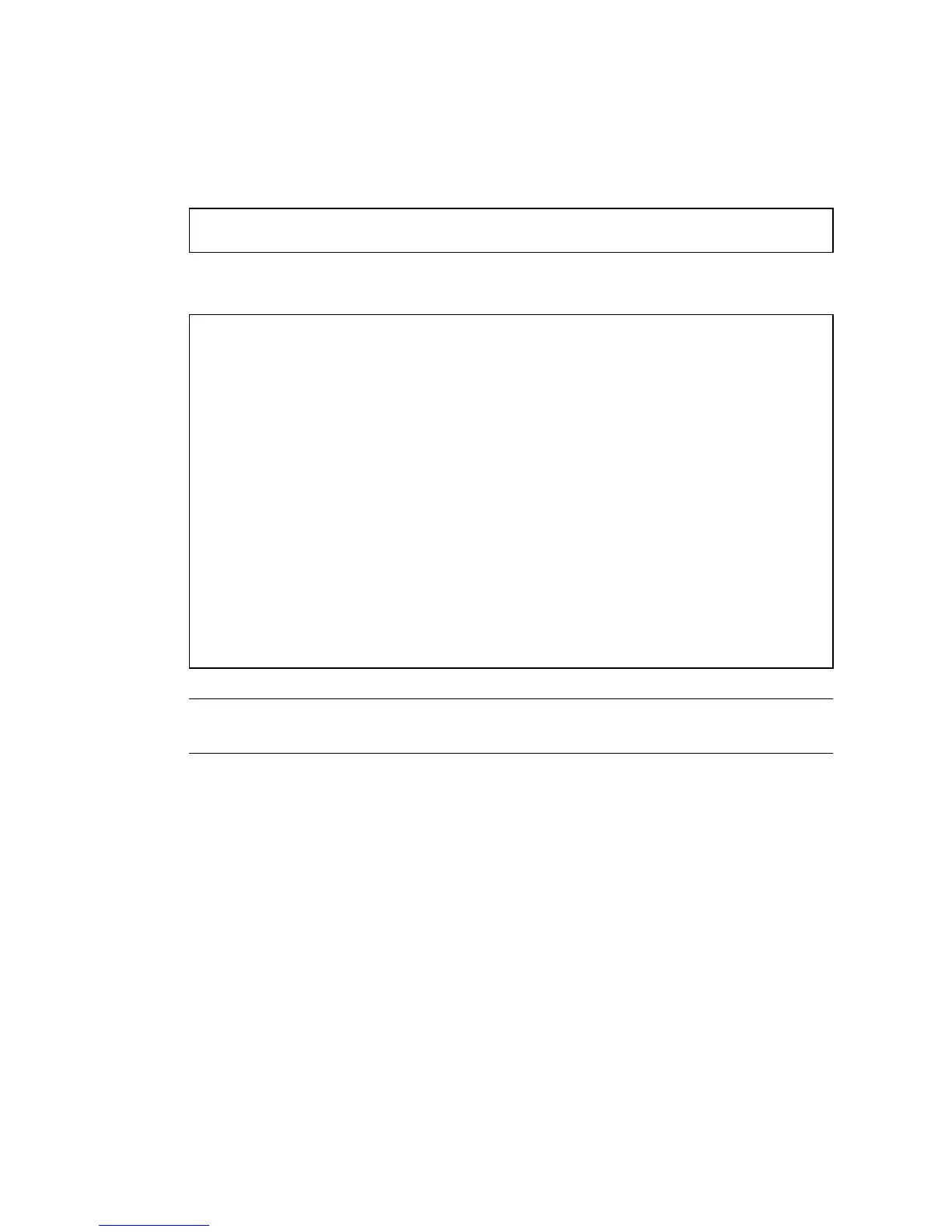80 Netra T2000 Server Administration Guide • September 2006
2. View the status of the SCSI devices.
To view the status of the SCSI devices, type the following command:
For example:
Note – The logical device names might appear differently on your system,
depending on the number and type of add-on disk controllers installed.
The -al options return the status of all SCSI devices, including buses and USB
devices. (In this example, no USB devices are connected to the system.)
# cfgadm -al
# cfgadm -al
Ap_Id Type Receptacle Occupant Condition
c0 scsi-bus connected configured unknown
c0::dsk/c0t0d0 disk connected configured unknown
c0::dsk/c0t1d0 disk connected configured unknown
c0::dsk/c0t2d0 disk connected configured unknown
c0::dsk/c0t3d0 disk connected configured unknown
c1 scsi-bus connected configured unknown
c1::dsk/c1t0d0 CD-ROM connected configured unknown
usb0/1 unknown empty unconfigured ok
usb0/2 unknown empty unconfigured ok
usb1/1.1 unknown empty unconfigured ok
usb1/1.2 unknown empty unconfigured ok
usb1/1.3 unknown empty unconfigured ok
usb1/1.4 unknown empty unconfigured ok
usb1/2 unknown empty unconfigured ok
#
