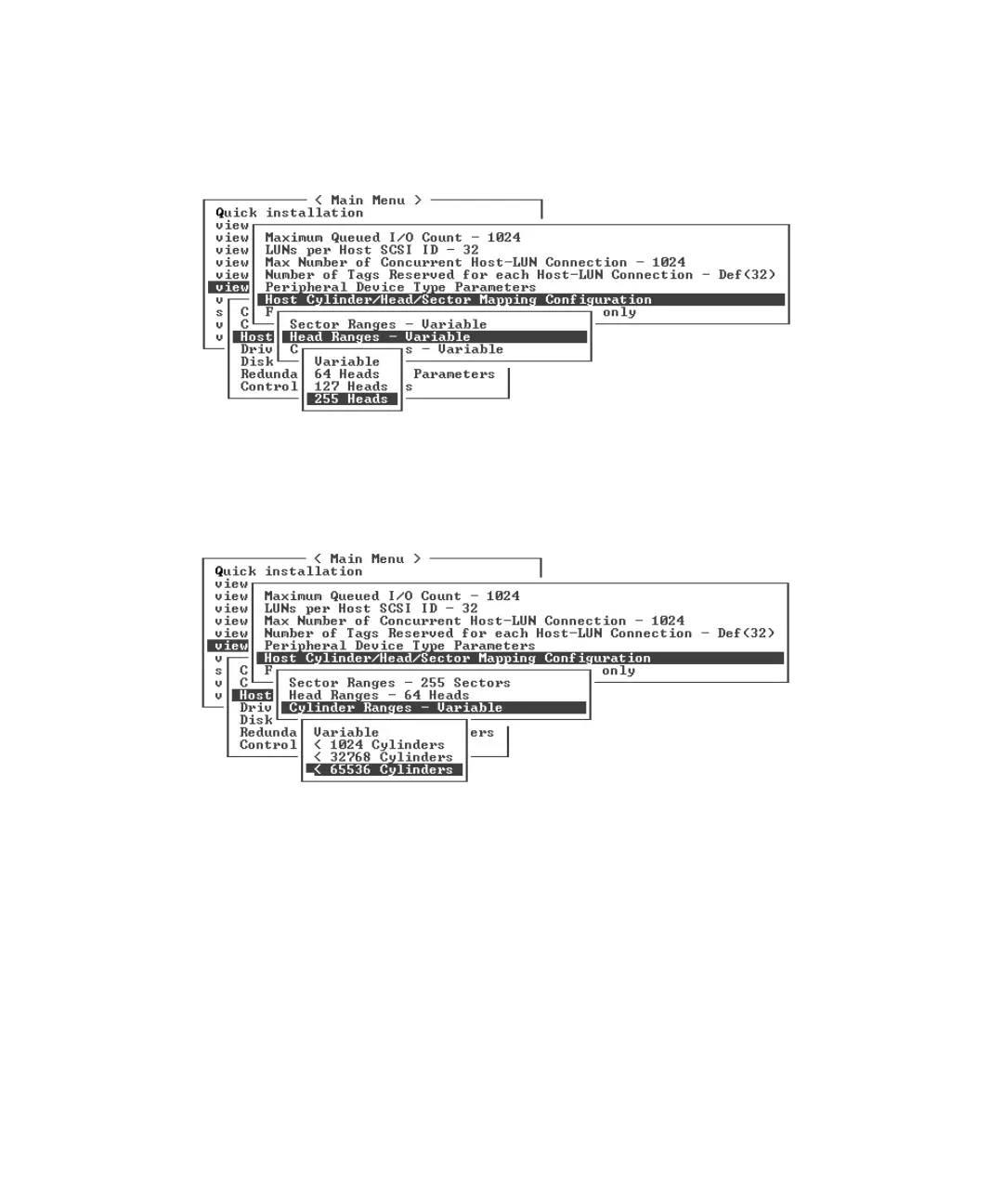6-18 Sun StorEdge 3000 Family Installation, Operation, and Service Manual • May 2004
1. Choose “view and edit Configuration parameters → Host-Side SCSI Parameters →
Host Cylinder/Head/Sector Mapping Configuration → Head Ranges - Variable →
255 Heads.”
A confirmation dialog is displayed.
2. Choose Yes to confirm.
3. Choose “Cylinder Ranges - Variable → < 65536 Cylinders.”
A confirmation dialog is displayed.
4. Choose Yes to confirm.
Refer to Sun StorEdge 3000 Family RAID Firmware User’s Guide for more information
about firmware commands used with logical drives.
