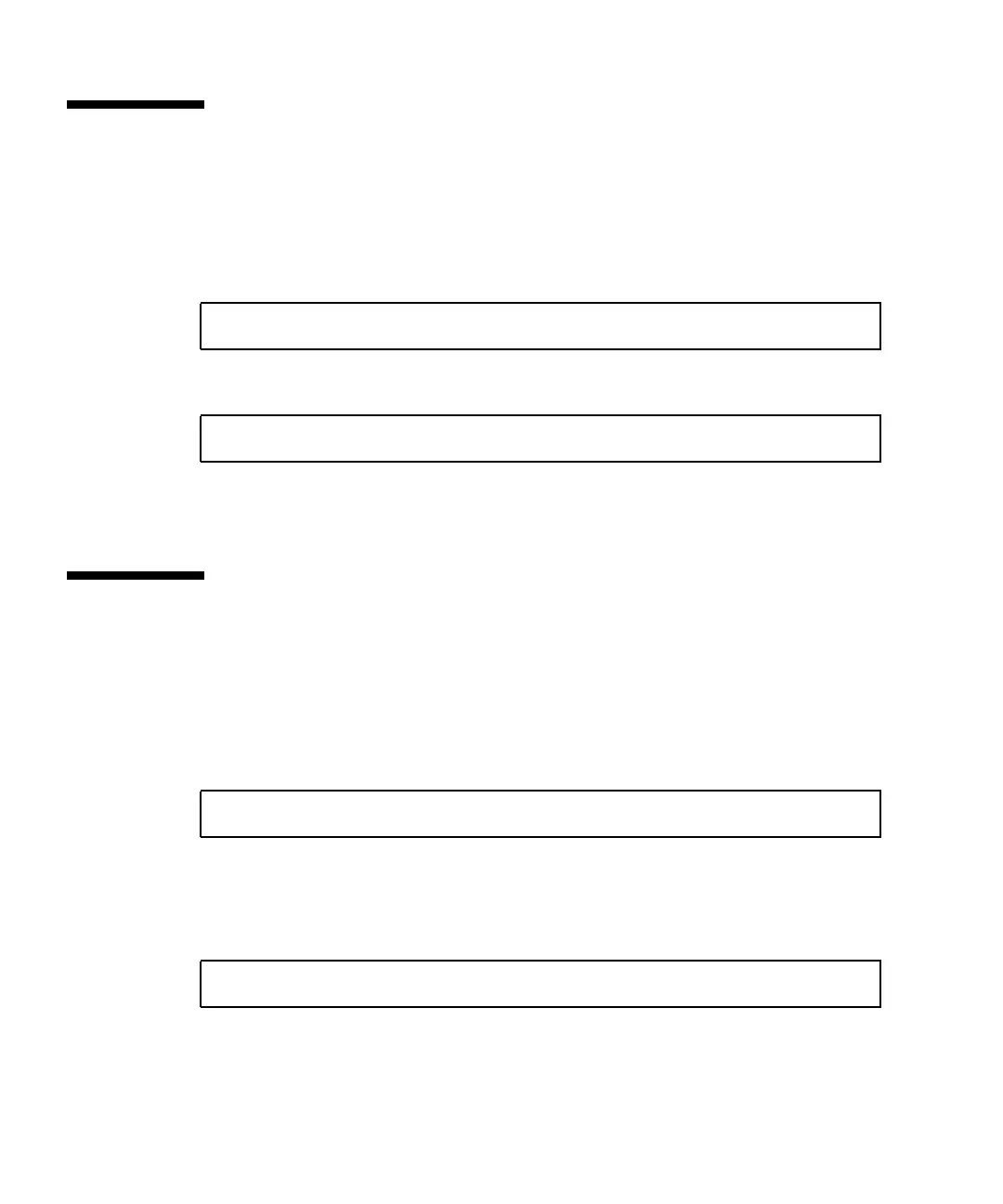H-8 Sun StorEdge 3000 Family Installation, Operation, and Service Manual • May 2004
H.7 Creating a Mount Point and Mounting
the File System Manually
1. Go to the directory where you want to create a directory that will be the mount
point. Then type the following command:
2. To mount your file system, type the following:
where x is 1 for this partition and the directory-path is the directory that was created
and its location.
H.8 Mounting the File System Automatically
You can label the partition so that it can be entered in the fstab file for mounting
the partition automatically at bootup. The use of the label and fstab file is a faster
operation than mounting the file system manually with a device path.
1. Type the following command to add a label to the partition:
where x is 1 for this partition and directory-path is the directory that was created and
its location.
2. Edit the /etc/fstab file and add the following line:
3. Save the file.
mkdir (name)
mount /dev/sdb(x) / directory-path
e2label /dev/sdb(x) / directory-path
LABEL=/mount/point /mount/point ext3 1 2
