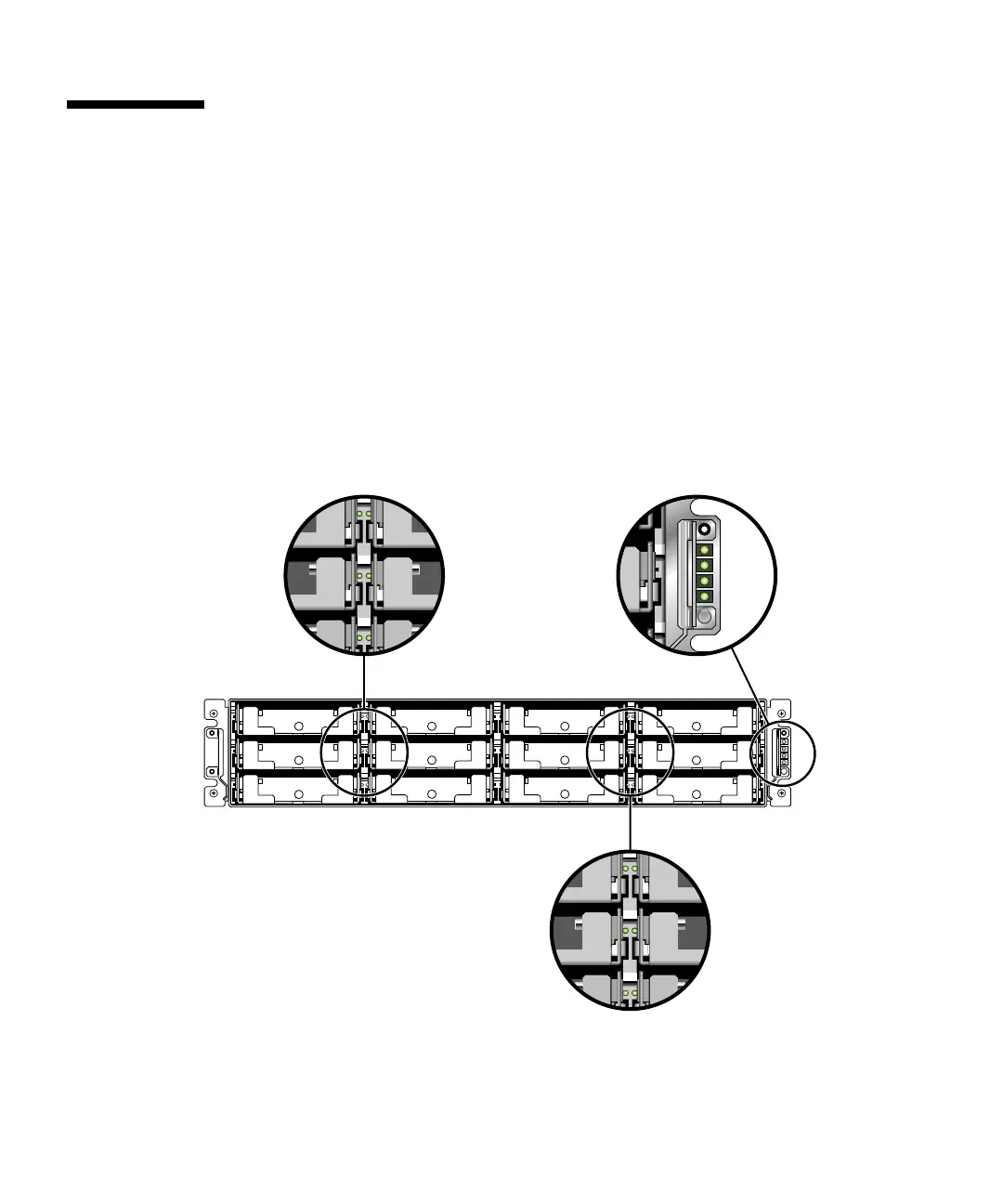4-10 Sun StorEdge 3000 Family Installation, Operation, and Service Manual • May 2004
4.5 Powering Up and Checking LEDs
Perform the initial check of the array according to the following procedure:
1. Connect two AC (or DC) power cables to the power and fan modules on the back
of the array.
2. Power on the array by turning on each power switch.
See “Power-On Sequence” on page 4-29 for the power-up sequence to use when
operating RAID arrays and expansion units. See “Connecting Sun StorEdge 3510 FC
JBOD Arrays” on page B-7 for the power-up sequence to use when operating
standalone Sun StorEdge 3510 FC JBODs directly attached to hosts.
3. Check for the following LED activity:
All front panel LEDs turn solid green to indicate good operation.
FIGURE 4-6 Front Panel of the Sun StorEdge 3510 and 3511 FC Array With LEDs
Displayed
Disk 1
Disk 2
Disk 3
Disk 4
Disk 5
Disk 6
Disk 7
Disk 8
Disk 9
Disk 10
Disk 11
Disk 12
