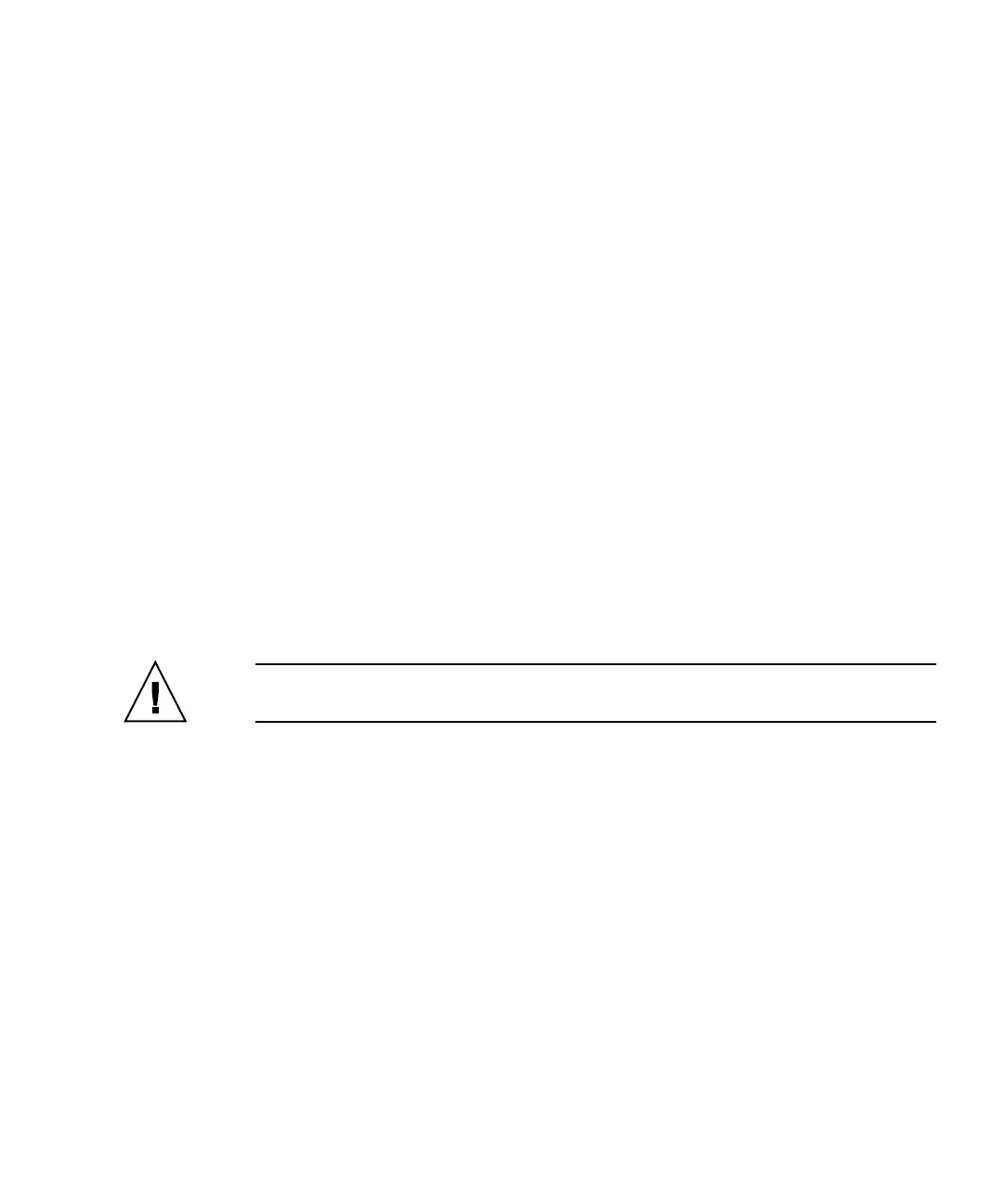Chapter 8 Maintaining Your Array 8-27
4. Note the location of the chassis bezel holes on each ear.
5. Remove the plastic caps from the front left and right ears of the array.
Both plastic caps are removed in the same way.
a. Squeeze both sides of the cap at the top and the bottom.
b. Turn the cap toward the center of the array until it disengages and pull it free.
8.7.2 Placing the Bezel and Ear Caps Back Onto the
Chassis
Each plastic cap is replaced in the same way, but be sure to place the cap with LED
labels on the right ear.
1. Align the inside round notches of the cap with the round cylindrical posts (ball
studs) on the ear.
2. Push the top and bottom of the ear cap onto the ear, pressing in on the top side
toward the center of the array first.
3. Continue pushing the top and bottom of the ear cap onto the ear, pressing on the
side toward the outside of the array.
Do not use force when placing a cap on an ear.
Caution – Be careful to avoid compressing the reset button under the plastic cap
when you replace the plastic cap on the chassis.
4. Insert the bezel arms into the chassis holes.
5. Lift the bezel into position and press it onto the front of the chassis until it is
flush with the front.
6. Use the key to lock both bezel locks.
