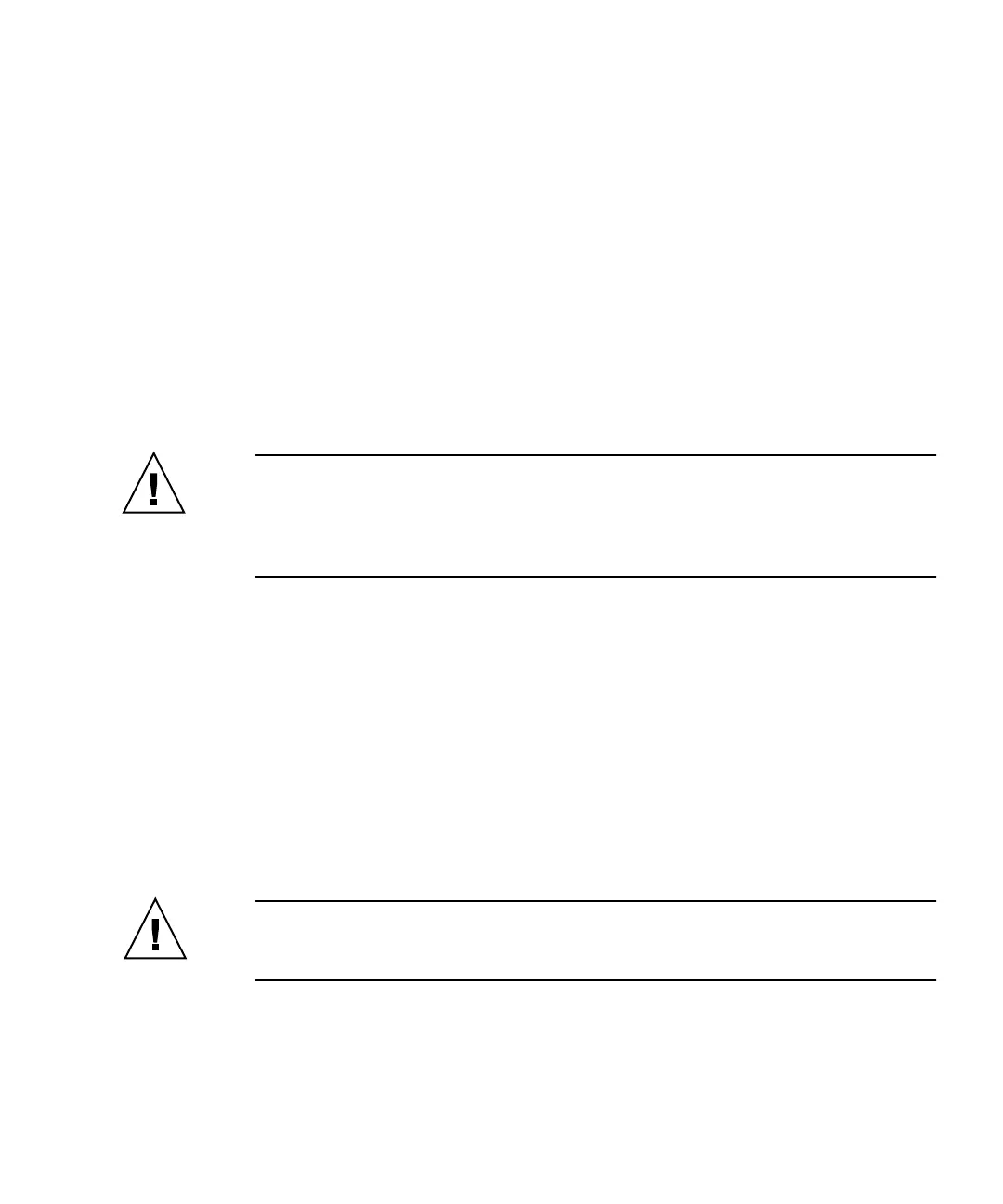Chapter 8 Maintaining Your Array 8-23
8.6.1 Patch Downloads
1. Once you have determined that a patch is available to update firmware on your
array, make note of the patch number or use SunSolve Online’s search capabilities
to locate and navigate to the patch.
2. Read the Readme text file associated with that patch for detailed instructions on
downloading and installing the firmware upgrade.
3. Follow those instructions to download and install the patch.
8.6.2 Installing Firmware Upgrades
It is important that you run a version of firmware that is supported by your array.
Caution – Before updating your firmware, make sure that the version of firmware
you want to use is supported by your array. Refer to the release notes for your array
for Sun Microsystems patches containing firmware upgrades that are available for
your array. See SunSolve Online for subsequent patches containing firmware
upgrades.
If you are downloading a Sun patch that includes a firmware upgrade, the Readme
file associated with that patch tells you which Sun StorEdge 3000 family arrays
support that firmware release.
To download new versions of controller firmware, or SES and PLD firmware, use
one of the following tools:
■ Sun StorEdge CLI (with an in-band connection, for Linux and Microsoft Windows
hosts, and for servers running the Solaris operating environment)
■ Sun StorEdge Configuration Service program (with an in-band connection, for
Solaris and Microsoft Windows hosts)
■ Firmware application (only for downloading controller firmware from a Microsoft
Windows host with an out-of-band serial port connection)
Caution – You should not use both in-band and out-of-band connections at the
same time to manage the array. You might cause conflicts between multiple
operations.
