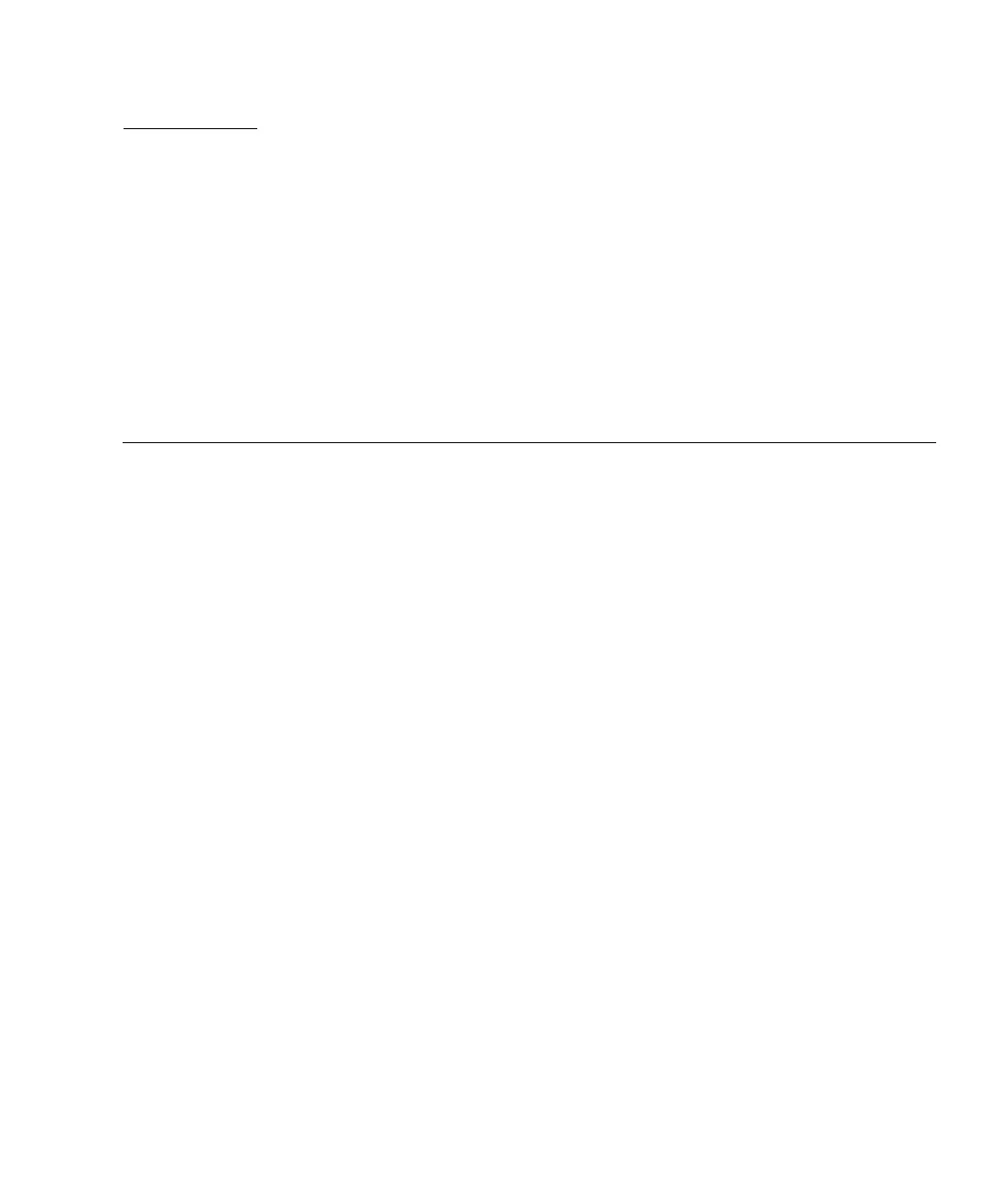J-1
APPENDIX
J
Configuring an HP Server Running
the HP-UX Operating Environment
This appendix provides platform-specific host installation and configuration
information to use when you connect a Sun StorEdge 3500 or 3511 FC Array to an
HP server running the HP-UX operating environment.
For a list of supported host bus adapters, refer to the Sun StorEdge 3000 Family
Release Notes for your array.
The Sun StorEdge 3510 and 3511 FC arrays support the HP-UX operating
environment Level 11.0 and Level 11.i in dual-path configurations using Sun
StorEdge Traffic Manager 3.0 failover drivers for the HP-UX operating environment.
Refer to the Sun StorEdge Traffic Manager 3.0 Installation and User’s Guide for the
Hewlett Packard HP-UX Operating System for detailed instructions about setting up
the device driver on the server and for additional information about configuring
your HP server.
Customers interested in Sun StorEdge Traffic Manager 3.0 for multiplatform support
should contact Sun Sales or visit:
http://www.sun.com/sales
For more information about multiplatform support, see:
http://www.sun.com/storage/san/multiplatform_support.html
The information in this appendix supplements the configuration steps presented in
Chapter 6, and covers the following steps:
■ “Setting Up a Serial Port Connection” on page J-2
■ “Accessing the Firmware Application From an HP Server Running HP-UX” on
page J-3
■ “Attaching the Disk Array” on page J-5
