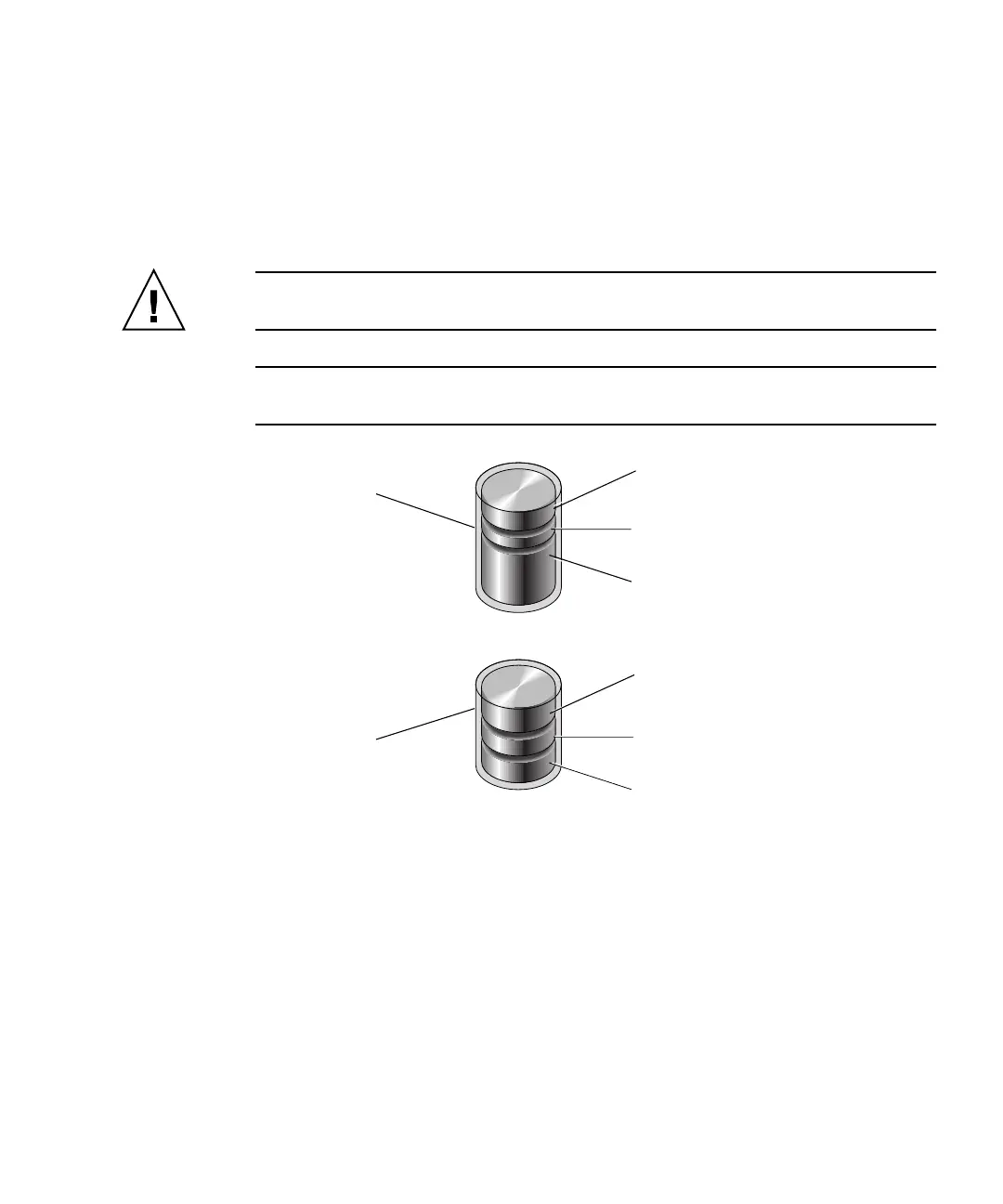Chapter 6 First-Time Configuration 6-31
6.1.15 Partitioning a Logical Drive (Optional)
You can divide a logical drive into several partitions, or use the entire logical drive
as a single partition. You can configure up to 128 partitions on each logical drive.
For guidelines for setting up 1024 LUNs, see “Planning for 1024 LUNs (Optional,
Loop Mode Only)” on page 6-37.
Caution – If you modify the size of a partition or logical drive, you lose all data on
the drive.
Note – If you plan to map hundreds of LUNs, the process is easier if you use the
Sun StorEdge Configuration Service program.
FIGURE 6-4 Partitions in Logical Drives
To partition a logical drive, perform the following steps.
Logical drive 0
RAID 5 (8 GB)
Logical drive 1
RAID 3 (6 GB)
Partition 0 2 GB
Partition 1 1 GB
Partition 2 5 GB
Partition 0 2.5 GB
Partition 1 1.5 GB
Partition 2 2 GB
