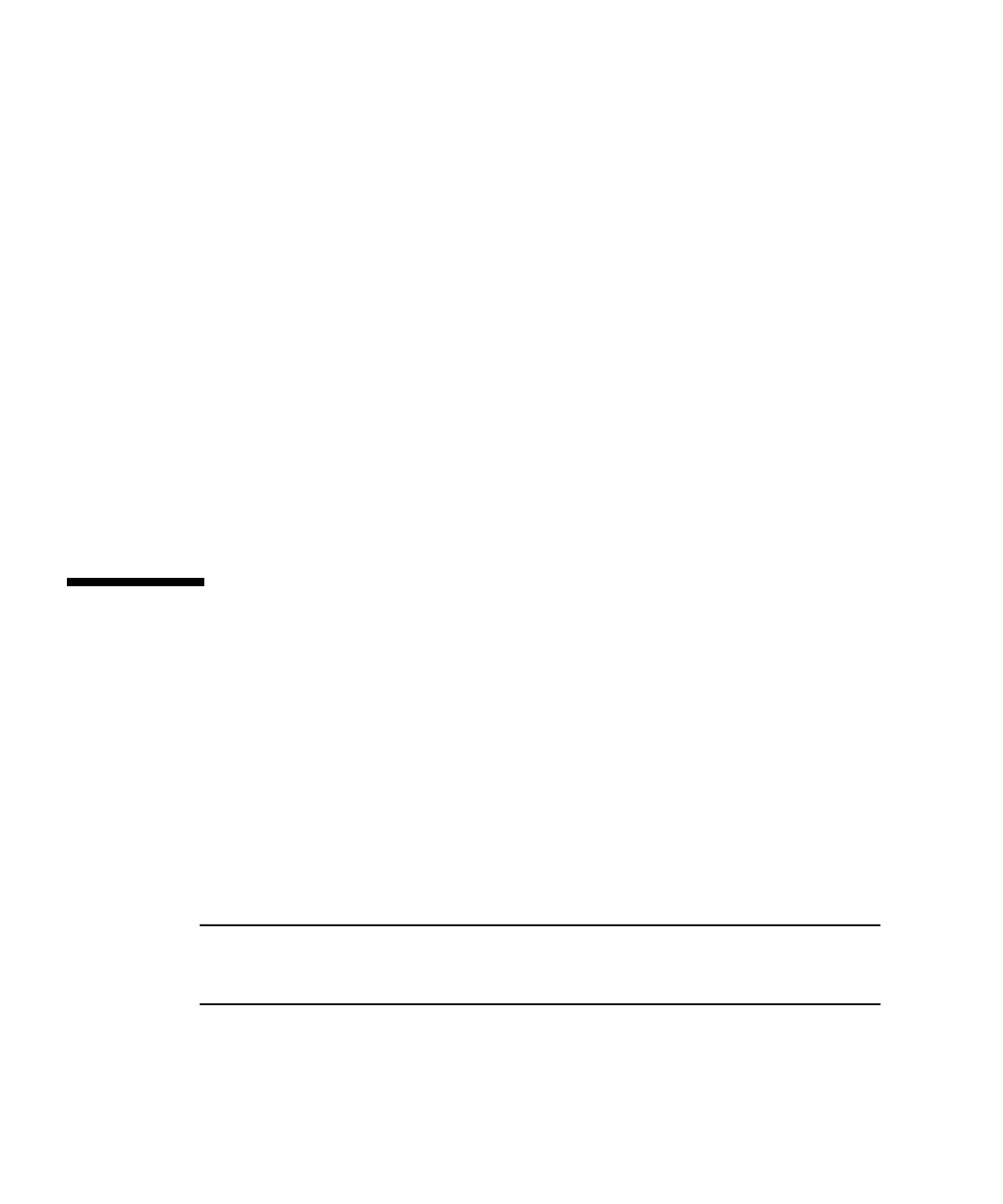8-26 Sun StorEdge 3000 Family Installation, Operation, and Service Manual • May 2004
8.6.5 Upgrading SES and PLD Firmware
When you replace an I/O controller, the new controller might have a version of SES
or PLD firmware different from the other controller in your array. If this mismatch
occurs, when you install a controller you hear an audible alarm and see a blinking
amber Event LED.
To synchronize the SES firmware and hardware PLD versions, you need to
download new SES firmware through Sun StorEdge Configuration Service software
or the command-line interface (CLI).
If you have not installed this software, you need to install it from the software CD
that shipped with your array. Refer to the Sun StorEdge 3000 Family Configuration
Service User's Guide for your array to see instructions for downloading firmware for
devices. Refer to the Sun StorEdge 3000 Family CLI User’s Guide, or the sccli(1M)
man page for similar instructions using the CLI. Refer to the release notes for your
array for instructions about where to obtain the firmware that you need to
download.
When you open Sun StorEdge Configuration Service software or the CLI and
connect to the array, an error message alerts you to the mismatched version problem.
8.7 Replacing the Front Bezel and Ear Caps
Some procedures require that you remove the front bezel and the small vertical
plastic caps on either side of the bezel that cover the rackmount tabs. These
rackmount tabs are referred to as “ears.”
8.7.1 Removing the Front Bezel and Ear Caps
1. Use the provided key to unlock both bezel locks.
2. Grasp the front bezel cover on both sides and pull it forward and then down.
Note – For many operations, including replacing disk drives, it is not necessary to
further detach the bezel, because dropping it down moves it sufficiently out of the
way.
3. Press the right bezel arm (hinge) toward the left side to release it from the chassis
hole.
The left hinge also disengages.
