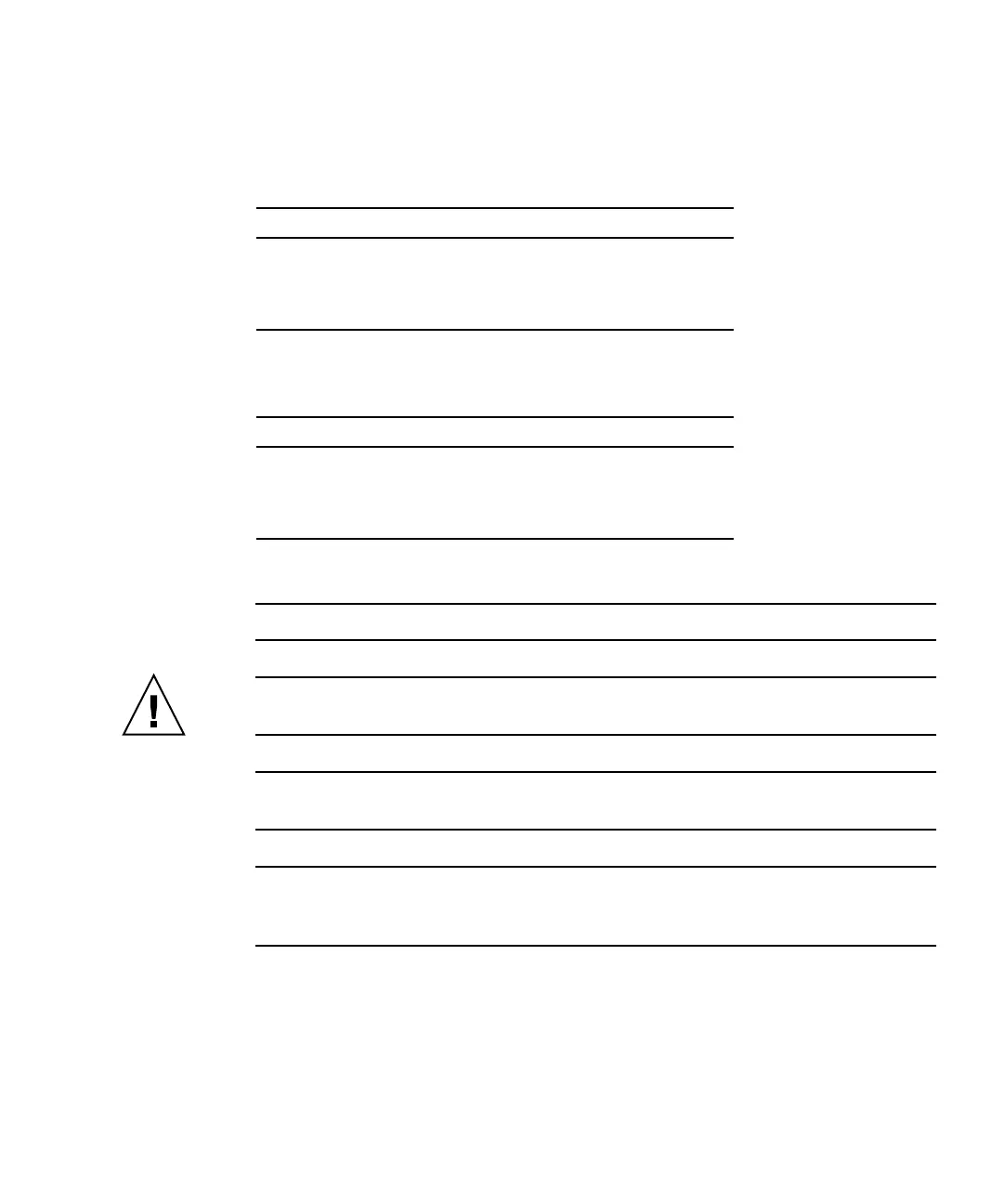Chapter 4 Connecting Your Fibre Channel Array 4-9
1. Check the DC cable part number and wire labels carefully before connecting the
cable to the source.
2. Connect a DC power cable to the first power supply and to a power outlet.
Note – Use only the DC power cables provided with the array.
Caution – If the array is connected to DC power sources not within the designated
–48V DC (–36 VDC to –72 VDC) range, the unit might be damaged.
Note – To ensure power redundancy, be sure to connect the two power supply
modules to two separate circuits (for example, one commercial circuit and one UPS).
Note – To extend the length of the DC power cable as needed, strip the last 1/4-inch
of the cable, insert the stripped end into a provided Panduit tube, and crimp the
tube.
3. Tighten the cable-locking screws to attach the cable securely to the power supply
power outlet.
4. Connect the second power cable to the second power supply and to a second
power outlet. Tighten the cable-locking screws.
If one power supply fails, the second power supply automatically takes the full load.
TABLE 4-1 DC Cable Wiring for Cable 35-00000148
Pin Number Voltage Color
A3 Return Red
A2 GND (Chassis Ground) Green/Yellow
A1 -48vdc Black
TABLE 4-2 DC Cable Wiring for Cable 35-00000156
Pin Number Voltage Color
A3 L+ Red
A2 GND (Chassis Ground) Green/Yellow
A1 L- White
