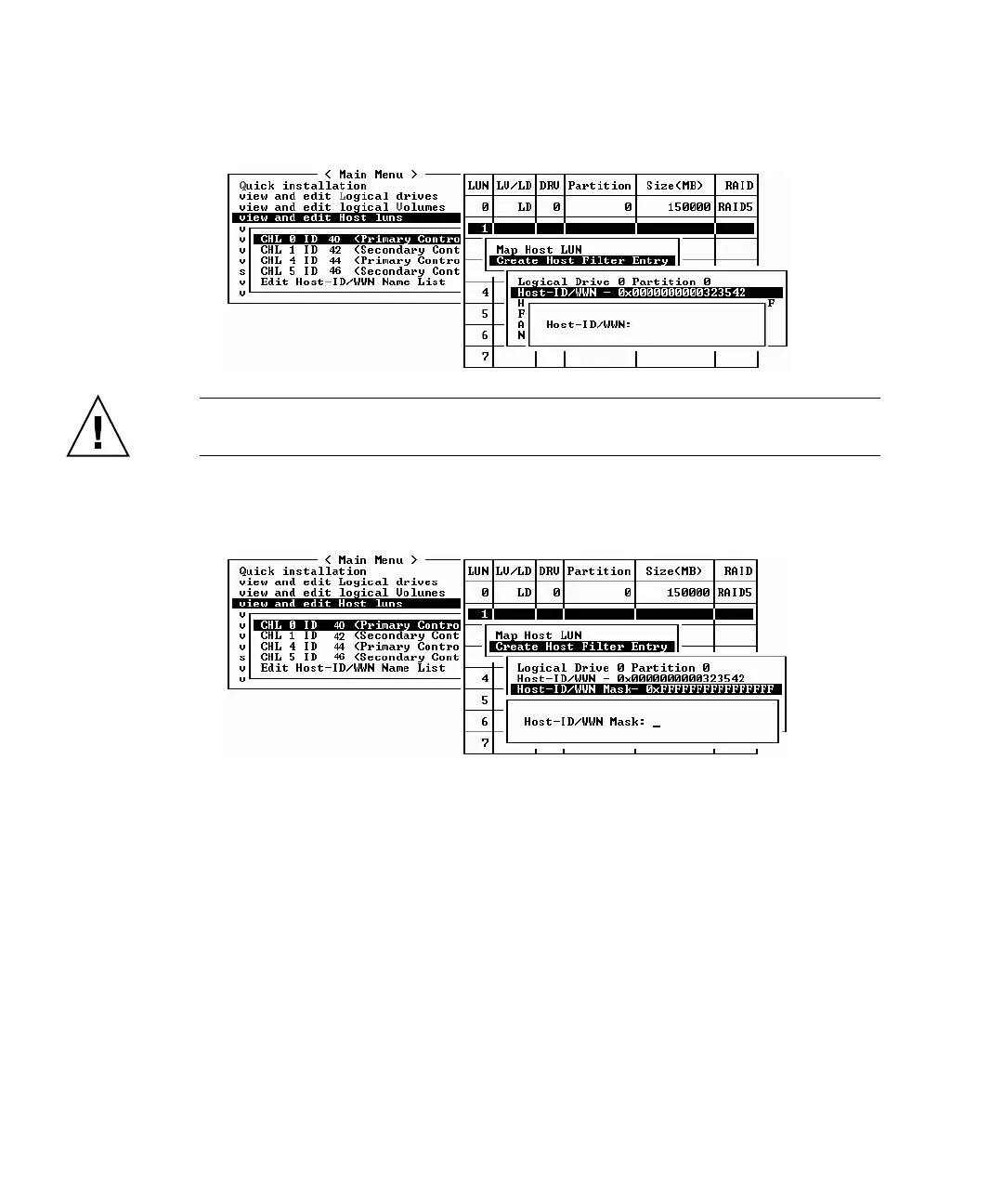6-48 Sun StorEdge 3000 Family Installation, Operation, and Service Manual • May 2004
a. To edit the WWN, use the arrow keys to highlight “Host-ID/WWN” and press
Return. Type the desired changes, and press Return.
Caution – Be sure that you edit the WWN correctly. If the WWN is incorrect, the
host will be unable to recognize the LUN.
b. To edit the WWN Mask, use the arrow keys to highlight “Host-ID/WWN Mask”
and press Return. Type the desired changes, and press Return.
c. To change the filter setting, use the arrow keys to highlight “Filter Type -” and
press Return. At the confirmation screen, choose Yes to exclude or include the
Host-ID/WWN selection, and press Return.
Configure Filter Type to Include to grant LUN access to the host identified by the
WWN and WWN Mask. Select Exclude to deny the identified host LUN access.
