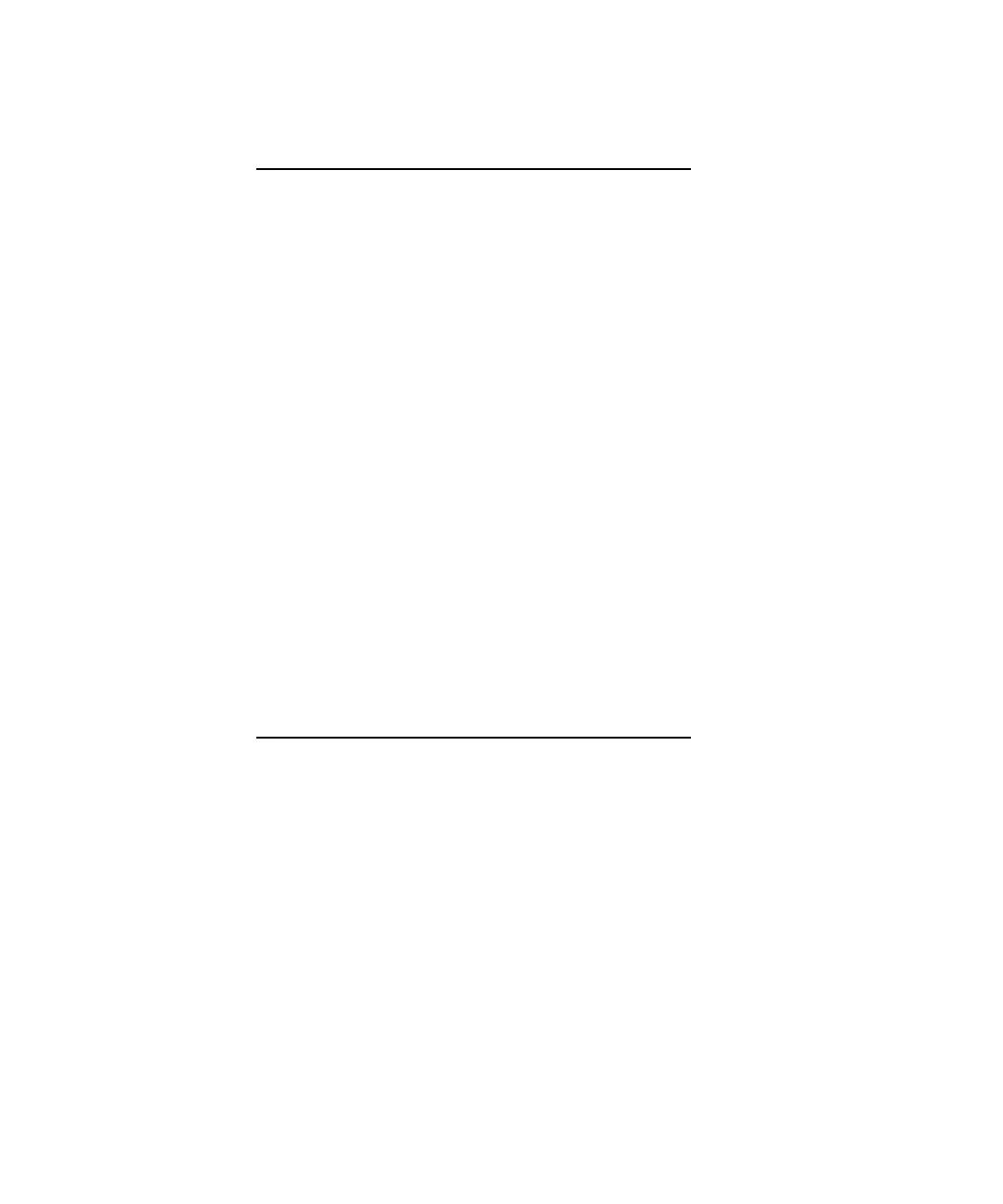Appendix J Configuring an HP Server Running the HP-UX Operating Environment J-9
To verify the creation and view the volume group properties, use the vgdisplay
command:
In the output of vgdisplay, the Total PE field displays the number of physical
extents in the volume group.
The size of each physical extent is displayed in the PE Size field (the default is 4
MB), so the total capacity of this volume group is 2167 x 4 MB = 8668 MB.
The Alloc PE field shows the number of physical extents allocated to logical
volumes. At this point, the Alloc PE field is zero because we have not assigned any
of this volume group’s capacity to logical volumes.
# vgdisplay vg02
--- Volumegroups ---
VG Name /dev/vg02
VG Write Access read/write
VG Status available
Max LV 255
Cur LV 0
Open LV 0
Max PV 16
Cur PV 1
Act PV 1
Max PE per PV 2167
VGDA 2
PE Size (Mbytes) 4
Total PE 2167
Alloc PE 0
Free PE 2167
Total PVG 0
