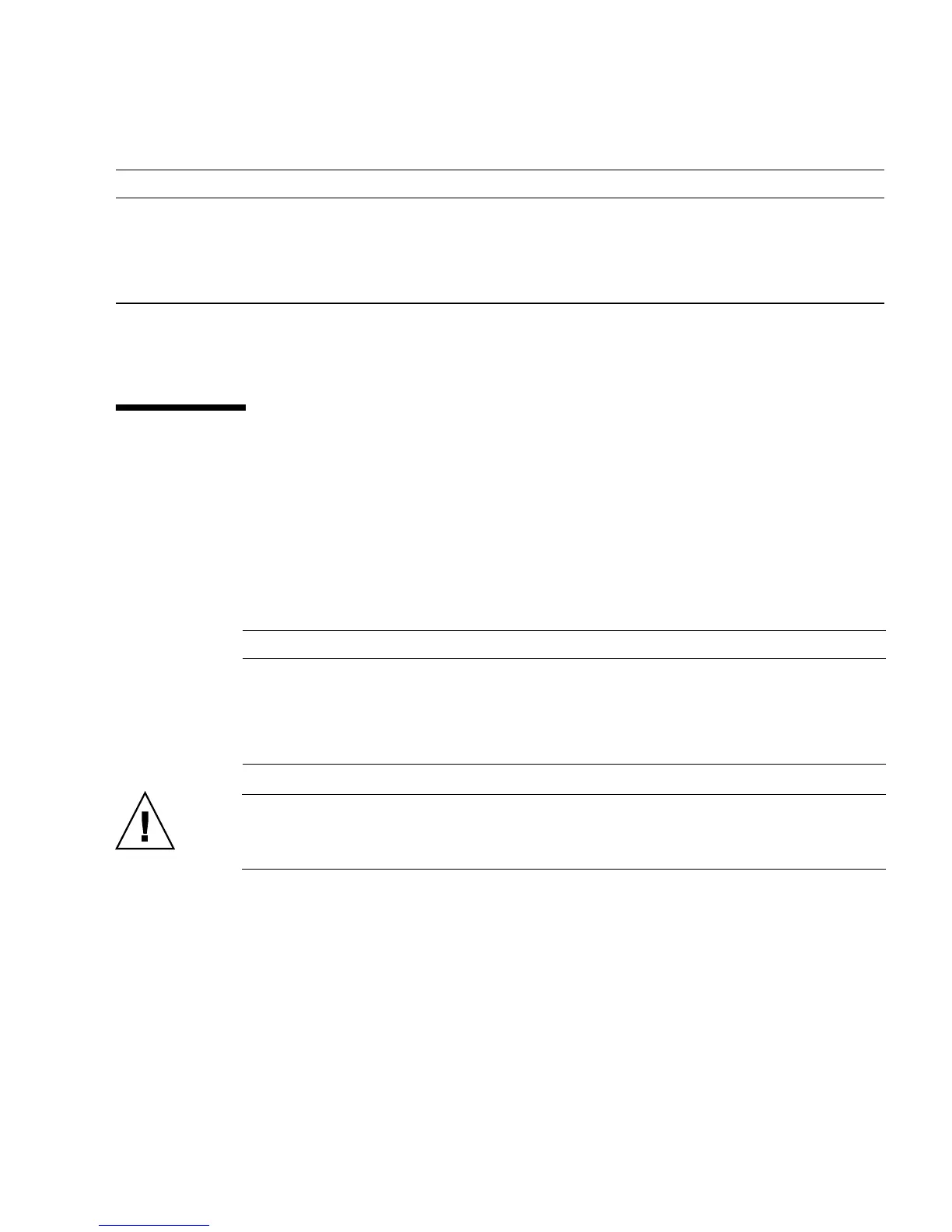Chapter 10 NVRAM 10-7
More information about the NVRAM configuration parameters is available from the
eeprom man page.
10.3 Setting NVRAM Security Mode
You can restrict the set of operations that users can perform. When the security-
mode parameter is set to either full or command, only users with the security-
password may bypass the enforcement policy.
TABLE 10-4 lists the different security
modes and their conditions.
Caution – You must set the security password before setting the security mode.
Forgetting the password or configuring security mode before the password requires
a call to customer support to make the system bootable.
To configure security mode:
1. Obtain the ok prompt.
See “Obtaining the ok Prompt” on page 10-2.
2. Set the security password with one of the following methods:
diag-level max Value of max enables enhanced diagnostics.
diag-switch? false Value of false disables diagnostics under the OpenBoot
PROM.
network-boot-arguments none Arguments used by the PROM for booting the network.
TABLE 10-4 security-mode Values and Their Enforcement Policy
Value Enforcement Policy
full All commands except go require the security-password.
command All commands except boot (without arguments) and go require the
security-password.
none All commands are available, no password is required.
TABLE 10-3 NVRAM Configuration Parameter Default Values (Continued)
Parameter Default Value Description