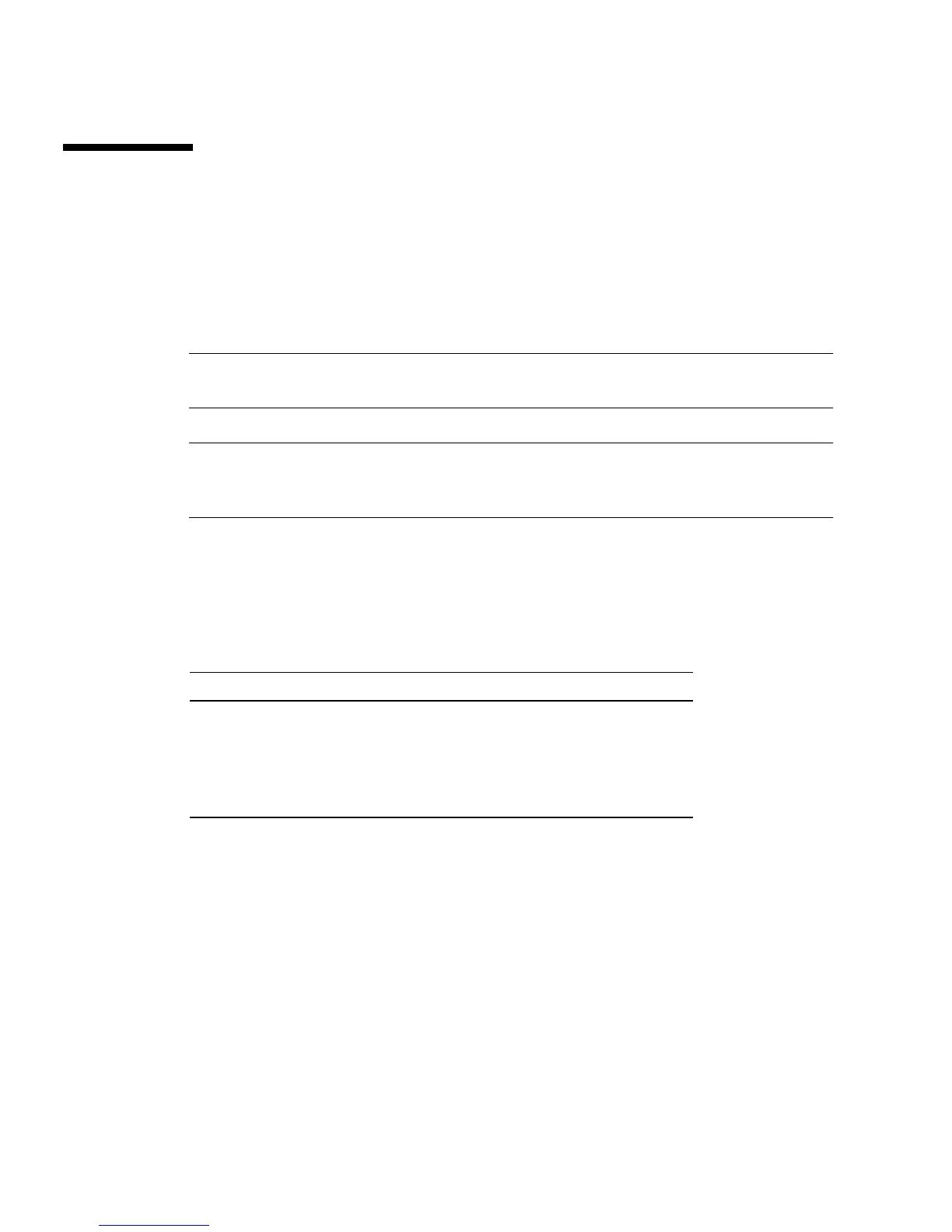4-2 Sun Ultra 45 and Ultra 25 Workstations Service and Diagnostics Manual • May 2006
4.1 Replacing a Hard Drive
The workstation supports up to four hard drives, either serial ATA (SATA), or serial
attached SCSI (SAS). The hard drives slide into the hard drive bay and use standard
Sun hard drive mounting brackets.
Note – Sun does not support mixed SAS and SATA hard drives. All four installed
hard drives must be the same type.
Caution – The Sun SATA and SAS hard drive brackets are gray. To prevent damage
to the connectors, do not insert any other color of hard drive into Sun Ultra 45 or
Ultra 25 workstations.
The hard drives are labeled HDD0 through HDD3. The default boot drive is HDD0
(
FIGURE 4-1).
TABLE 4-1 lists the hard drive specifications.
4.1.1 Removing a Hard Drive
1. Power off the system and attach an antistatic wrist strap. Open and position the
chassis, and remove the access panel.
Refer To “Powering Off the Workstation” on page 2-4.
2. Press the hard drive release button to release the hard drive handle (
FIGURE 4-1).
3. Grasp the hard drive handle and pull the hard drive out of the hard drive bay.
4. Set the hard drive aside on an antistatic mat.
TABLE 4-1 Hard Drive Specifications
Hard Drive Specification
SATA 100 250GB, 7,200 rpm, 3.5 inch, (gray bracket)
80GB, 7,200 rpm, 3.5 inch, (gray bracket) for
Ultra 25 workstation.
SAS 146GB, 15,000 rpm, 3.5 inch (gray bracket)