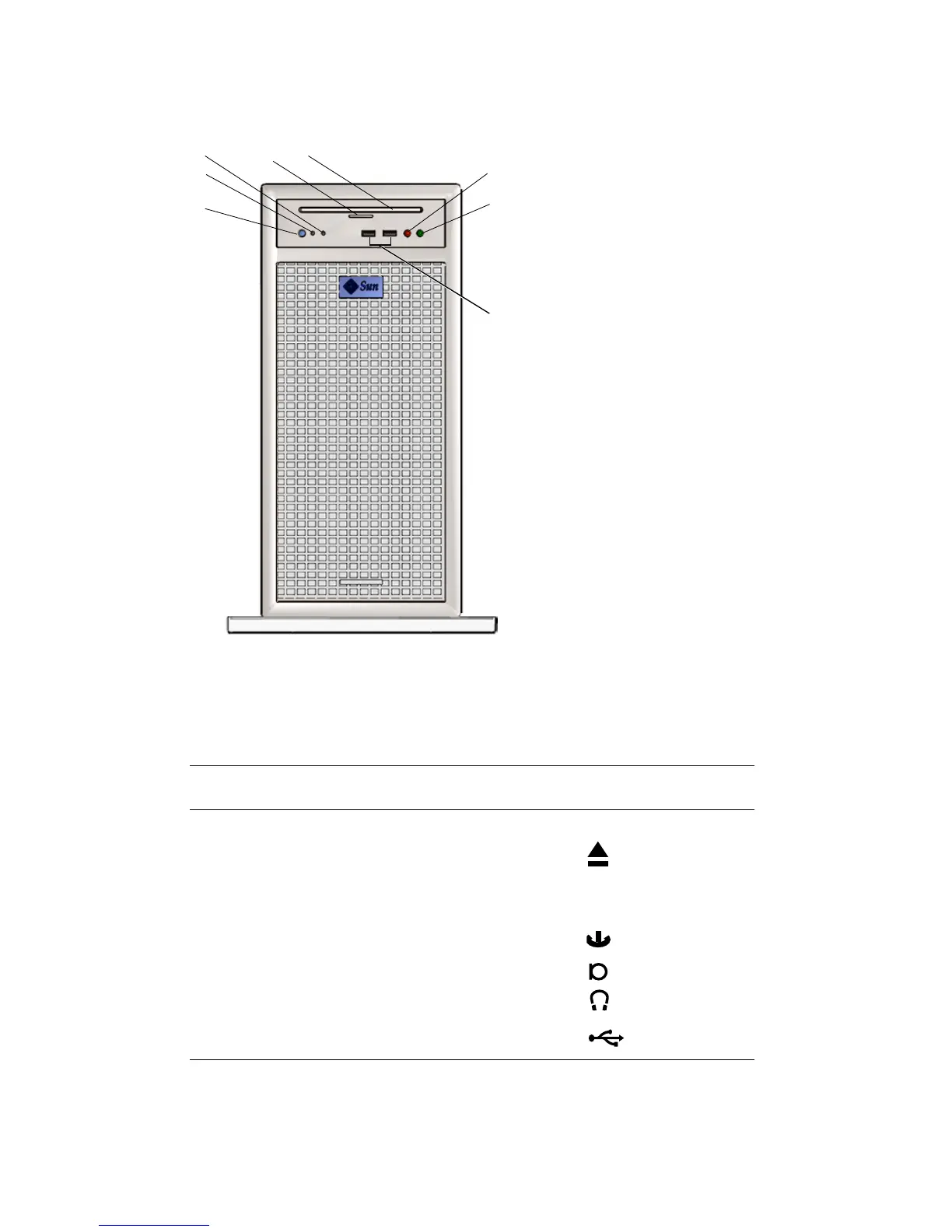1-4 Sun Ultra 45 and Ultra 25 Workstations Service and Diagnostics Manual • May 2006
FIGURE 1-2 Front Panel Overview
TABLE 1-2 Front Panel Overview, Sun Ultra 45 and Ultra 25 Workstations
Callout in
FIGURE 1-2 Part Description Symbol
1 DVD-dual drive slot none
2 DVD-dual drive Eject button
3 Fault LED (not functional) none
4 Workstation Status/Power LED (green) none
5 Workstation Power button
6 Audio connector, microphone (pink)
7 Audio connector, headphone (lime green)
8 USB 2.x connector (2)
1
7
8
2
3
4
5
6