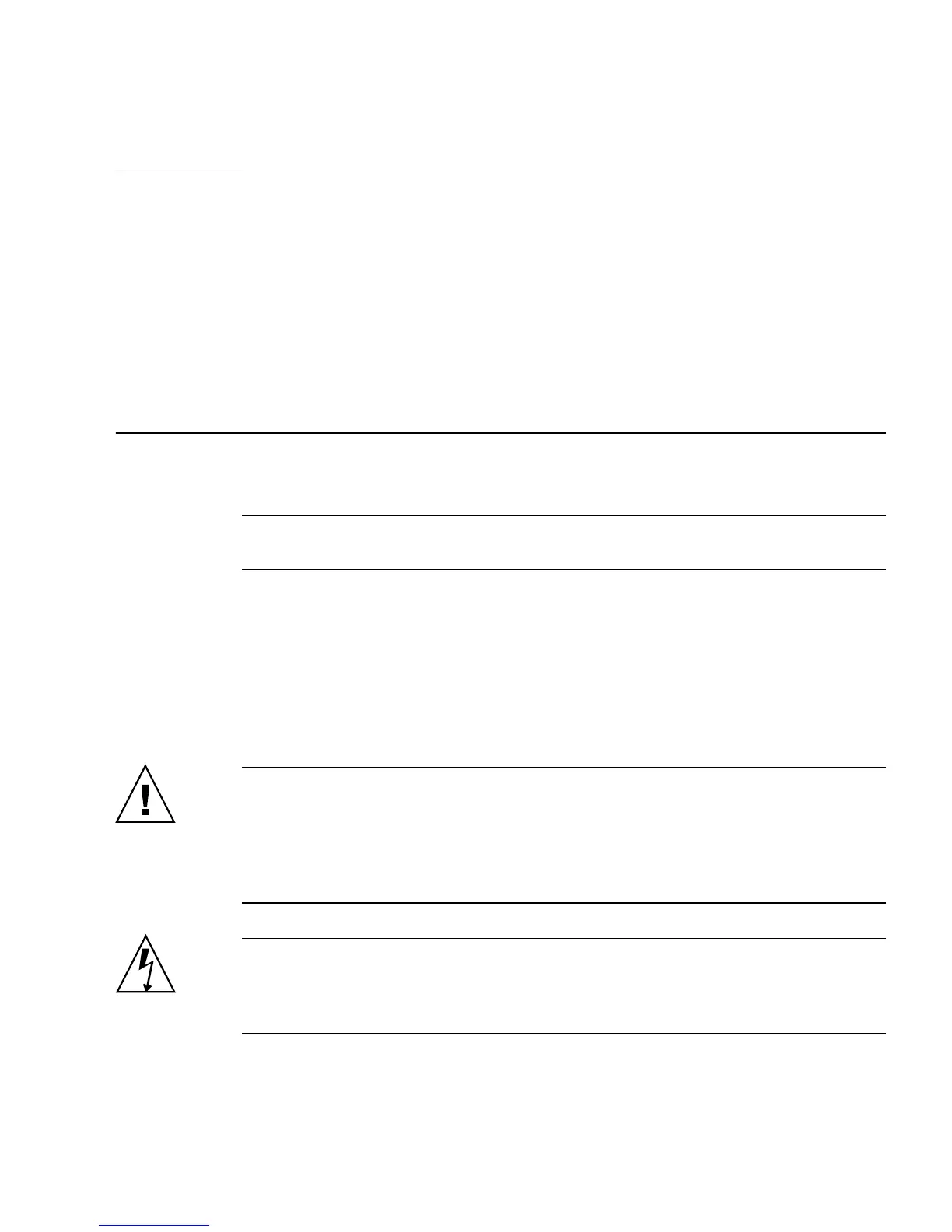3-1
CHAPTER
3
Replacing the Motherboard and
Associated Components
This chapter describes the removal and installation procedures for the Sun Ultra 45
and Ultra 25 motherboard and associated components.
Note – Only Sun authorized service providers should perform the procedures
described in “Replacing the Motherboard” on page 3-20.
This chapter contains the following topics:
■ Section 3.1, “Motherboard Connector Overview” on page 3-2
■ Section 3.2, “Replacing the DIMMs” on page 3-3
■ Section 3.3, “Replacing the Battery” on page 3-9
■ Section 3.4, “Replacing the NVRAM” on page 3-11
■ Section 3.5, “Replacing the PCI Cards” on page 3-13
■ Section 3.6, “Replacing the Motherboard” on page 3-20
Caution – To prevent equipment damage, review the safety requirements, safety
symbols, and safety precautions in “Preparing to Replace Components” on page 2-1
before you perform any replacement procedure. Additional cautions, warnings, and
instructions are provided in the Sun Ultra 45 and Ultra 25 Workstations Safety and
Compliance Guide, 819-2785. The document is available from:
http://www.sun.com/documentation/
Caution – When servicing or removing workstation components, attach an
antistatic strap to your wrist and then to a metal area on the chassis. Then disconnect
the power cord from the workstation and the wall receptacle. Following this caution
equalizes all electrical potentials within the workstation.
