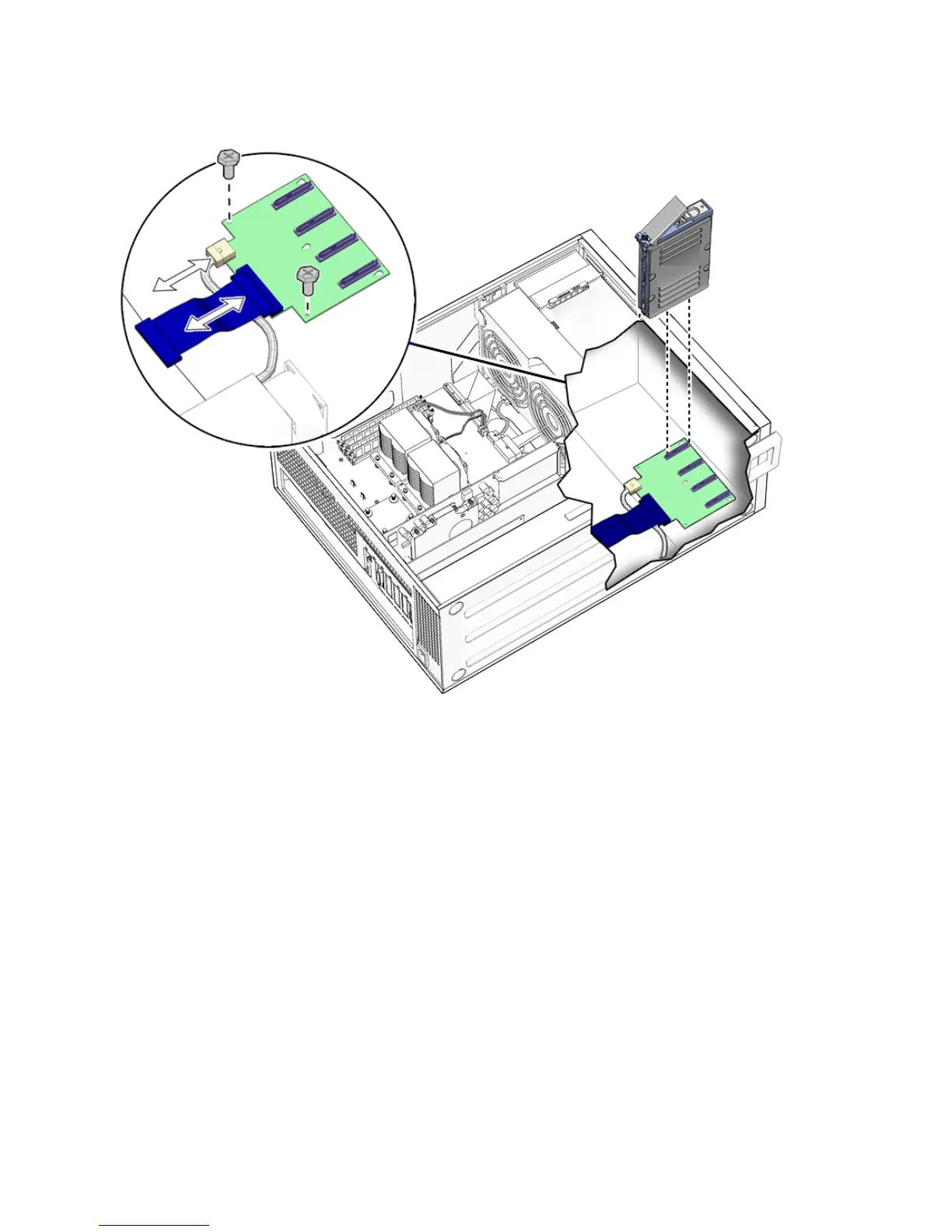Chapter 4 Replacing Storage Devices 4-5
FIGURE 4-2 Disconnecting the Cables From the Hard Drive Backplane
2. Remove all hard drives.
See “Replacing a Hard Drive” on page 4-2.
3. Remove long PCI cards if they are covering the hard drive backplane cables.
Refer to “Removing a PCI Card” on page 3-14. Set these components onto an
antistatic mat.
4. Disconnect the cables from the following connectors
■ Hard drive backplane signal cable from J4 of the hard drive backplane and J42 on
the motherboard (
FIGURE 4-2)
■ Power cable P3 from backplane connector J2
5. Using a No. 2 Phillips screwdriver, remove the two screws from the hard drive
backplane.
