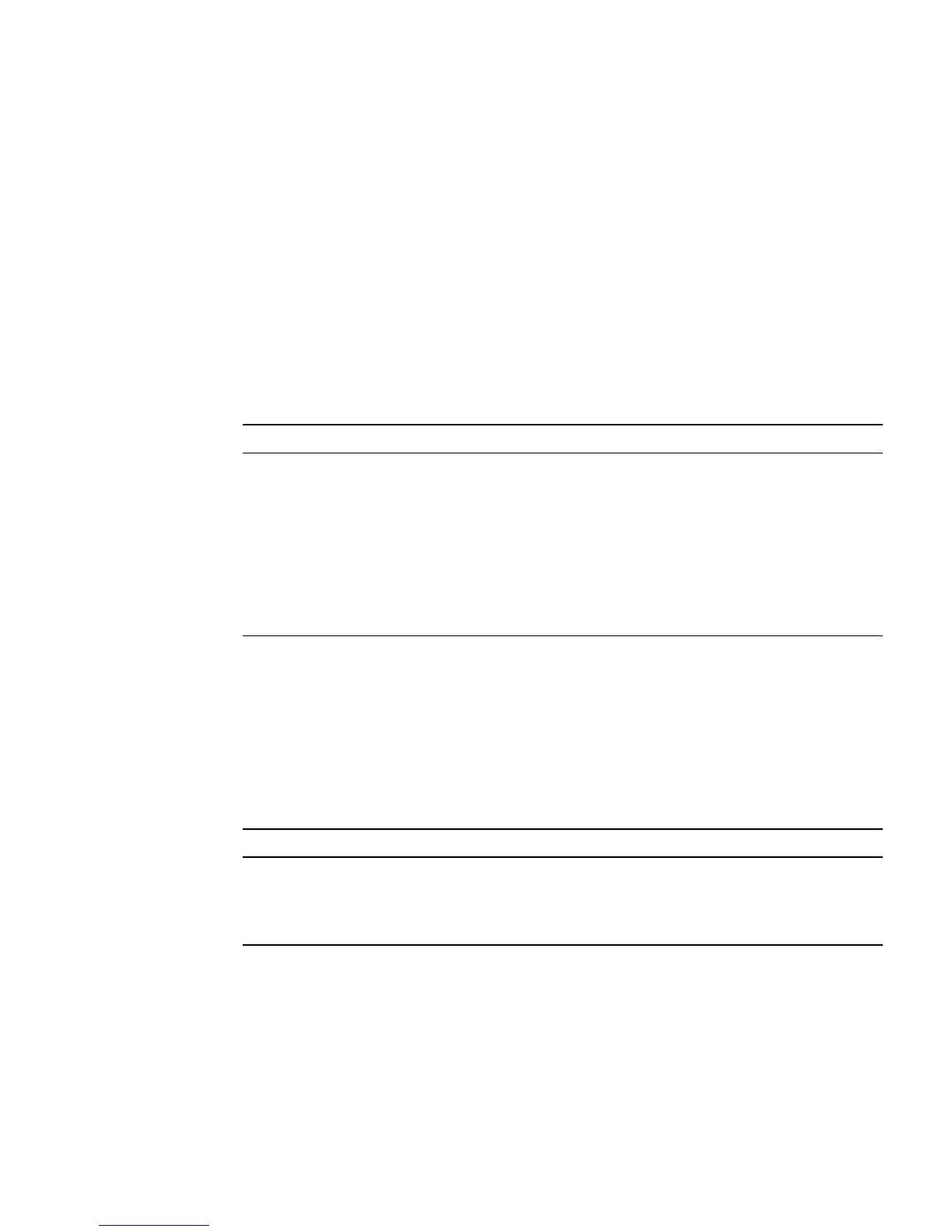Chapter 11 Power-On Self-Test 11-3
11.2.1 Diagnostic Levels
You can set the following diagnostic levels with POST.
■ post min normal
■ post min min
■ post min max
■ post max normal
■ post max min
■ post max max
TABLE 11-3 summarizes the tests performed at min and max diagnostic levels.
11.2.2 Output Verbosity
TABLE 11-4 describes the output seen when output verbosity is set to min, normal,
and max.
Samples of POST output at different diagnostic levels and output verbosities are
provided in “POST Output” on page 11-4.
TABLE 11-3 Tests Performed at min and max Diagnostic Levels
min Level max Level
• Initializes critical CPU resources
• CPU tests
•I
2
C devices read
• CPU memory
• CPU DIMMs interconnect checks
• Internal cache tests
• CPU memory scrub
• I/O bridge chip tests
Same as min level, but with extended memory
tests.
TABLE 11-4 Output Seen at min, normal, and max Output Verbosity
min Verbosity normal Verbosity max Verbosity
Only the following text is displayed:
Executing Power On Self Test
• POST banner is
displayed.
• Major test groups
are indicated.
Each step of POST is
identified.
