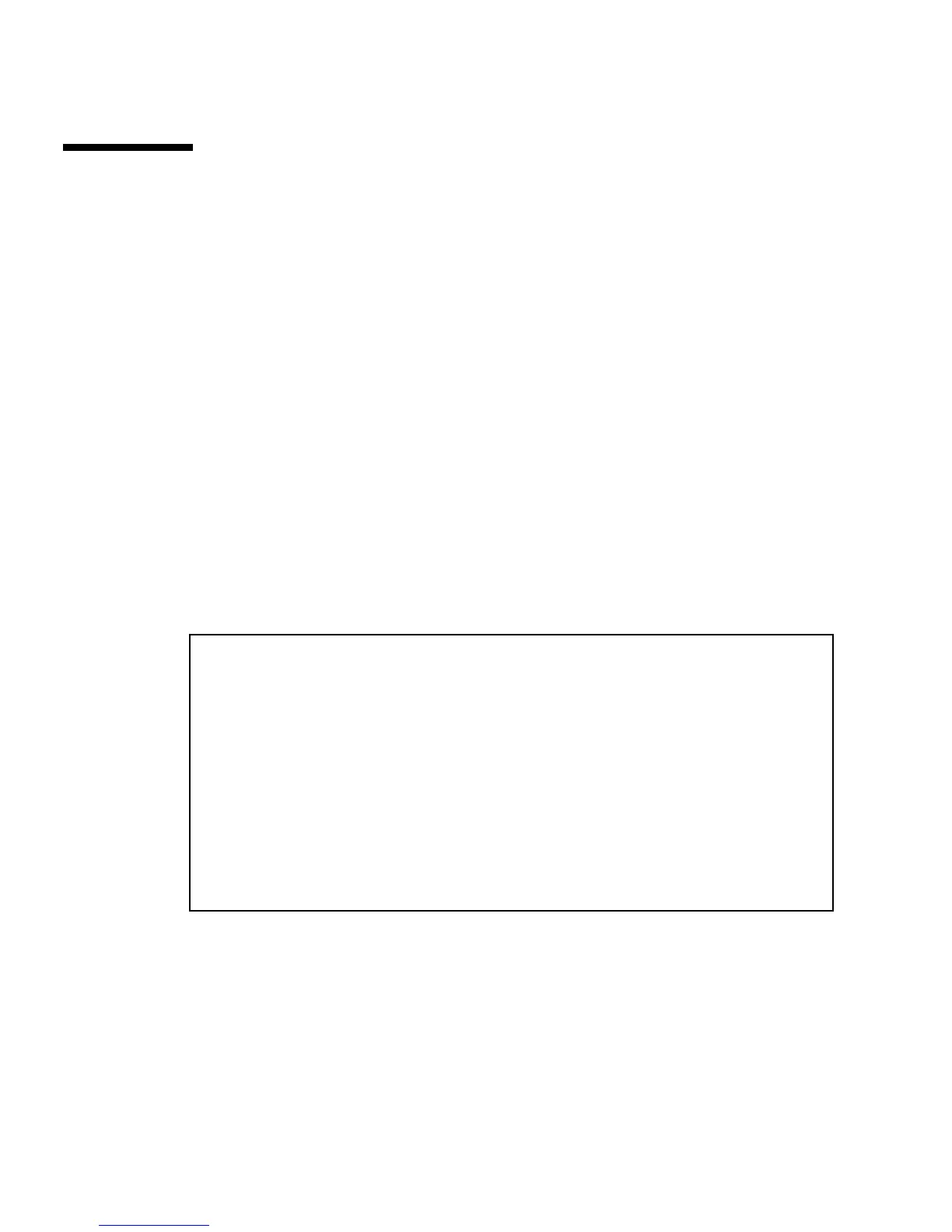12-2 Sun Ultra 45 and Ultra 25 Workstations Service and Diagnostics Manual • May 2006
12.2 OpenBoot PROM Utilities
In an idle state, OpenBoot PROM can provide information from basic utilities:
■ Section 12.2.1, “show-devs Utility” on page 12-2
■ Section 12.2.2, “watch-net Utility” on page 12-3
■ Section 12.2.3, “probe-scsi Utility” on page 12-3
■ Section 12.2.4, “probe-ide Utility” on page 12-4
■ Section 12.2.5, “banner Utility” on page 12-4
■ Section 12.2.6, “watch-clock Utility” on page 12-5
■ Section 12.2.7, “date Utility” on page 12-5
■ Section 12.2.8, “.version Utility” on page 12-5
To use the OpenBoot PROM utilities you must first obtain the ok prompt. See
“Obtaining the ok Prompt” on page 10-2.
12.2.1 show-devs Utility
The show-devs utility displays the devices installed in the Sun Ultra 45 or Ultra 25
workstation recognized by the OpenBoot PROM. For example:
If an installed device is missing from the list, check the slot or cable connections of
the device.
ok show-devs
/i2c@1f,464000
/pci@1f,700000
/pci@1e,600000
/memory-controller@0,0
/SUNW,UltraSPARC-IIIi@0,0
. . .
/packages/kbd-translator
/packages/dropins
/packages/terminal-emulator
/packages/disk-label
/packages/deblocker
/packages/SUNW,builtin-drivers