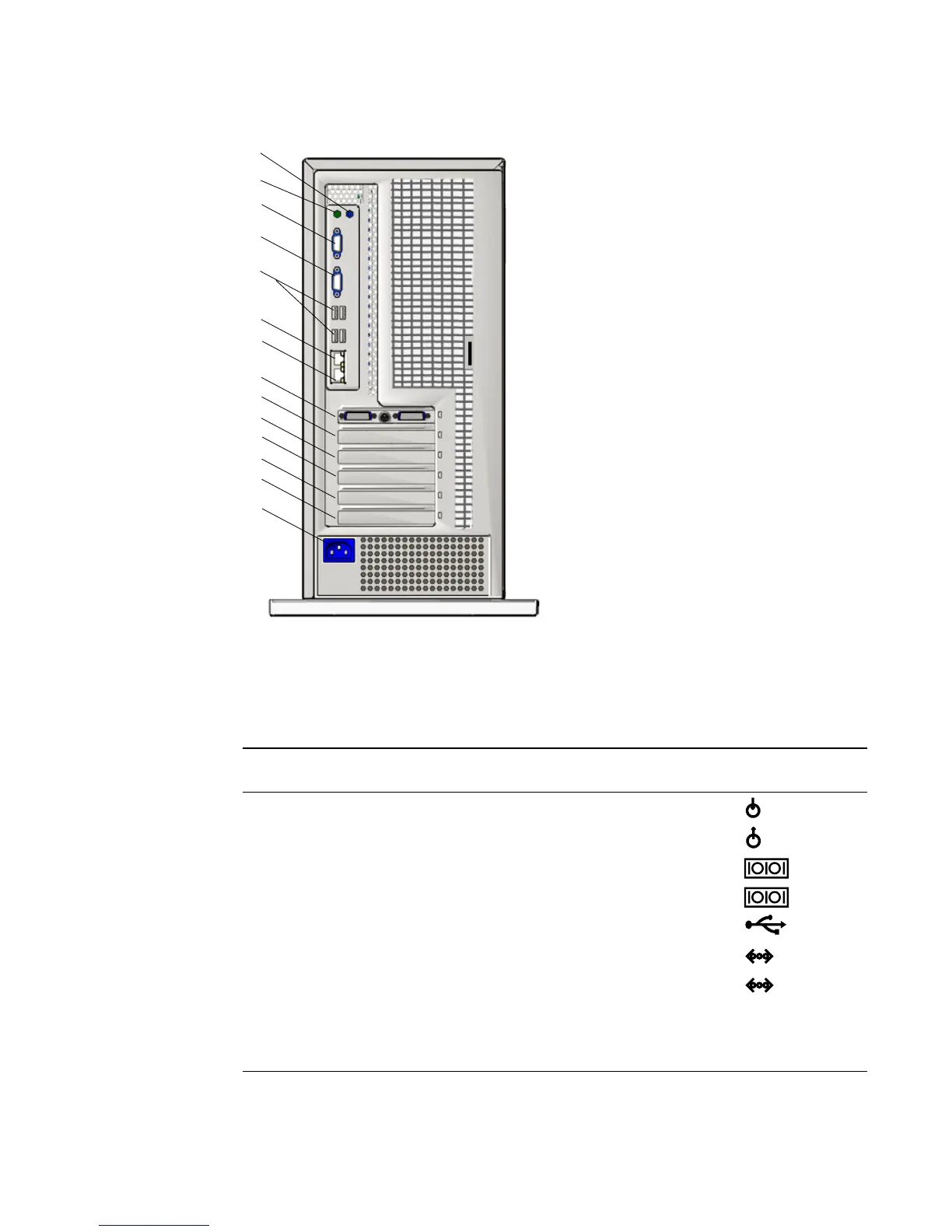Chapter 1 Product Description 1-5
FIGURE 1-3 Rear Panel Overview
TABLE 1-3 Rear Panel Overview, Sun Ultra 45 and Ultra 25 workstations
Callout in
FIGURE 1-3 Part Description
Rear Panel
Symbol
A Audio connector, line in (light blue)
B Audio connector, line out (lime green)
C Serial 2 connector TTYB (DB-9)
D Serial 1 connector TTYA (DB-9)
E USB 2.x connectors (4)
F Twisted-pair Ethernet 0
G Twisted-pair Ethernet 1
H PCI-E 2 PCI-Express x8 lanes (long connector, slot 4)
(Shown with graphics accelerator)
I Empty slot. Not used. none
A
B
C
D
E
F
G
H
I
J
K
L
M
N
TTY B
TTY A
PCI-E 2
