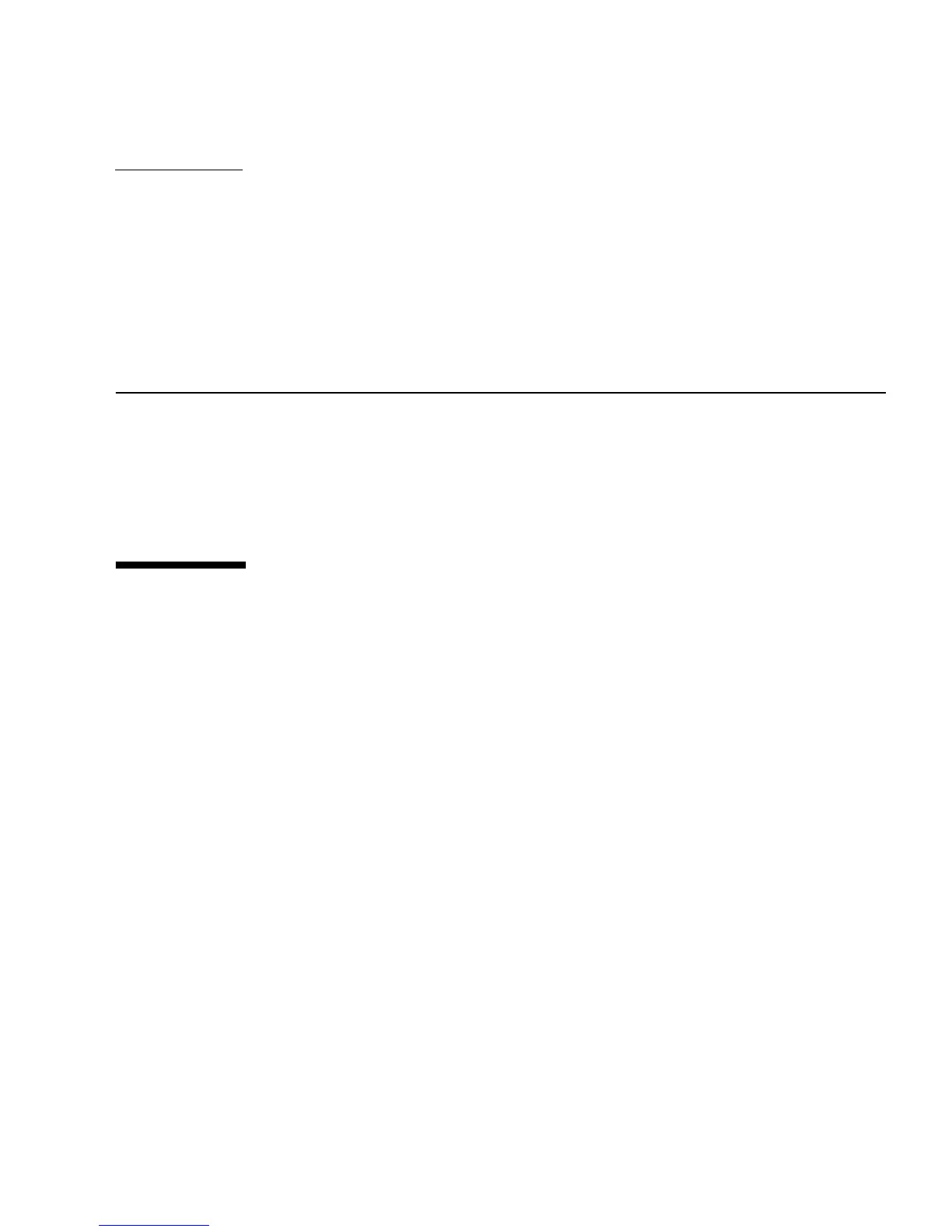6-1
CHAPTER
6
Finishing Component Replacement
This chapter describes how to finish the replacement of internal workstation
replaceable components, close the system, and prepare it for operation. Topics
covered in this chapter are:
■ Section 6.1, “Reassembling the Workstation” on page 6-1
■ Section 6.2, “Verifying Component Installation” on page 6-5
6.1 Reassembling the Workstation
1. Verify that you have not left any tools, loose screws, or loose components inside
the system.
2. Replace the fan tray if you removed it (
FIGURE 6-1).
3. Fit the access panel into the chassis (
FIGURE 6-1).
a. Ensure that the access panel latches are secure.
b. Slide the lock block towards the back of the workstation.
If desired, lock the system or insert a security cable.
4. Remove the wrist strap from the workstation and your wrist.
5. Pivot the support stabilizer from underneath the workstation (
FIGURE 6-3).
6. Set the chassis upright.
7. Press in the side cover until the latches click.
