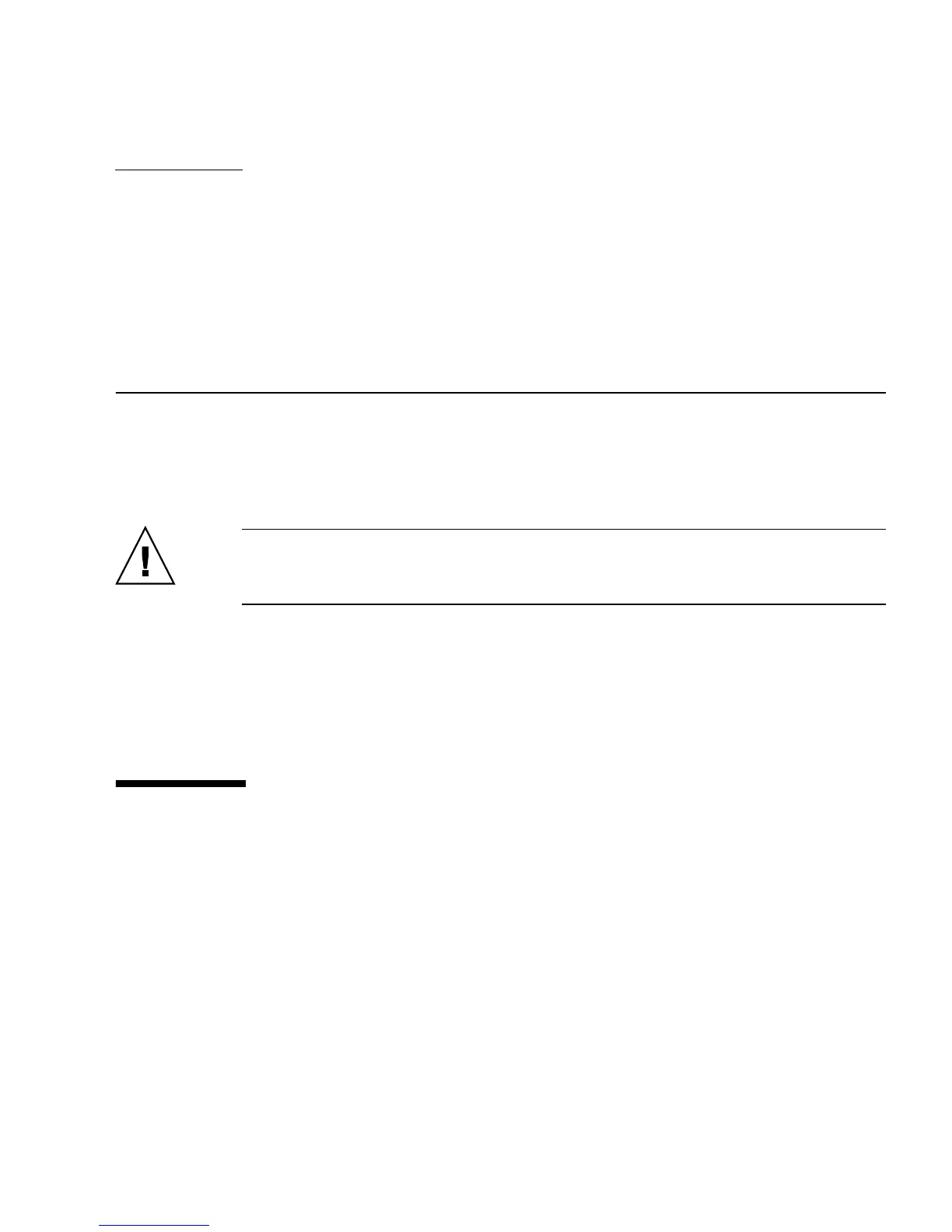2-1
CHAPTER
2
Preparing to Replace Components
This chapter describes common tasks that must be completed prior to performing a
removal or installation procedure on any Sun Ultra 45 or Ultra 25 workstation.
The procedures described in this chapter are written for workstation service
providers and system administrators.
Caution – To prevent equipment damage, review the safety requirements, safety
symbols, and safety precautions in this chapter before you perform any replacement
procedure.
This chapter contains the following topics:
■ Section 2.1, “Safety Information” on page 2-1
■ Section 2.2, “Required Tools” on page 2-3
■ Section 2.3, “Powering Off the Workstation” on page 2-4
■ Section 2.4, “Finding Replacement Procedures” on page 2-7
2.1 Safety Information
This section provides safety precautions to follow when servicing the Sun Ultra 45 or
Ultra 25 workstation.
2.1.1 Safety Precautions
For your protection, observe the following safety precautions when setting up your
equipment:
