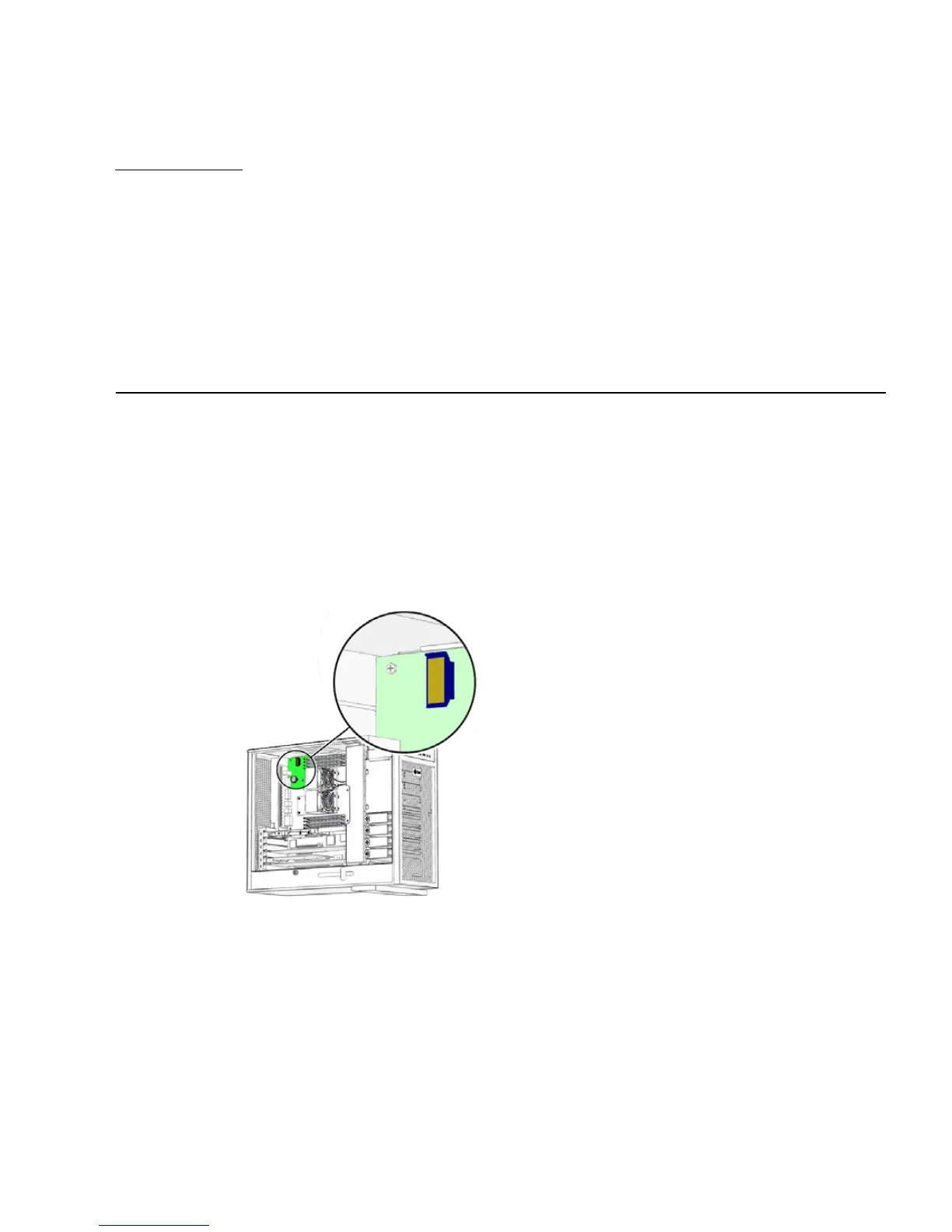10-1
CHAPTER
10
NVRAM
The Sun Ultra 45 and Ultra 25 workstation motherboards use a nonvolatile random
access memory module (NVRAM) that stores parameters used for configuring
system startup (
FIGURE 10-1). The NVRAM module uses a SEEPROM chip.
The workstation system configuration parameters are stored in NVRAM. These
NVRAM parameters contain values that determine the startup configuration of your
workstation. You can modify or reset the parameter values by using commands from
the ok prompt, or the eeprom command from a terminal window, or by using key
commands.
FIGURE 10-1 NVRAM on Motherboard
This chapter contains information about the following topics:
■ Section 10.1, “Obtaining the ok Prompt” on page 10-2
■ Section 10.2, “Changing NVRAM Configuration Parameter Values” on page 10-3
■ Section 10.3, “Setting NVRAM Security Mode” on page 10-7
■ Section 10.4, “eeprom Command” on page 10-9
■ Section 10.5, “Key Commands” on page 10-9