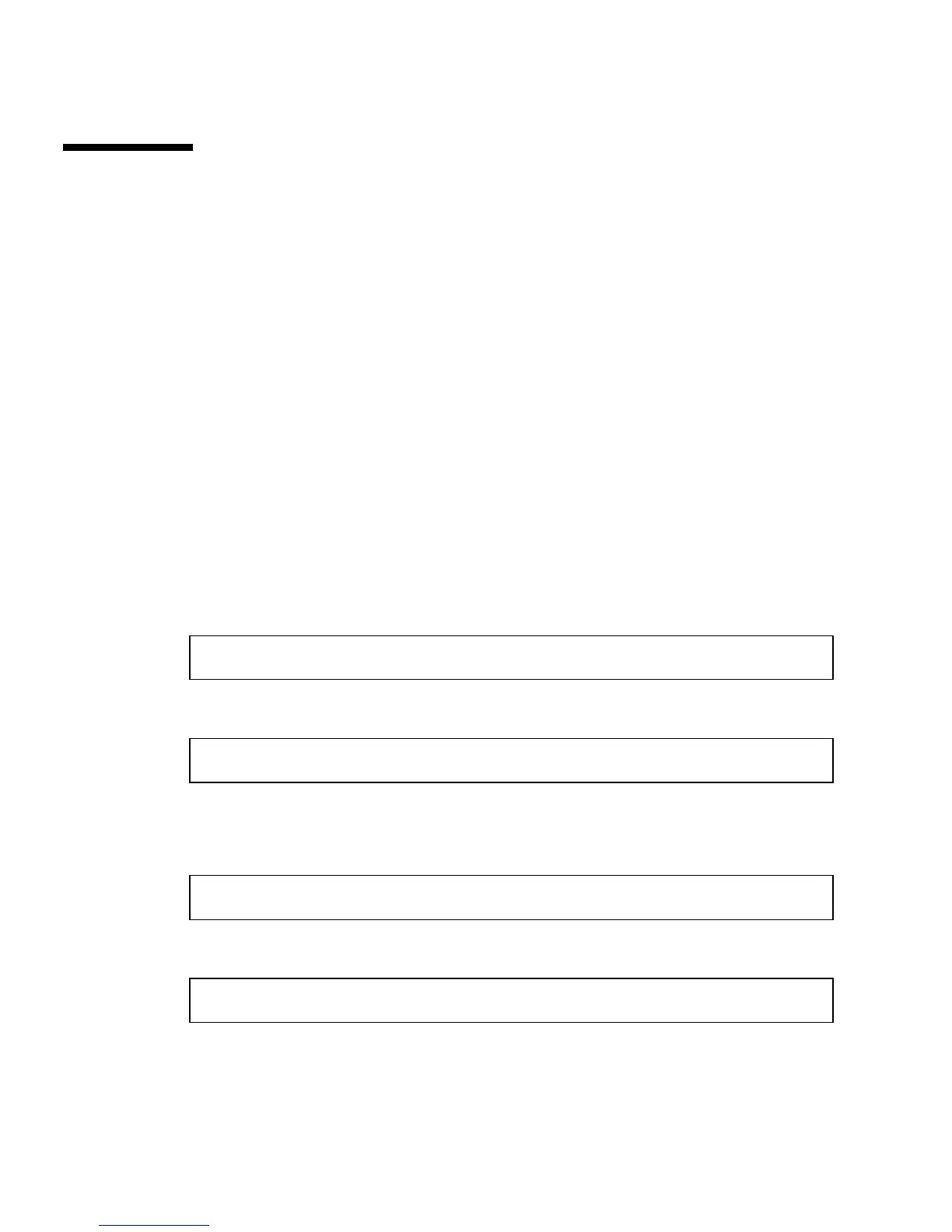12-6 Sun Ultra 45 and Ultra 25 Workstations Service and Diagnostics Manual • May 2006
12.3 OpenBoot Diagnostics
The OpenBoot PROM software has a suite of tests that can help you diagnose
problems with the motherboard components and system interfaces to peripherals.
The OpenBoot Diagnostics tests are generalized and function at a low level. The tests
help you narrow down a problem to a specific component.
12.3.1 Starting OpenBoot Diagnostics
OpenBoot Diagnostics is started either from the console of the system under test or
remotely through an external display device. To run OpenBoot Diagnostics remotely,
see “Configuring an External Display Device” on page 11-17. An advantage of
running OpenBoot Diagnostics through a Tip connection is that long output can be
scrolled and saved.
1. Obtain the ok prompt.
See “Obtaining the ok Prompt” on page 10-2.
2. Set the auto-boot? property to false. Type:
3. Reset the system. Type:
The system restarts and the ok prompt is displayed again.
4. Set the diag-switch? property to true. Type:
5. Start OpenBoot Diagnostics. Type:
ok setenv auto-boot? false
ok reset-all
ok setenv diag-switch? true
ok obdiag
