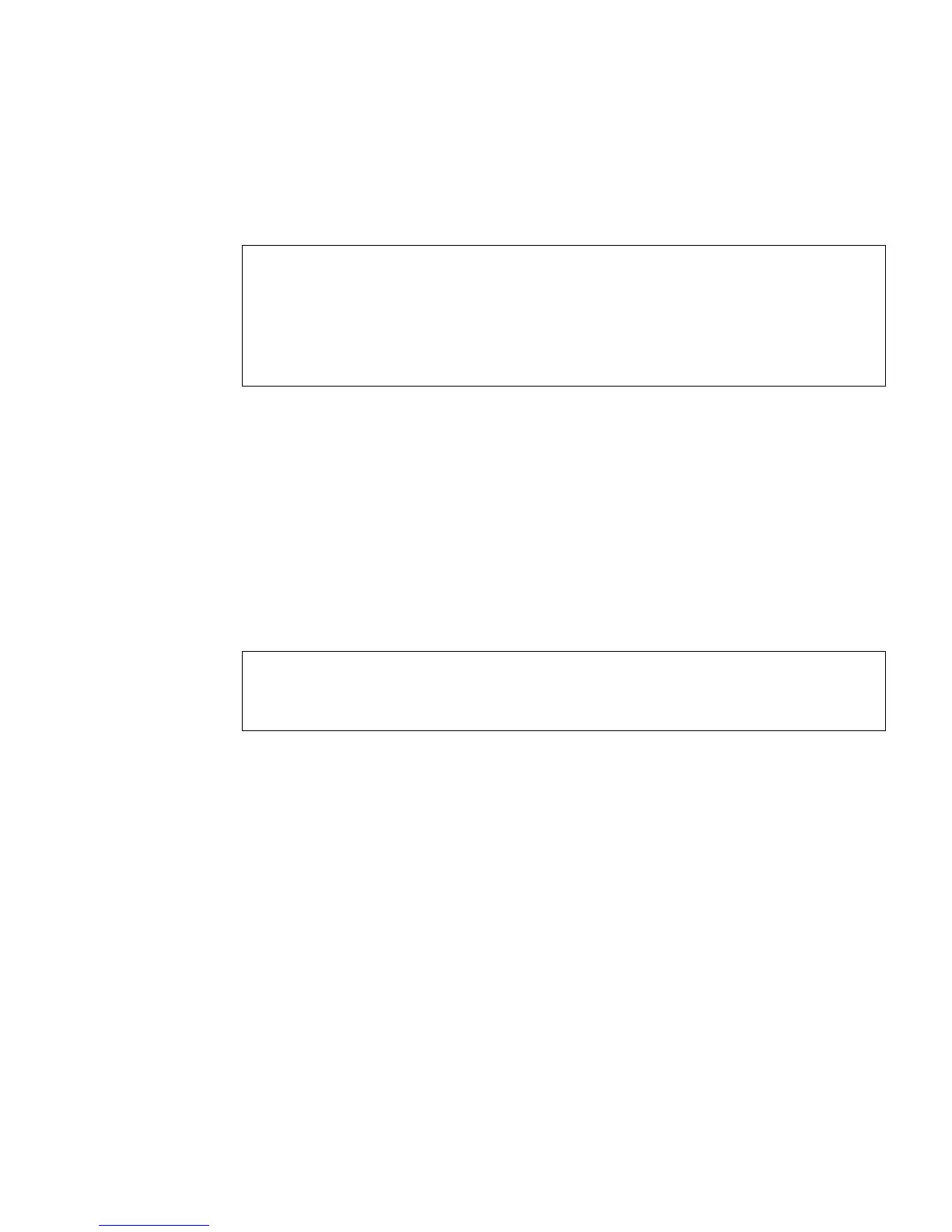Chapter 12 OpenBoot PROM 12-3
12.2.2 watch-net Utility
The watch-net utility displays packet activity on the primary network connection.
For example:
■ If no periods (.) are displayed, no network activity is detected. Check the
Ethernet cable.
■ If an X is displayed, the network connection has too many collisions or packets
are being corrupted or dropped. Check the overall network status.
12.2.3 probe-scsi Utility
The probe-scsi utility displays the manufacturer and model of devices attached to
the SCSI bus. For example:
If no information regarding an installed device is displayed, check the cable
connections inside of the Sun Ultra 45 or Ultra 25 workstation chassis.
ok watch-net
100 Mbps FDX Link up
Looking for Ethernet Packets.
’.’ is a Good Packet. ’X’ is a Bad Packet.
Type any key to stop.
........
{1} ok probe-scsi
Target 0
Unit 0 Disk HITACHI DK32EJ14NSUN146GPQ0B 286739329 Blocks, 140009 MB