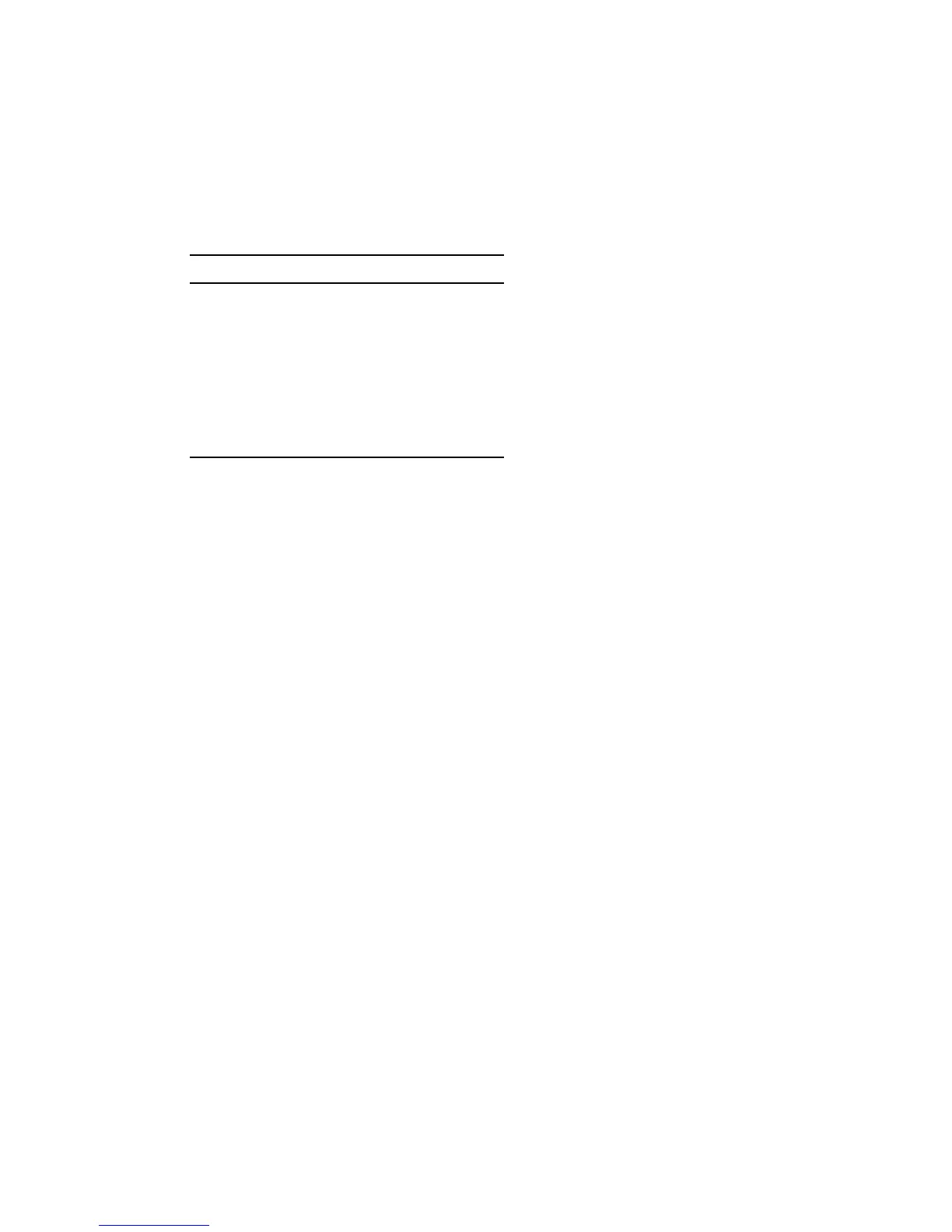11-18 Sun Ultra 45 and Ultra 25 Workstations Service and Diagnostics Manual • May 2006
The serial ports are DB-9 F connectors. Use a straight-through cable and connect to
the serial terminal’s DCE port. Configure the serial terminal to the communication
parameters listed in
TABLE 11-7.
If a DCE port is not available, then use a crossover cable as illustrated in
FIGURE 11-1.
11.5.3.2 Configuring a Second System
Instead of a serial terminal, you can use a second system running a Tip connection
through a terminal window.
The second system must have a serial port capable of RS-232 communications. Use a
crossover cable (null-modem cable) with the Tip connection.
FIGURE 11-1 shows the wiring for a crossover cable. If your system does not have a
DB-9 F connector at the serial port, adapters are available from most computer
supply stores or from your Sun Microsystems sales representative.
The following URL provides part numbers for adapters and other Sun cables. You
must be a registered SunSolve user to access this URL.
http://sunsolve.sun.com/handbook_pub/Devices/Cables/cables_ext_d
ata.html
TABLE 11-7 Serial Terminal Communication Parameters
Parameter Value
Baud 9600
Data bits 8
Parity None
Stop bits 1
Handshaking None
Duplex Full
