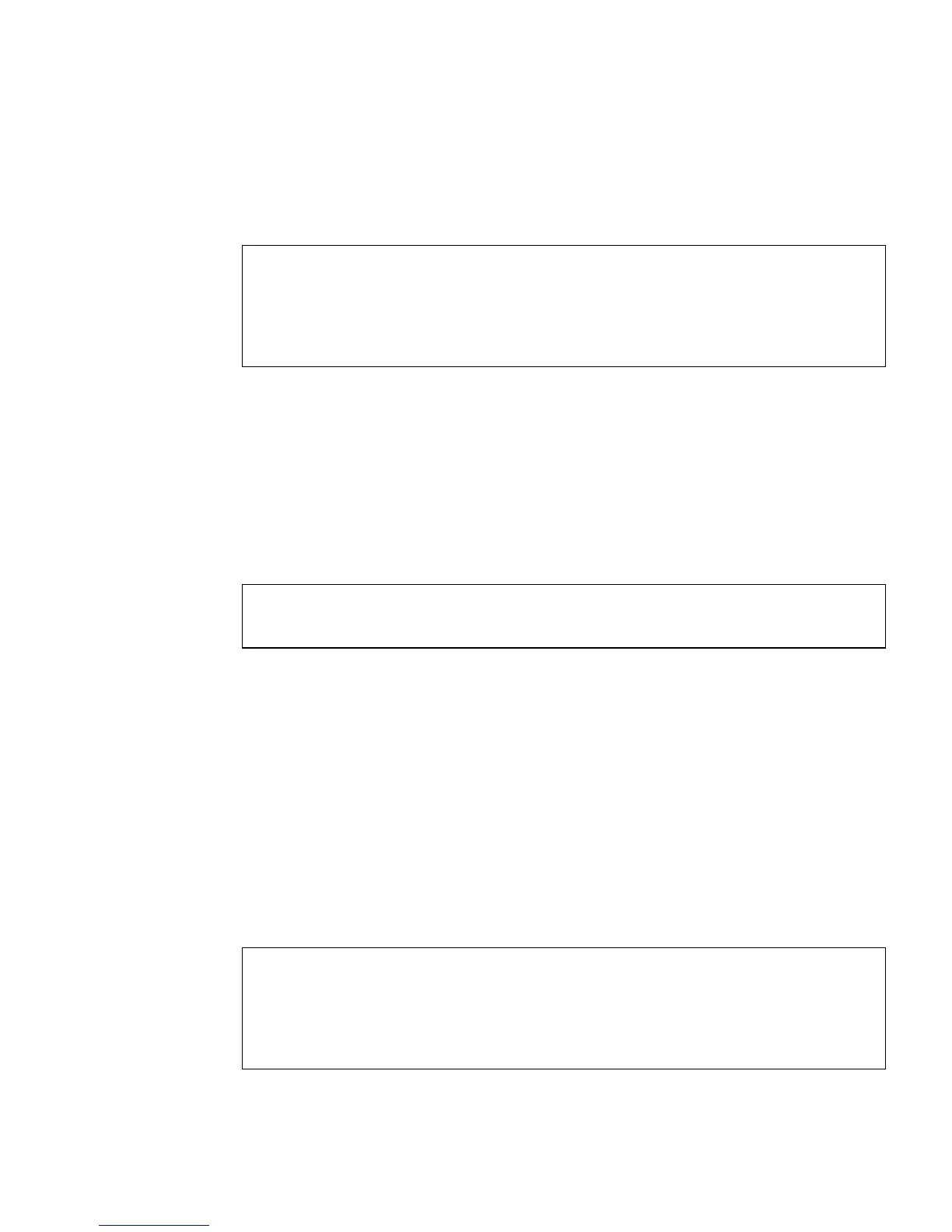Chapter 12 OpenBoot PROM 12-5
12.2.6 watch-clock Utility
The watch-clock utility displays a seconds counter updated in one-second
intervals. For example:
If the seconds values do not change, or are longer or shorter than one second in
duration, there is a problem with the real-time clock chip on the motherboard.
12.2.7 date Utility
The date utility displays the current date and time stored in the real-time clock. For
example:
If the real-time clock loses accuracy or the date or time is incorrect after a power
cycle, replace the battery.
12.2.8 .version Utility
The .version utility displays the software version of:
■ OpenBoot PROM
■ OpenBoot Diagnostics
■ POST
For example:
ok watch-clock
Watching the ’seconds’ register of the real time clock chip.
It should be ’ticking’ once a second.
Type any key to stop.
14
ok date
11/27/2005 21:32:20 GMT
ok .version
Release 4.21.x created 2005/11/05 18:29
OBP 4.21.x 2005/11/05 18:29
Sun Ultra 45 or Ultra 25 workstation
OBDIAG 4.21.x 2005/11/05 18:31
POST 4.21.x 2005/11/05 19:58
