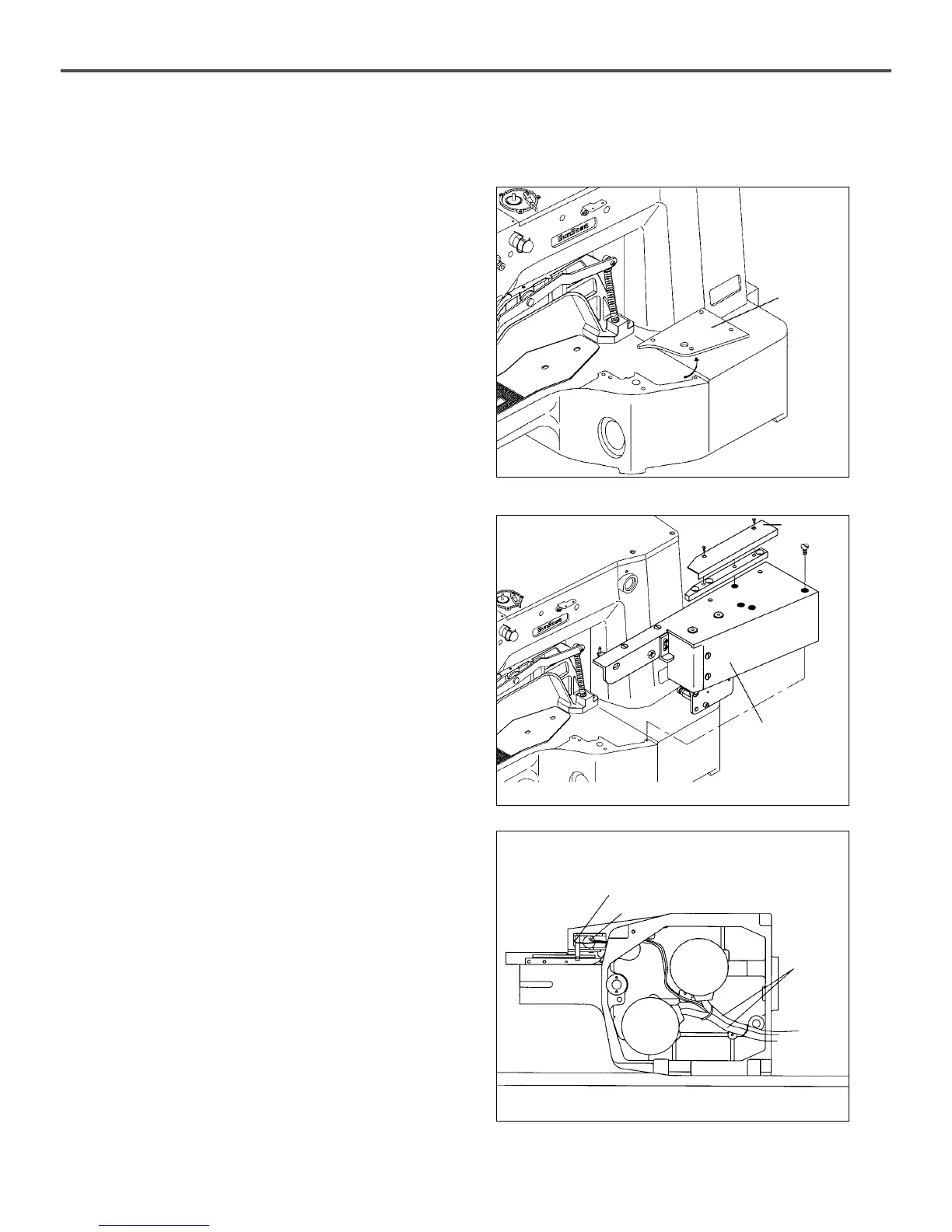22
8) Installation of the vent hole [SPS/D(C)-B1201M (HP)]
A. Loosen four clamp screws and take out the bed
cover (right) from the bed as shown in the Figure.
B. Attach the vent hole device onto the bed and fix with
four clamp screws as illustrated in the Figure.
Afterwards, attach the table cover onto the vent hole
device using two clamp screws.
C. Securely tie the solenoid cable and the sensor cable
of the vent hole device, with X and Y motor cables as
shown in the Figure.
Bed Cover(right)
Table Cover
Vent Hole Device
Sensor Cable
X and Y
Motor
Cables
Solenoid Cable
[Figure 31]
[Figure 32]
[Figure 33]
