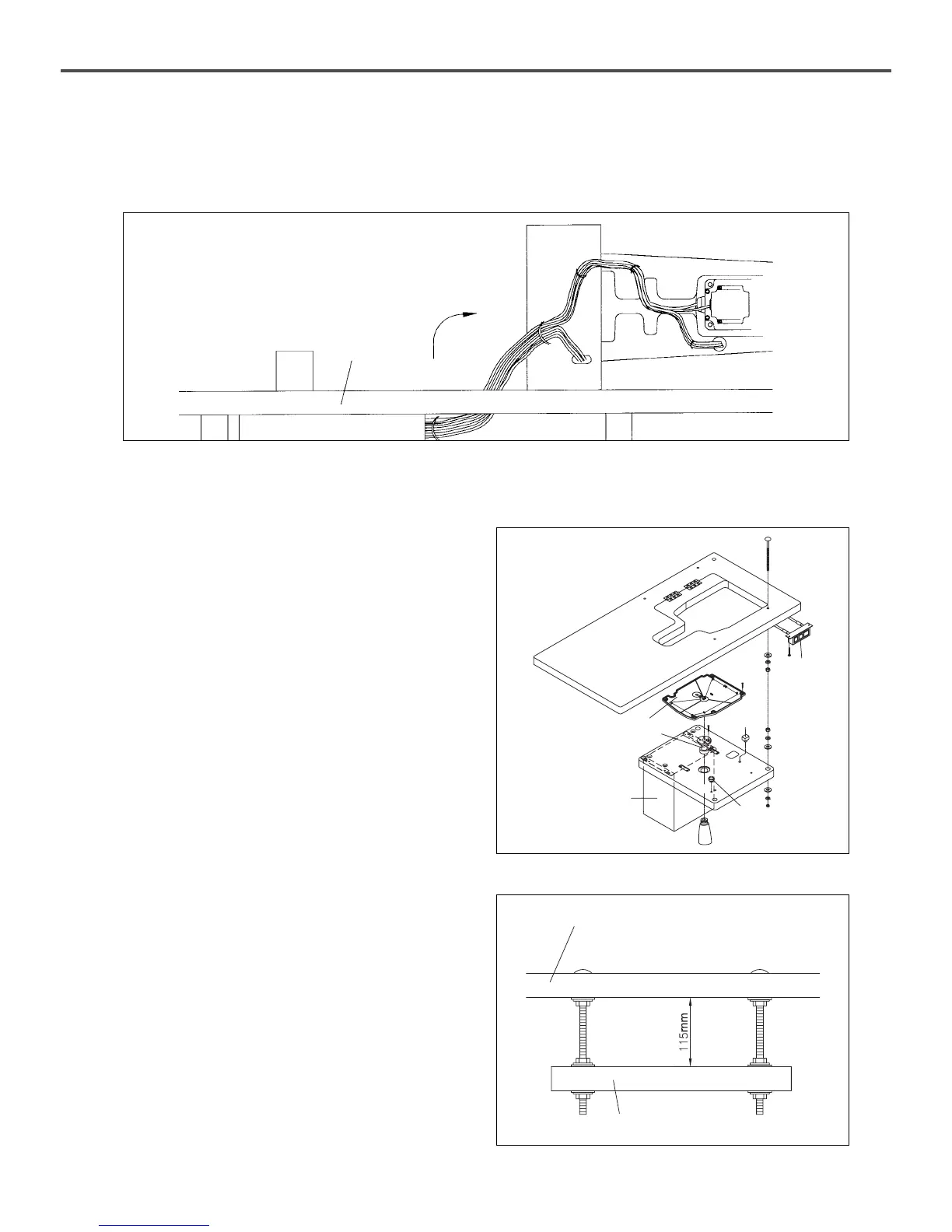14
J. After connecting the cables between the machine and the control box, fix the cable wires under the table as
described in the Figure. (Adjust the length of the wires to ensure that there is a sufficient length when placing the
machine to the upright position.)
[Figure 10]
Table
Table (above)
Table (below)
④
⑥
⑤
③
4) How to install the table (BA type)
A. Fix the oil container support ①, the oil dish②, and
the control box ③ on the table (below).
B. Fix the power switch ④ on the table (above).
C. Assemble the bed cushion rubber⑤ on the table
(below).
D. Assemble the safety switch support rubber⑥ on the
table (below).
E. Fix the table (above) and (below) as in the figure.
(115mm high)
[Figure 11]
[Figure 12]
②
①
