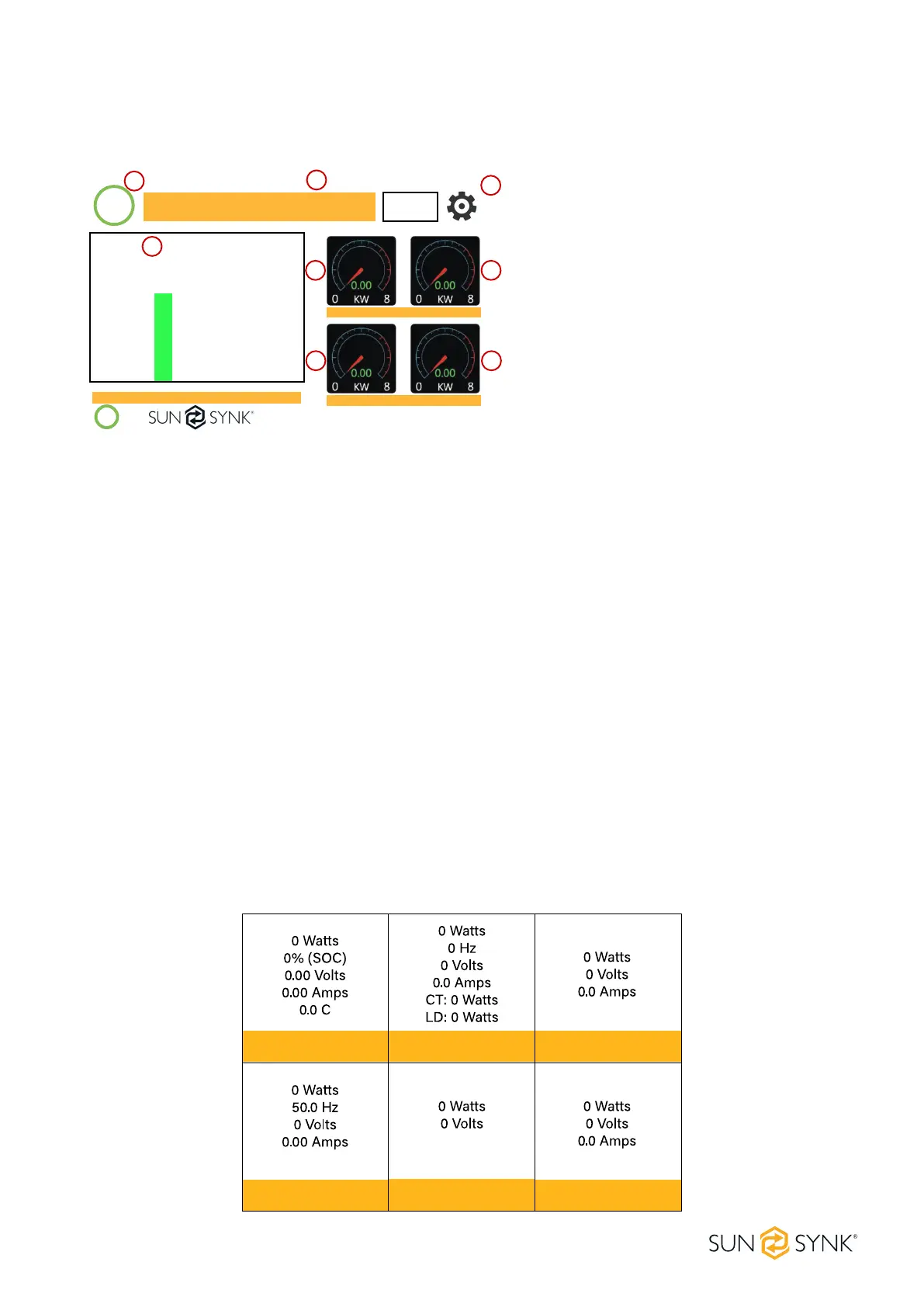SINGLE PHASE HI 10/12kW | User Manual34
Home Page
Press the Esc button any page to access the home page:
0.0
kWh
0.0
kWh
0.0
kWh
0.0
kWh
0.0
kWh
0.0
kWh
85%
BATTERY IN/OUT MPPT. GRID.
SOLAR/TURBINE AC load
Battery Grid
1. Customer name
2. Access the settings menu page
3. Access solar page
4. Access load page
5. Access battery page
6. Access grid page
7. Access system ow page
8. Access fault code displays.
What this page displays:
Total daily power into the battery (kWh).
Total daily power out of the battery (kWh).
SOC (State of charge of the battery) (%).
Total daily solar power produced in (kWh).
Total hourly usage of the generator (Time).
Total daily power sold to the grid (kWh).
Total daily power bought from the grid (kWh).
Real-time solar power in (kW).
Real-time load power in (kW).
Real-time battery charge power in (kW).
Real-time grid power in (kW).
Serial number.
Time date.
Access the status page.
Access the fault code displays.
Status Page
To access the Status page, click on the BATTERY or AC LOAD dial on the Home page.
The icon (8) indicates that the system is in Normal operation. If it turns into "comm./F01~F64", the inverter
has communication errors or other errors, and the error message will display under this icon (F01-F64 er-
rors, detail error info can be viewed in the System Alarms menu).
