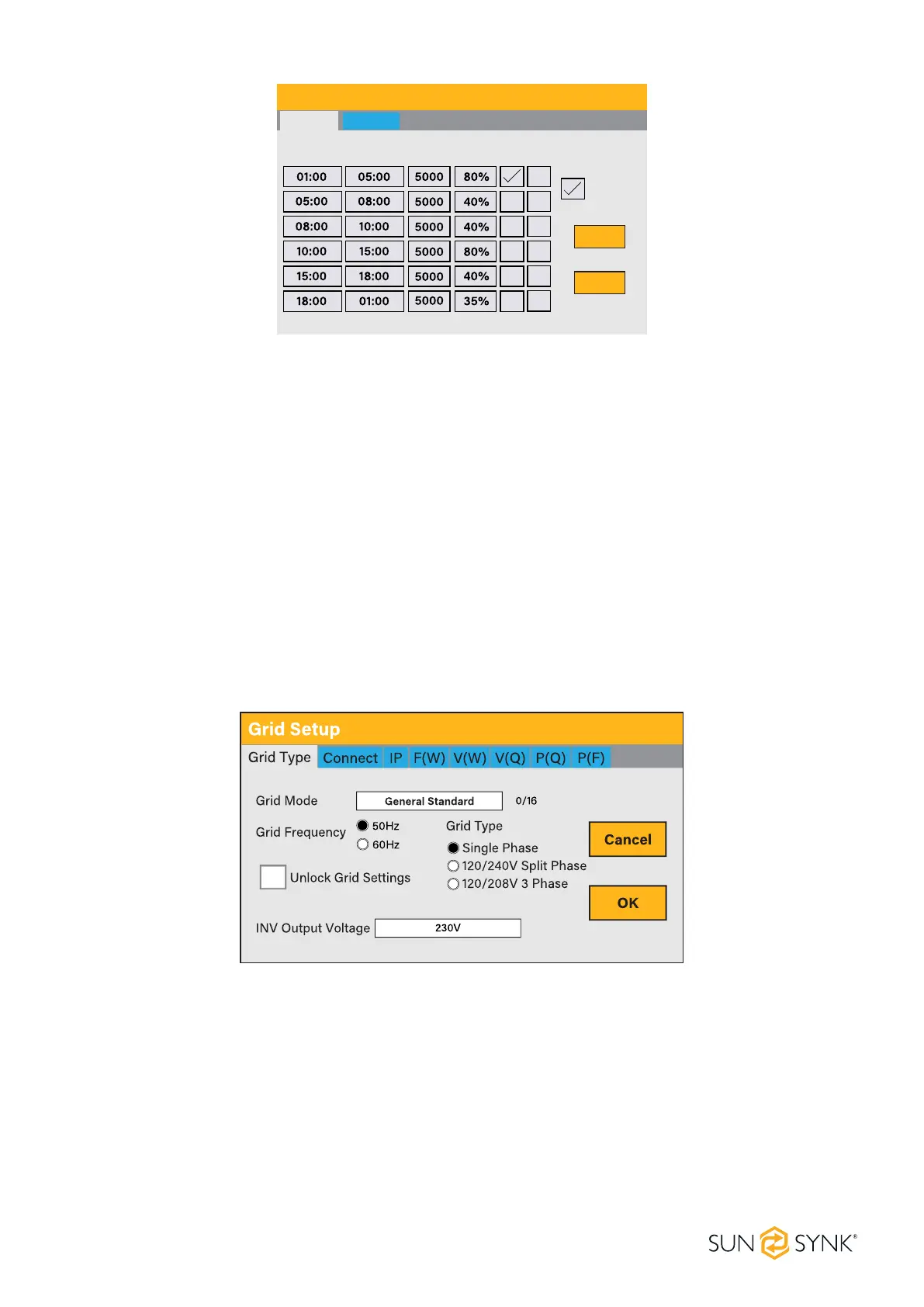SINGLE PHASE HI 10/12kW | User Manual54
Grid Supply Page
In the Settings menu, click on the GRID icon.
What this page displays:
Grid Mode: General Standard, UL1741 & IEEE1547, CPUC RULE21, SRD-UL-1741, CEI 0-21, EN50549_CZ,
Australia_A, Australia_B, Australia_C, NewZealand, VDE4105, OVE_Directive_R25, EN50549_CZ_PPDS_
L16A, NRS097, G98/G99, G98/G99_NI, ESB Networks(Ireland). Please follow the local grid code and then
choose the corresponding grid standard.
Set the Grid frequency.
Set the Grid type.
Unlock Grid Settings: The inverters grid settings are automatically locked, so if you need to make
changes to the grid settings you will need to select this, and it will as for password code.
Example:
During 01:00-05:00, when the battery SOC is lower than 80%, it will use the grid to charge the battery until
the battery SOC reaches 80%.
During 05:00-08:00 and 08:00-10:00, when battery SOC is higher than 40%, the hybrid inverter will discharge
the battery until the SOC reaches 40%.
During 10:00-15:00, when the battery SOC is higher than 80%, the hybrid inverter will discharge the battery
until the SOC reaches 80%.
During 15:00-18:00, when the battery SOC is higher than 40%, the hybrid inverter will discharge the battery
until the SOC reaches 40%.
During 18:00-01:00, when the battery SOC is higher than 35%, the hybrid inverter will discharge the battery
until the SOC reaches 35%.
